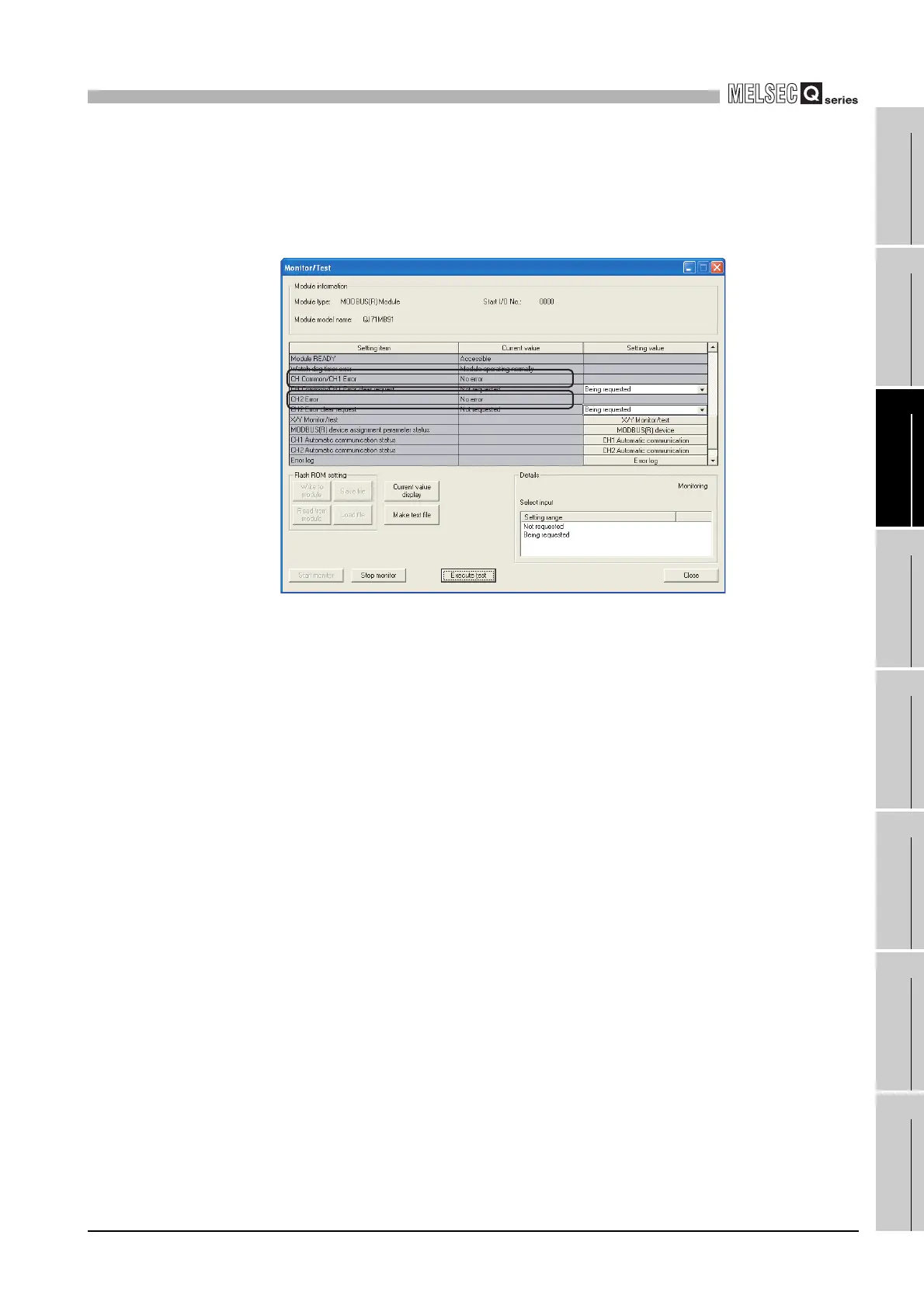11
TROUBLESHOOTING
11.5 Turning Off the ERR. LED
11.5.1 Turning off the ERR. LED by GX Configurator-MB
11 - 44
9
PROGRAMMING
10
DEDICATED
INSTRUCTIONS
11
TROUBLESHOOTINGAPPENDICESINDEX
(3) Confirming the ERR. LED turned off
When the processing is completed, the "Completed." message is displayed.
Check that the current value fields of "CH Common/CH1 Error" and "CH2 Error" have
changed from "Error occurred" to "No error".
Figure 11.11 Monitor/test screen (after the ERR.LED turned off)
