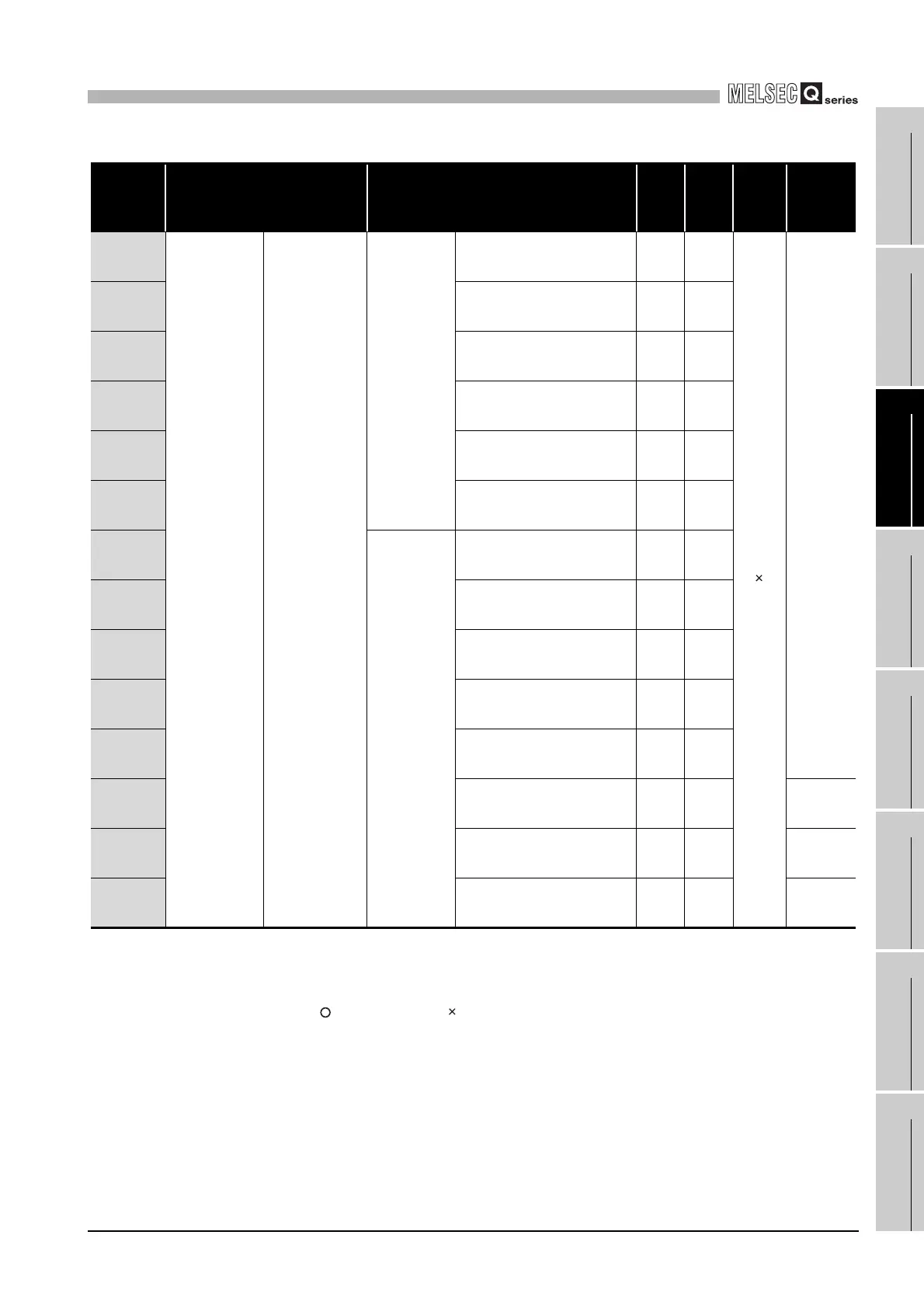3
SPECIFICATIONS
3.5 Applications and Assignment of Buffer Memory
3.5.1 Buffer memory list
3 - 21
1
OVERVIEW
2
SYSTEM
CONFIGURATION
3
SPECIFICATIONS
4
MODBUS(R) STANDARD
FUNCTIONS
5
FUNCTION
6
PRE-OPERATIONAL
PROCEDURES AND
SETTINGS
7
PARAMETER SETTING
8
UTILITY PACKAGE
(GX Configurator-MB)
* 1 Indicates whether the reading (Read)/writing (Write) from the sequence program is enabled or
disabled.
R: Readable W: Writable
* 2 Indicates whether setting on GX Configurator-MB is enabled or disabled.
: Setting enabled : Setting disabled
(Continued on next page)
Table3.4 Buffer memory list (Continued)
Address Application Name
Initial
value
Read/
Write
(*1)
Initial
setting
(*2)
Reference
0F00
H
(3840)
Communication
status
CH1
Communication
status
Diagnostic
data for
Master/Slave
Bus message count 0
H
R
Section
11.3
0F01
H
(3841)
Bus communication error count 0
H
R
0F02
H
(3842)
Character overrun error count 0
H
R
0F03
H
(3843)
Message discard count 0
H
R
0F04
H
(3844)
Data discard count 0
H
R
0F05
H
(3845)
Failed transmission count 0
H
R
0F06
H
(3846)
Diagnostic
data for Slave
Slave message count 0
H
R
0F07
H
(3847)
Slave no-response count 0
H
R
0F08
H
(3848)
Slave NAK count 0
H
R
0F09
H
(3849)
Slave busy count 0
H
R
0F0A
H
(3850)
Exception error count 0
H
R
0F0B
H
(3851)
Communications event count 0
H
R
Section
4.12
0F0C
H
(3852)
2nd byte of end code 0A
H
R
Section
4.11.4
0F0D
H
(3853)
Communications mode 0
H
R
Section
4.11.5
