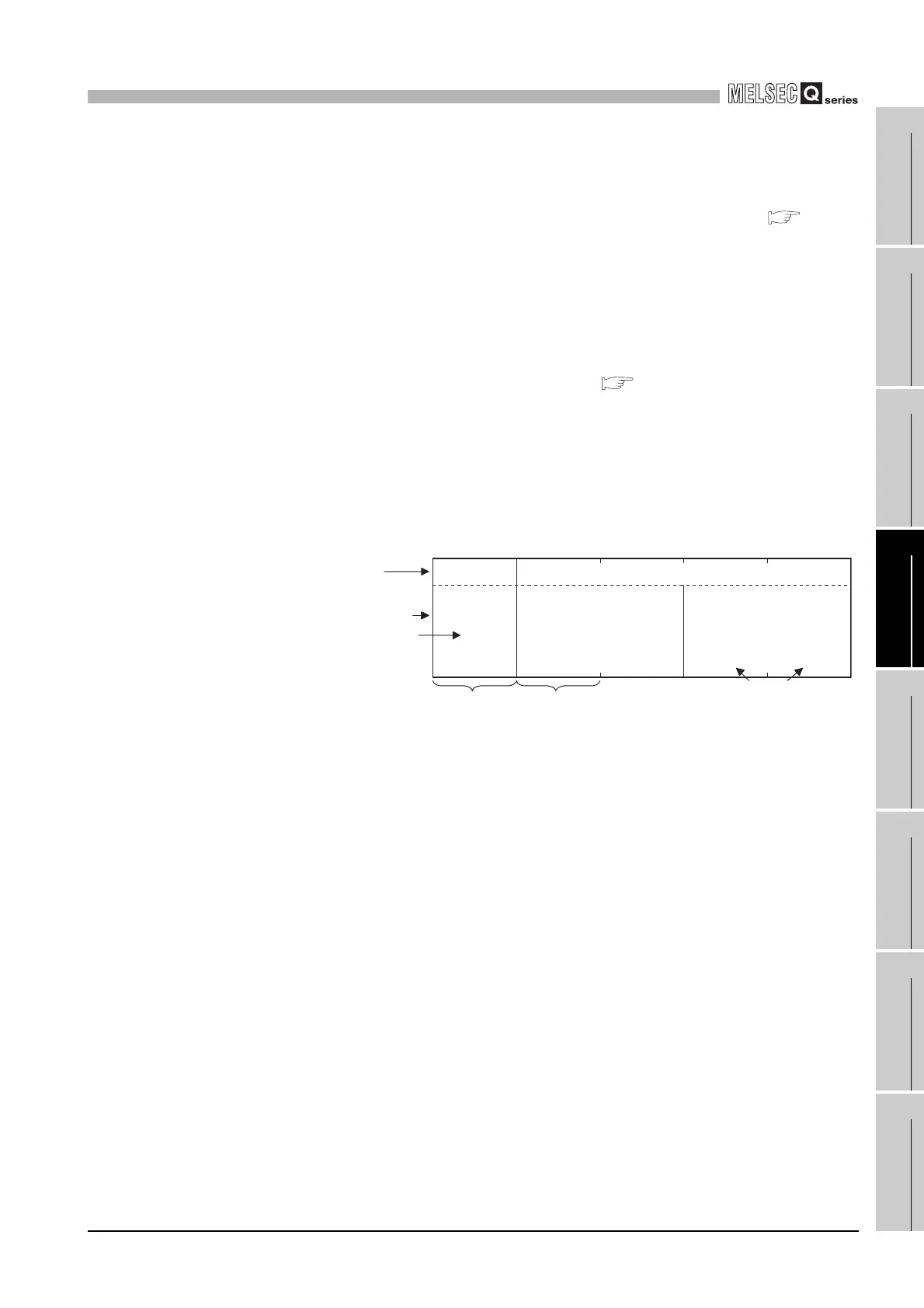4
MODBUS(R) STANDARD FUNCTIONS
4.3 Protocol Data Unit Formats by Functions
4 - 16
1
OVERVIEW
2
SYSTEM
CONFIGURATION
3
SPECIFICATIONS
4
MODBUS(R) STANDARD
FUNCTIONS
5
FUNCTION
6
PRE-OPERATIONAL
PROCEDURES AND
SETTINGS
7
PARAMETER SETTING
8
UTILITY PACKAGE
(GX Configurator-MB)
(2) When the processing is completed in error at the slave (QJ71MB91)
When the processing (read/write, diagnostics, etc.) requested by the request
message is completed in error, an exception code is sent to the master.(
"Response message formats (when completed with an error)" in Section 4.4 to 4.20.)
(a) Storage location of exception code and error code
The exception code is also stored in the buffer memory of the QJ71MB91.
Furthermore, for identification of detailed causes, an error code is stored in the
QJ71MB91 buffer memory.
The exception code and error codes can be confirmed by the error log area of the
buffer memory (address: 0CFE
H
to 0DFF
H
).( Section 11.4)
(3) How to see the request/response message formats provided in Section
4.4 to 4.20
(a) Request/Response message format diagram
The following shows how to see the request/response message format diagrams
provided in Section 4.4 to 4.20.
Figure 4.7 Request/Response message format diagram
Data
(L) (L)
. . .
Function
code
(01
H)
Function code
Area name
Frame contents
[For request message format]
Setting range
[For response message format]
Value stored to the
response message
1 byte (8 bits) 1 byte (8 bits)
Head coil number
(0000
H to FFFFH)
Read points
(0001
H to 07D0H)
When a single data is expressed
by 2 bytes, set the upper byte
(8 bits) as (H) and the lower byte
(8 bits) as (L).
(H)
(H)
