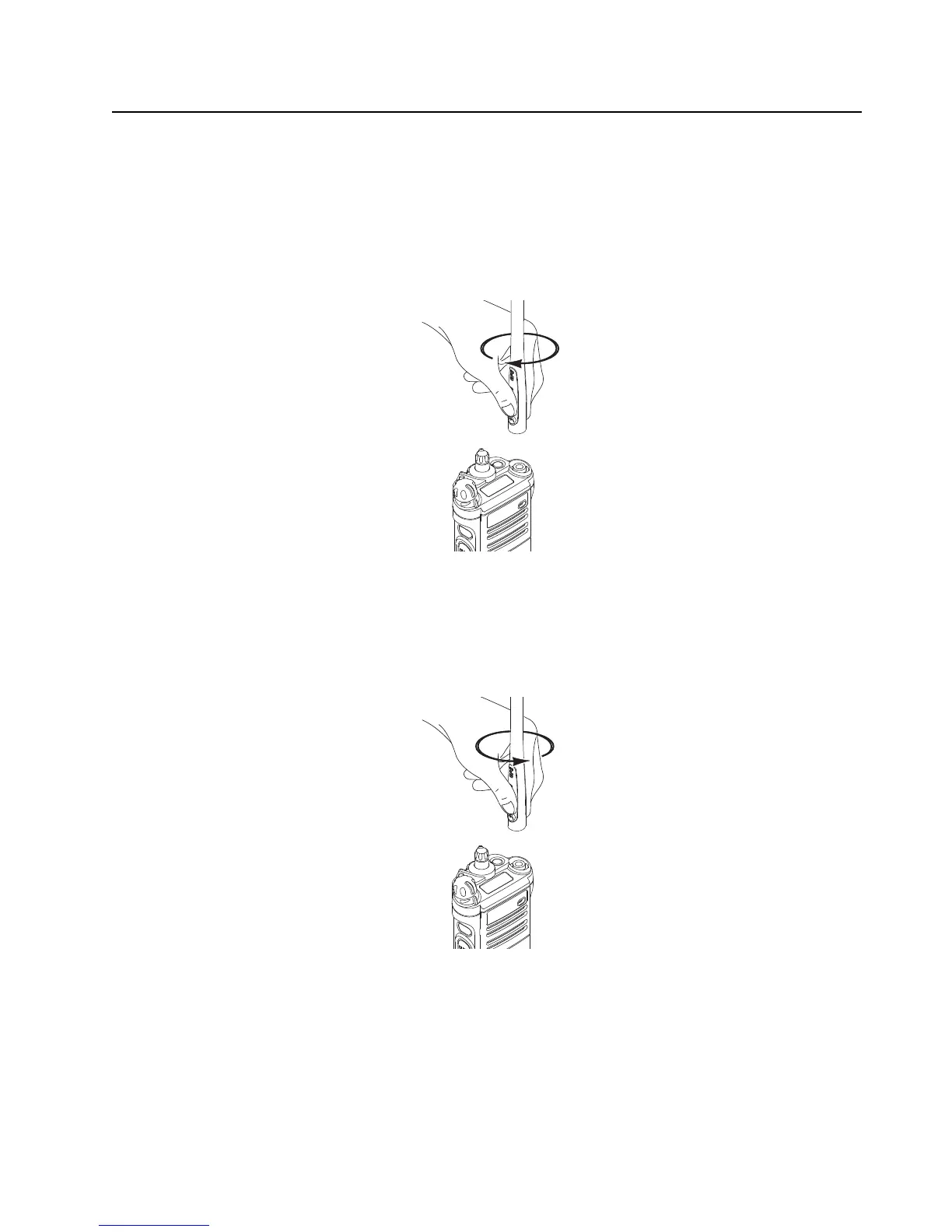Disassembly/Reassembly Procedures: Antenna Sec 1: 8-7
8.4 Antenna
This section explains how to attach and remove the antenna.
8.4.1 Attach Antenna
To attach the antenna:
With the radio turned off, turn the antenna clockwise to attach it to the radio.
Figure 8-4. Attaching the Antenna
8.4.2 Remove Antenna
To remove the antenna:
With the radio turned off, turn the antenna counter-clockwise to remove it from the radio.
Figure 8-5. Removing the Antenna
