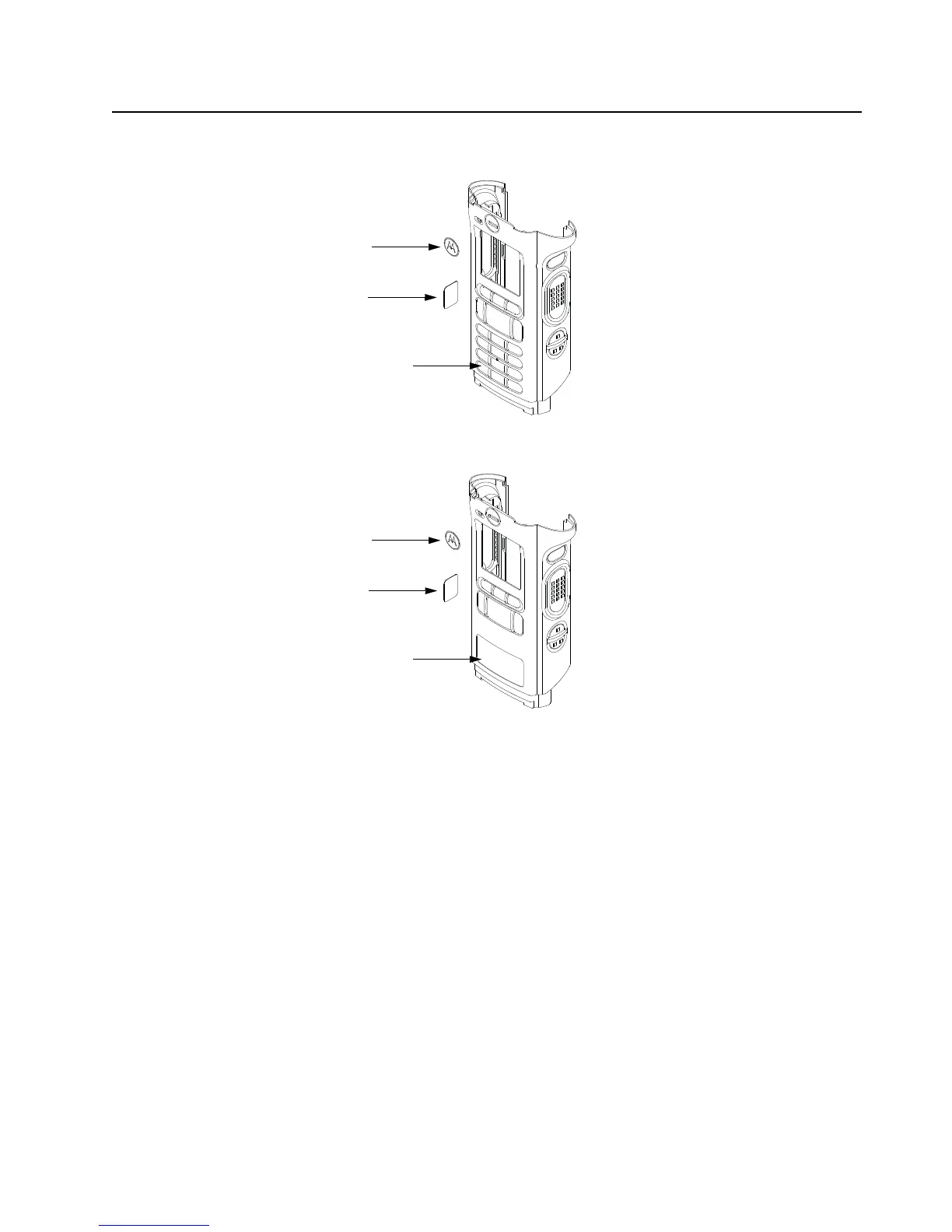Disassembly/Reassembly Procedures: Serviceable Components of the Main Sub-Assemblies Sec 2: 8-29
8.8.8 Servicing Main Housing (A, L) – Dual Display Versions
Figure 8-38. Main Housing Assembly (Dual Display Version, Full Keypad)
Figure 8-39. Main Housing Assembly (Dual Display Version, Limited Keypad)
8.8.8.1 Medallion
NOTE: There is no need to remove any components in order to service the Medallion (2).
1. Scrape off the Medallion (2) with the Black Stick.
2. Clean the area once the Medallion is completely removed to ensure it is free of adhesive and
debris.
3. Remove the adhesive liner and place the Medallion in the recess.
4. Press the Medallion.
8.8.8.2 FM Label
1. Scrape off the FM Label (47) with the Black Stick.
2. Clean the area once the FM Label is completely removed to ensure it is free of adhesive and
debris.
3. Remove the adhesive liner and place the Label in the recess.
4. Press the Label.
NOTE: There are No Other serviceable components on the Main Housing Assembly (A, L).
Medallion (2)
Front Housing Assembly (1)
FM Label (47)
Medallion (2)
Front Housing Assembly (1)
FM Label (47)
