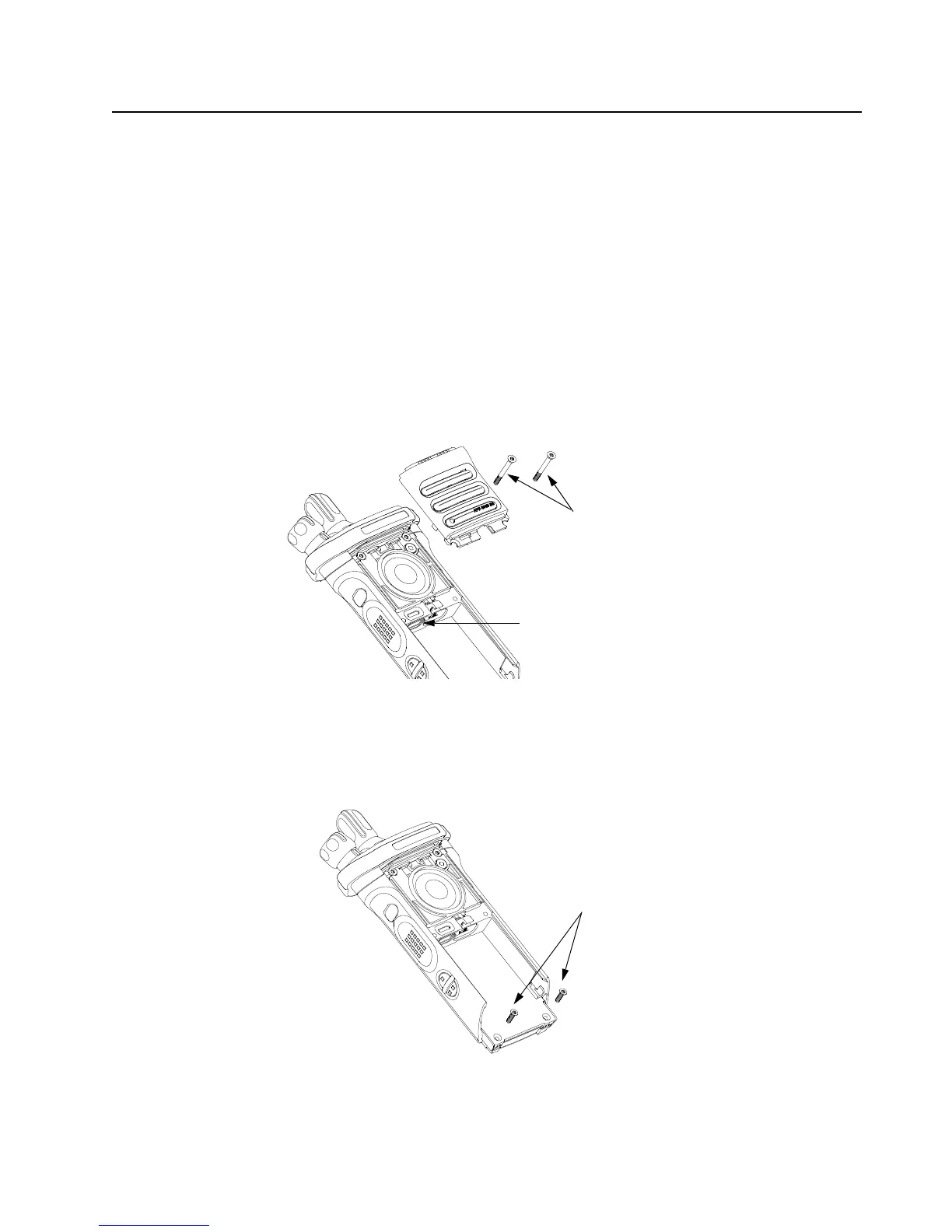Disassembly/Reassembly Procedures: Radio Disassembly Sec 2: 8-13
8.7 Radio Disassembly
This section contains instructions for disassembling the radio's main subassemblies.
Prepare the radio for disassembly:
• Turn off the radio by rotating the On/Off/Volume Knob (55) fully counterclockwise until a click is
heard.
• Remove the antenna, the battery, Belt Clip Cover (53) (Top Display Only), the Universal
Connector Cover (46) and any other accessory connected to the radio.
8.7.1 Removal of the Speaker Grille Assemblies (K)
1. With the Battery removed and the primary loudspeaker side of the radio facing you, remove
the center two screws (41) and swing out Speaker Grille Assembly (K) as shown in
Figure 8-14, taking care to ensure the sound dampener (59) stays with the Speaker Grill
Assembly.
Figure 8-14. Remove Center Screws
NOTE: Vacuum Port seal can be removed with the left center screw removed.
2. Remove the bottom two screws (43) if the Main Housing Assembly (A, L, M) is to be
removed. Refer Figure 8-15.
Figure 8-15. Remove Bottom Screws
NOTE: Once the screws have been removed, both Thermal Pads (10, 11) should be
replaced.
Center Screws (41)
Vacuum Port Seal
