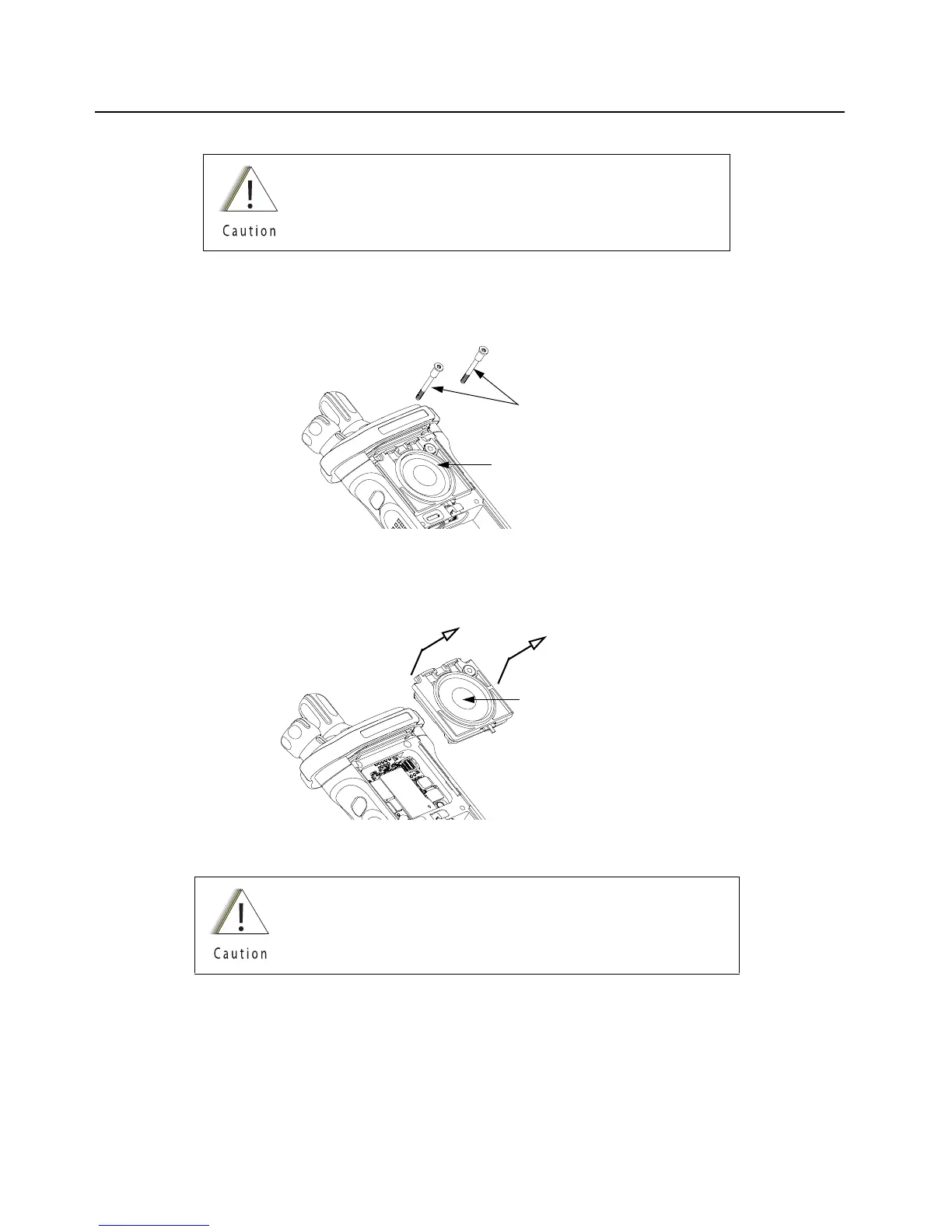Sec 2: 8-14 Disassembly/Reassembly Procedures: Radio Disassembly
8.7.2 Removal of the Speaker Module (J)
1. Remove the top two screws (42) as shown in Figure 8-16.
Figure 8-16. Remove Top Screws
2. Carefully pick out the Speaker Module (34) with the Black Stick and swing it out of the
Main Chassis Assembly (E) as shown in Figure 8-17.
Figure 8-17. Remove Speaker Module
Do not touch either the speaker cone or the Vacuum Port.
Take extra precaution to make sure neither the speaker nor
the breather pad is damaged.
Be careful not to damage the speaker cone or the Vacuum Port
during the disassembly process.
Top Screws (42)
Speaker Cone
