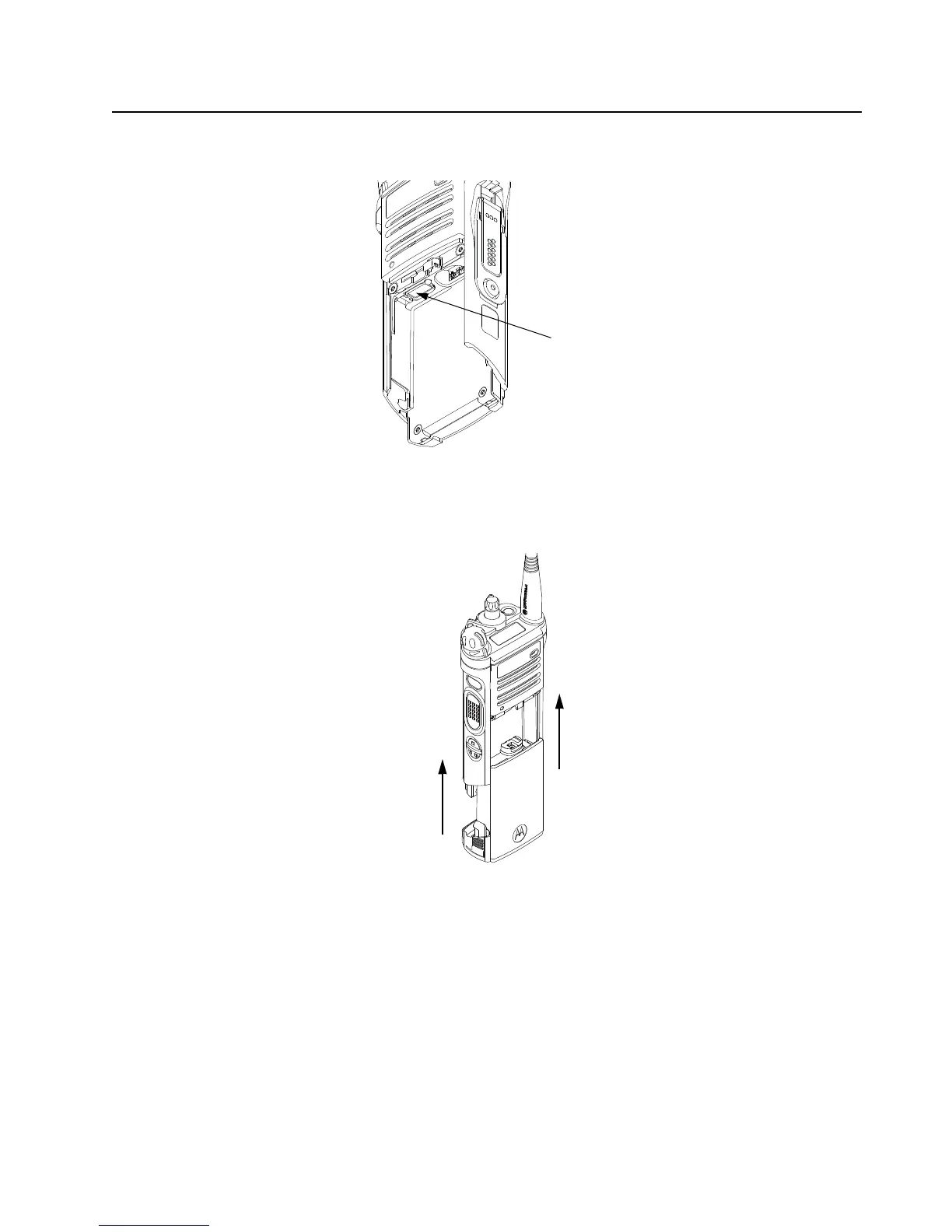Disassembly/Reassembly Procedures: Battery Sec 1: 8-9
2. Verify that the Vacuum Port is closed by ensuring it is fully seated and the catch feature on
the tab is in the main chassis notch.
Figure 8-7. Attaching Battery – Vacuum Port Seal
3. Set the battery onto the chassis as shown in Figure 8-8 and slide into position. Make sure
both battery latches click into position.
Figure 8-8. Attaching Battery – Slide into Position
