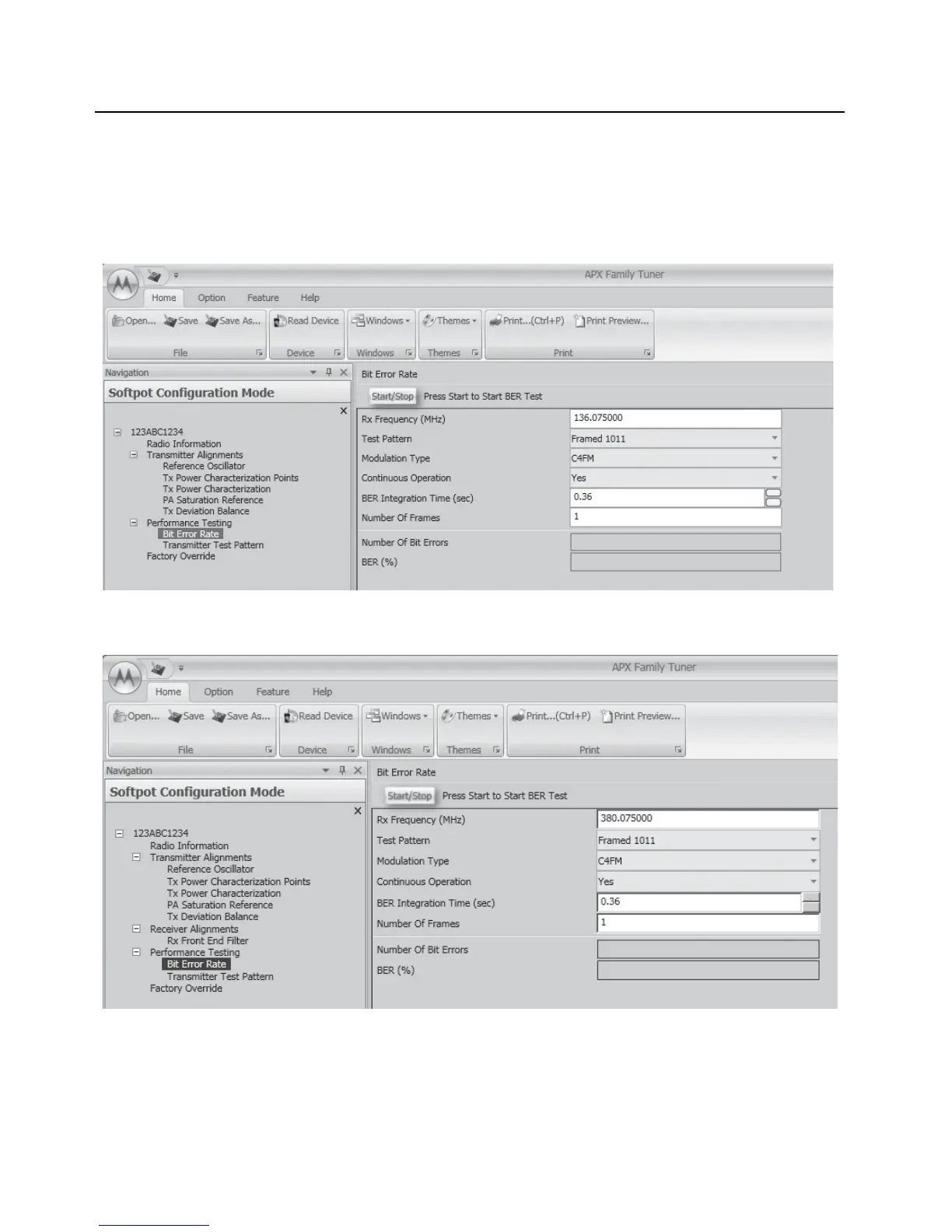Sec 2: 6-22 Radio Alignment Procedures: Performance Testing
NOTE: When Continuous Operation = Yes, all fields will be grayed out while the test is in progress.
They will be enabled when the STOP button is pressed.
When Continuous Operation = No, a wait cursor will be displayed while the test is in
progress and return to normal when the test is done.
Figure 6-27. Bit Error Rate Screen (VHF)
Figure 6-28. Bit Error Rate Screen (UHF1)
