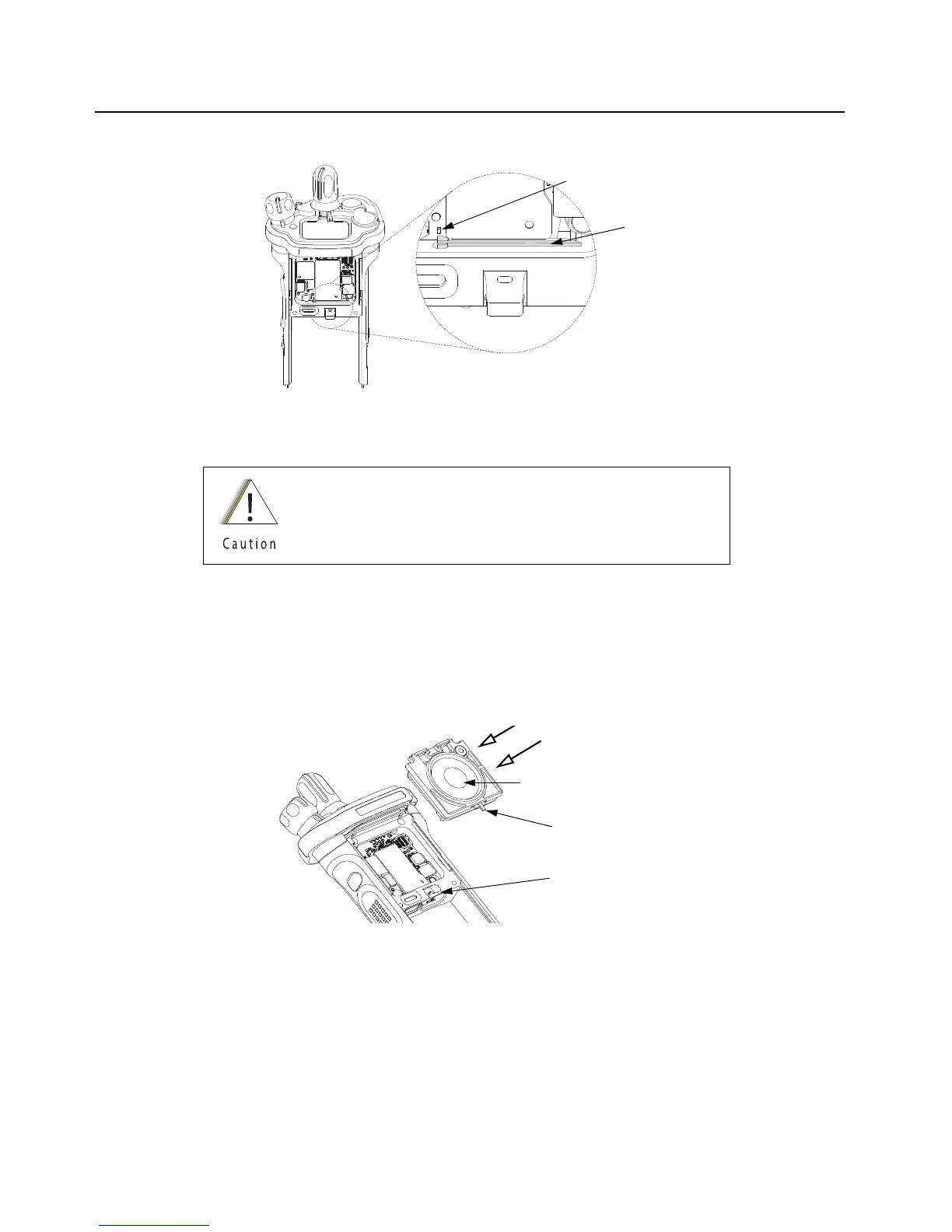Sec 2: 8-38 Disassembly/Reassembly Procedures: Radio Reassembly
10. Gently press down the Expander Board Support into place.
Figure 8-53. Press Expander Board Support into Place (Opt. Expansion Board)
8.9.1.8 Assemble Speaker Module (J)
1. Ensure the Seal is free from any debris or foreign material.
2. Align the Speaker Module's Pin feature located on the bottom edge directly below the
speaker, into the hole on the chassis hook feature.
3. Swing the Speaker Module down and firmly press the top side into the radio as shown in
Figure 8-54.
Figure 8-54. Insert Speaker Module
Do not touch the speaker cone or the port seal. Take extra
precaution to make sure neither the speaker nor the breather
pad is damaged.
Capacitor to avoid
Expander Board Support
Speaker Cone
Pin Feature
Chassis Hook Feature
