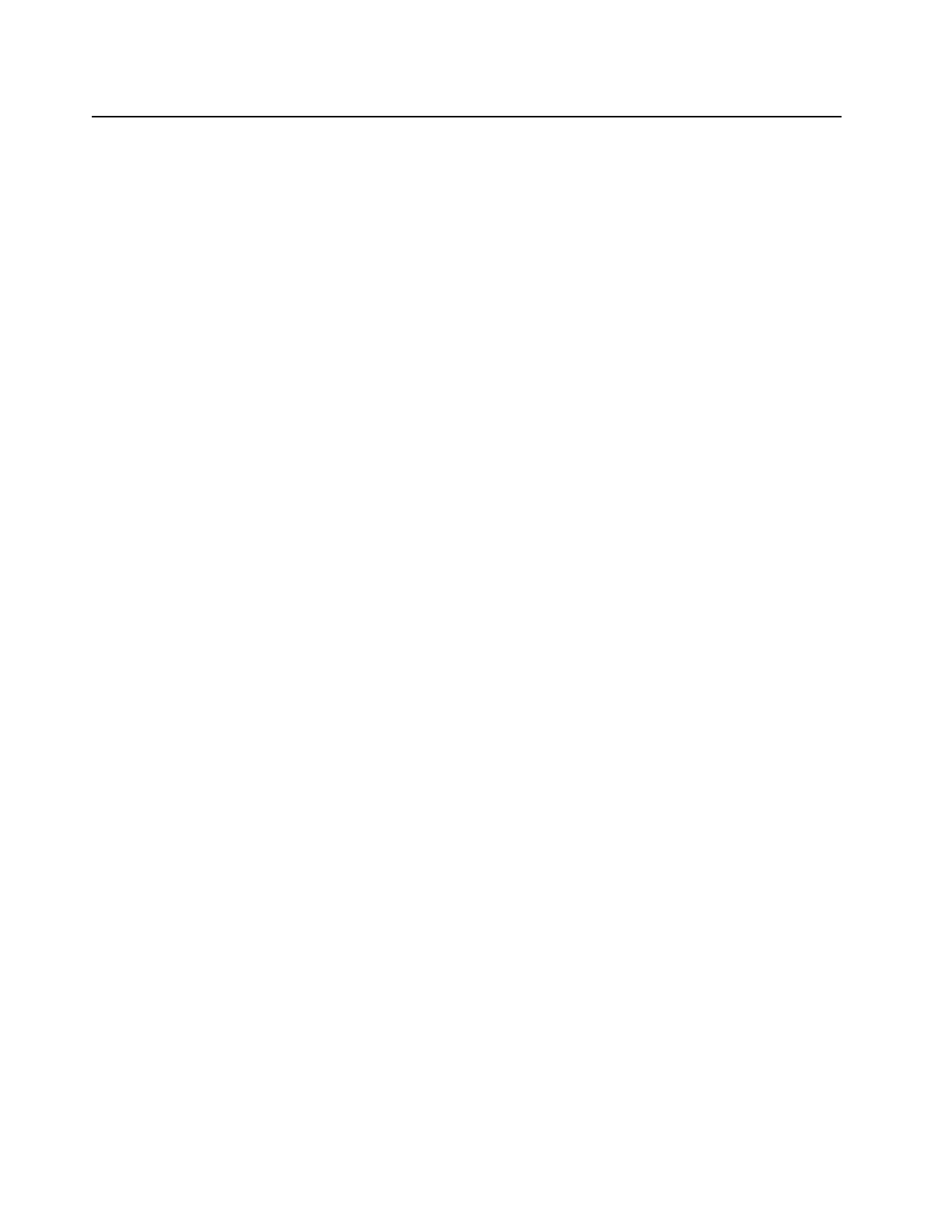viii List of Figures
List of Figures
Figure 2-1. Receiver Block Diagram ................................................................................................... 2-1
Figure 2-2. Transmitter Block Diagram ............................................................................................... 2-4
Figure 2-3. PLL Synthesizer Block Diagram.......................................................................................2-5
Figure 2-4. RX Audio Block Diagram.................................................................................................. 2-6
Figure 2-5. TX Audio Block Diagram ..................................................................................................2-7
Figure 3-1. Programming/Test Cable (PMDN4077_R).......................................................................3-3
Figure 3-2. Cloning Cable (PMDN4076_R) ........................................................................................ 3-3
Figure 3-3. Wiring of the Connectors .................................................................................................. 3-3
Figure 4-4. LCD Indication.................................................................................................................. 4-1
Figure 5-5. CPS Programming Setup .................................................................................................5-1
Figure 5-6. Radio Tuning Setup.......................................................................................................... 5-2
Figure 5-7. Tx High Power Window (High Power) .............................................................................. 5-4
Figure 5-8. Tx Low Power Window (Low Power)................................................................................ 5-5
Figure 5-9. Tx Modulation 12.5 kHz Window ......................................................................................5-7
Figure 5-10. Tx Modulation 25 kHz Window .........................................................................................5-8
Figure 5-11. Rx 12.5 kHz-band Normal Squelch Tuning Window ......................................................5-10
Figure 5-12. Rx 12.5 kHz-band Tight Squelch Tuning Window .......................................................... 5-11
Figure 5-13. Rx 25 kHz-band Normal Squelch Tuning Window .........................................................5-12
Figure 5-14. Rx 25 kHz-band Tight Squelch Tuning Window ............................................................. 5-13
Figure 5-15. Program Radio Serial No. Window................................................................................. 5-13
Figure 6-16. Full Keypad Without Channel Knob Model.......................................................................6-6
Figure 6-17. Battery and Antenna Removal..........................................................................................6-7
Figure 6-18. Knob Removal.................................................................................................................. 6-7
Figure 6-19. Chassis Removal.............................................................................................................. 6-8
Figure 6-20. Speaker Wire and Flexible Cable Connection.................................................................. 6-8
Figure 6-21. Speaker Wire Removal.....................................................................................................6-9
Figure 6-22. Unlatch the Flexible Cable................................................................................................6-9
Figure 6-23. Sub-Circuit Board and Accessory Bracket Removal ......................................................6-10
Figure 6-24. Main Circuit Board, finger strips, O-ring and Battery Contact Seal Removal(UHF2) ..... 6-11
Figure 6-25. Main Circuit Board, finger strips, O-ring and Battery Contact Seal Removal(UHF1) ..... 6-11
Figure 6-26. Front Circuit Board Removal .......................................................................................... 6-12
Figure 6-27. LCD and Keypad Removal .............................................................................................6-12
Figure 6-28. Speaker Removal...........................................................................................................6-13
Figure 6-29. Speaker Reassembly .....................................................................................................6-13
Figure 6-30. LCD and Keypad Reassembly .......................................................................................6-14
Figure 6-31. Front Circuit Board Reassembly.....................................................................................6-14
Figure 6-32. Main Circuit Board, finger strips, O-ring and Battery Contact Seal Reassembly(UHF2) 6-15
Figure 6-34. Sub Circuit Board and Accessory Bracket Reassembly.................................................6-16
Figure 6-33. Main Circuit Board, finger strips, O-ring and Battery Contact Seal Reassembly(UHF1) 6-16
Figure 6-35. Chassis Assembly and Front Housing Assembly Reassembly ......................................6-17
Figure 6-36. EP350 (Full Keypad without Channel Knob)Radio Exploded View................................ 6-18
Figure 7-37. Limited Keypad Without Channel Knob Model .................................................................7-6
Figure 7-38. Battery and Antenna Removal..........................................................................................7-7
Figure 7-39. Knob Removal.................................................................................................................. 7-8
Figure 7-40. Chassis Removal.............................................................................................................. 7-8
Figure 7-41. Speaker Wire and Flexible Cable Connection.................................................................. 7-9
Figure 7-42. Speaker Wire Removal.....................................................................................................7-9
Figure 7-43. Unlatch the Flexible Cable..............................................................................................7-10
Figure 7-44. Sub-Circuit Board and Accessory Bracket Removal ......................................................7-10
Figure 7-45. Main Circuit Board, finger strips, O-ring and Battery Contact Seal Removal(UHF2) ..... 7-11
