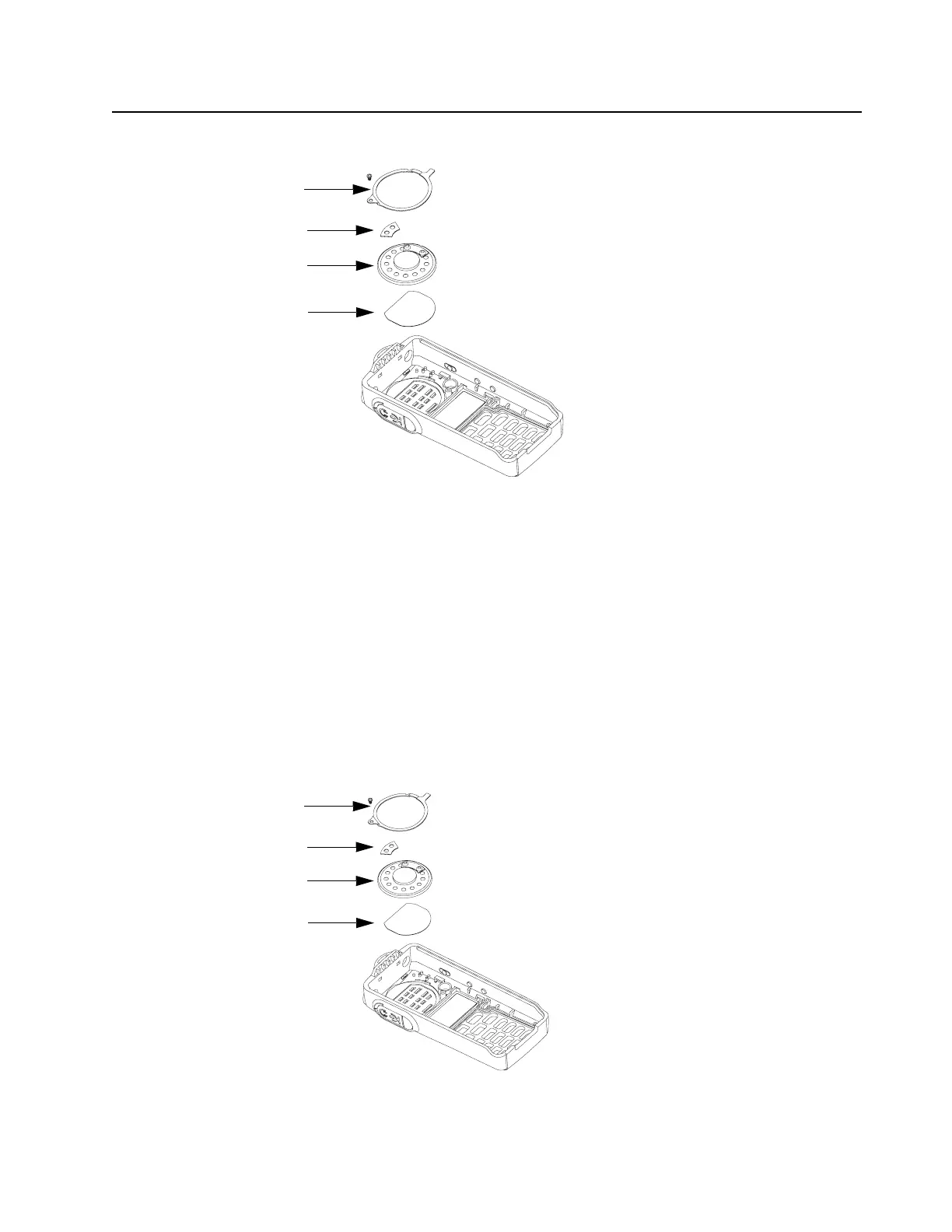Maintenance – EP350 (Full Keypad Model): Disassembling and Reassembling the Radio 6-13
5. Remove the Speaker Felt (8) from the grille area (Refer Figure 6-28).
6.5.2 Radio Reassembly – Detailed
6.5.2.1 Speaker Reassembly
1. Place the Speaker Felt (8) onto the grille area.
2. Align the speaker wire at three o'clock position and push down the speaker until fully adhere onto
the front housing.
3. Align the Speaker Insulator (11) at twelve o'clock position and push down until fully adhere onto
the speaker.
4. Install the Speaker Retainer (10).
5. Tighten the Speaker Retainer to the housing with a Phillips screw torque to (Refer Table 6-12 on
page 6-17 for torque in other units).
Figure 6-28. Speaker Removal
Figure 6-29. Speaker Reassembly
Speaker Retainer
Speaker
Speaker Felt
Speaker Insulator
Speaker Retainer
Speaker
Speaker Felt
Speaker Insulator
