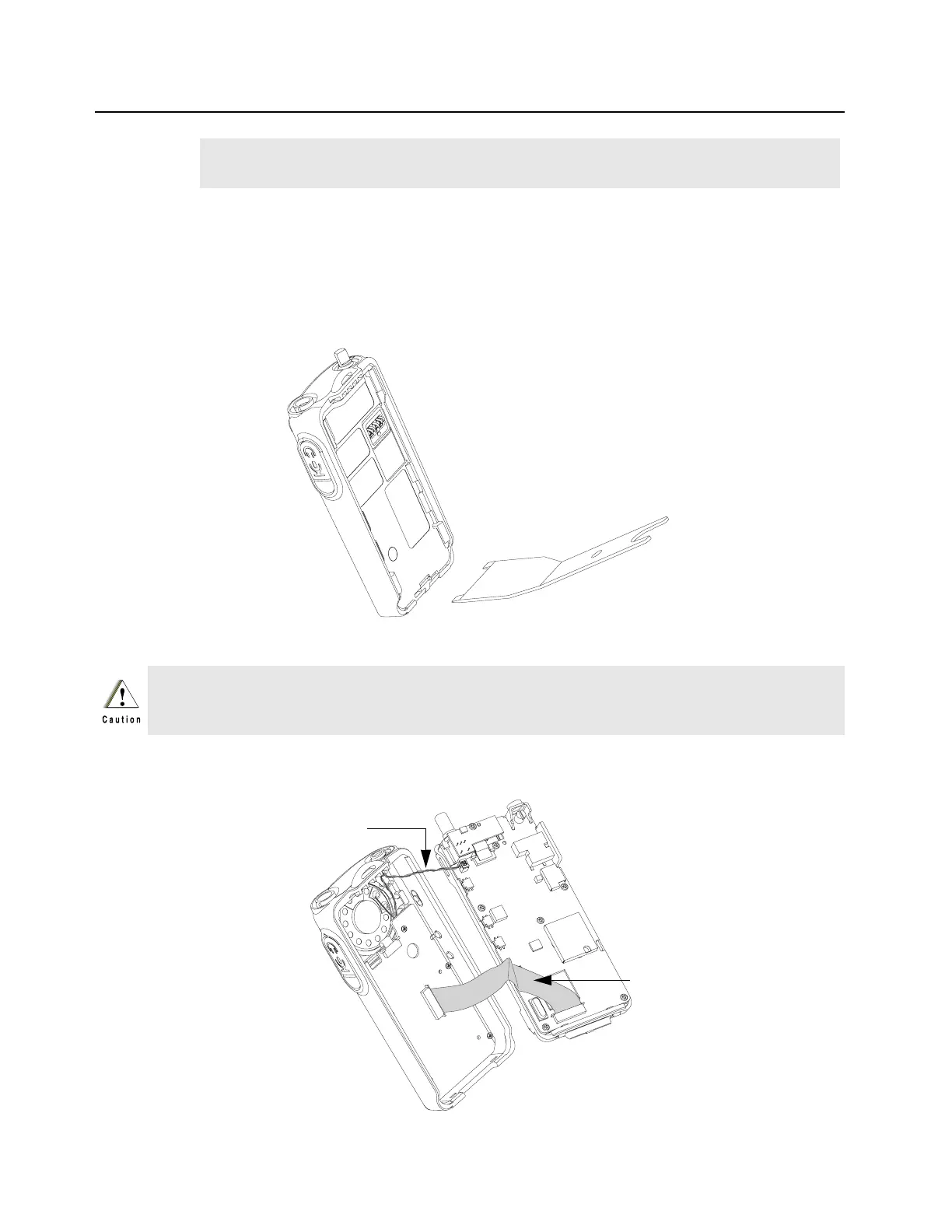6-8 Maintenance – EP350 (Full Keypad Model): Disassembling and Reassembling the Radio
5. Separate the Chassis (25) from the Front Housing Assembly (1):
a. Insert the Chassis and Knob Opener in between the thin retaining wall and the chassis
at the bottom of the radio. Do not mar the O-ring sealing area on the housing.
b. Slowly pry the bottom of the chassis from the housing by pushing the Chassis and Knob
Opener downwards, and prying the handle of the tool over and behind the base of the
radio. This forces the thin inner plastic wall toward the base of the radio thus releasing
the two chassis base tabs. (Refer Figure 6-19).
Figure 6-19. Chassis Removal
c. Slide the rear chassis downwards, and away from the front housing. Be careful not to
damage the Flexible Cable (37) and speaker wire underneath. (Refer Figure 6-20).
Note:
The Volume Knob can be turned clockwise and counterclockwise. However, it is designed to
fit very tightly on the shaft.
Marring the front cover O-ring sealing area will prevent the radio from sealing properly. If the
O-ring (23) is damaged, replace it with a new one.
Figure 6-20. Speaker Wire and Flexible Cable Connection
Speaker Wire
Flexible Cable
