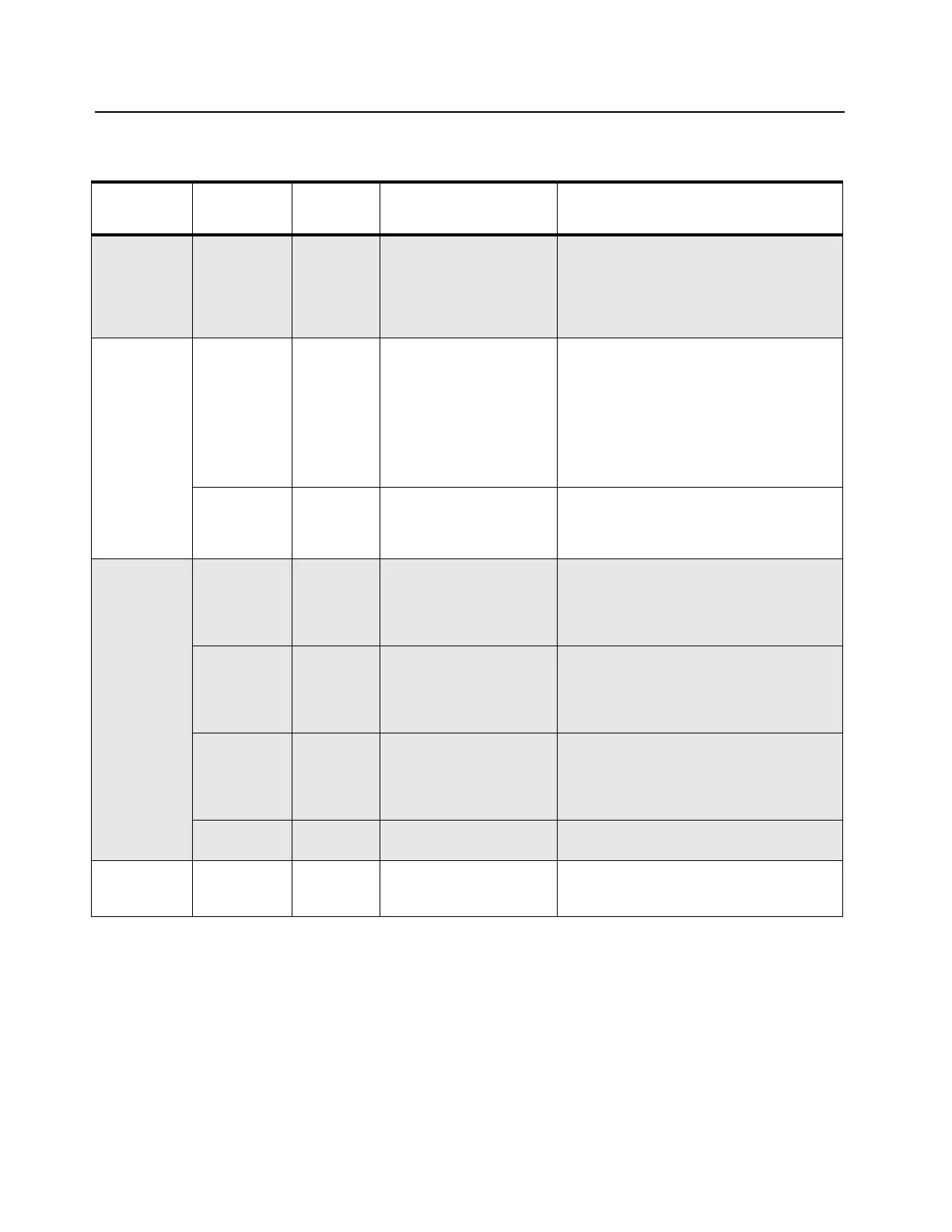5-16 Radio Programming and Tuning: Front Panel Programming
5.8.6 Editing Front Panel Programming Mode Parameters
Table 5-9. Front Panel Programming Mode Parameters
Main Menu
1st Level
Sub-Menu
2nd Level
Sub-Menu
Setting Remarks
BCKLIGHT
(Backlight)
AUTO
TOGGLE
AUTO – Backlight Off if no keypress for more
than 5 seconds.
Pressing the Backlight button again prolongs
illumination time.
TOGGLE – Allows Backlight Button to toggle
control the ON/OFF status of the backlight.
BATTERY SAVER
(Battery Saver)
OFF
NORMAL
ENHANCED
Helps to extend battery life. When enabled, turns
off the radio receiver circuitry periodically when
no activity is detected.
NORMAL – turns off radio less frequently; select
this to save battery when expecting to receive
Selective Call or Call Alert.
ENHANCED – turns off receiver for a longer
duration; select this to maximize battery saving
with no Selective Call or Call Alert.
TYPE
(Battery Type)
NIMH
LI-ION
H LI-ION
Type of battery radio uses.
NIMH – Nickel Metal Hydride
LI-ION – Lithium-Ion
H LI-ION – High Capacity Lithium-Ion
ACCESORY
(Accessory)
SPK GAIN
(External
Speaker
Gain)
+2
+1
0
-1
-2
Volume Adjustment – External Speaker.
+2: maximum external speaker gain
-2: minimum external speaker gain
MIC GAIN
(External
Microphone
Gain)
+2
+1
0
-1
-2
Sensitivity Adjustment – External microphone.
+2: maximum external microphone sensitivity
gain
-2: minimum external microphone sensitivity gain
VOX GAIN
(VOX
Microphone
Gain)
VERY HIGH
HIGH
MIDDLE
LOW
VOX microphone sensitivity adjustment – VOX
accessories
VERYHIGH: maximum VOX microphone
sensitivity gain.
LOW: minimum VOX microphone sensitivity gain.
VOX CH CH-001 ...
CH-099
ENABLE
DISABLE
Enable or Disable VOX feature for the selected
channel.
TONE VOL
(Alert Tone
Volume)
ON
OFF
Selects the alert tone volume preference.
OFF: no alert tone.
ON: Alert tone is on.
