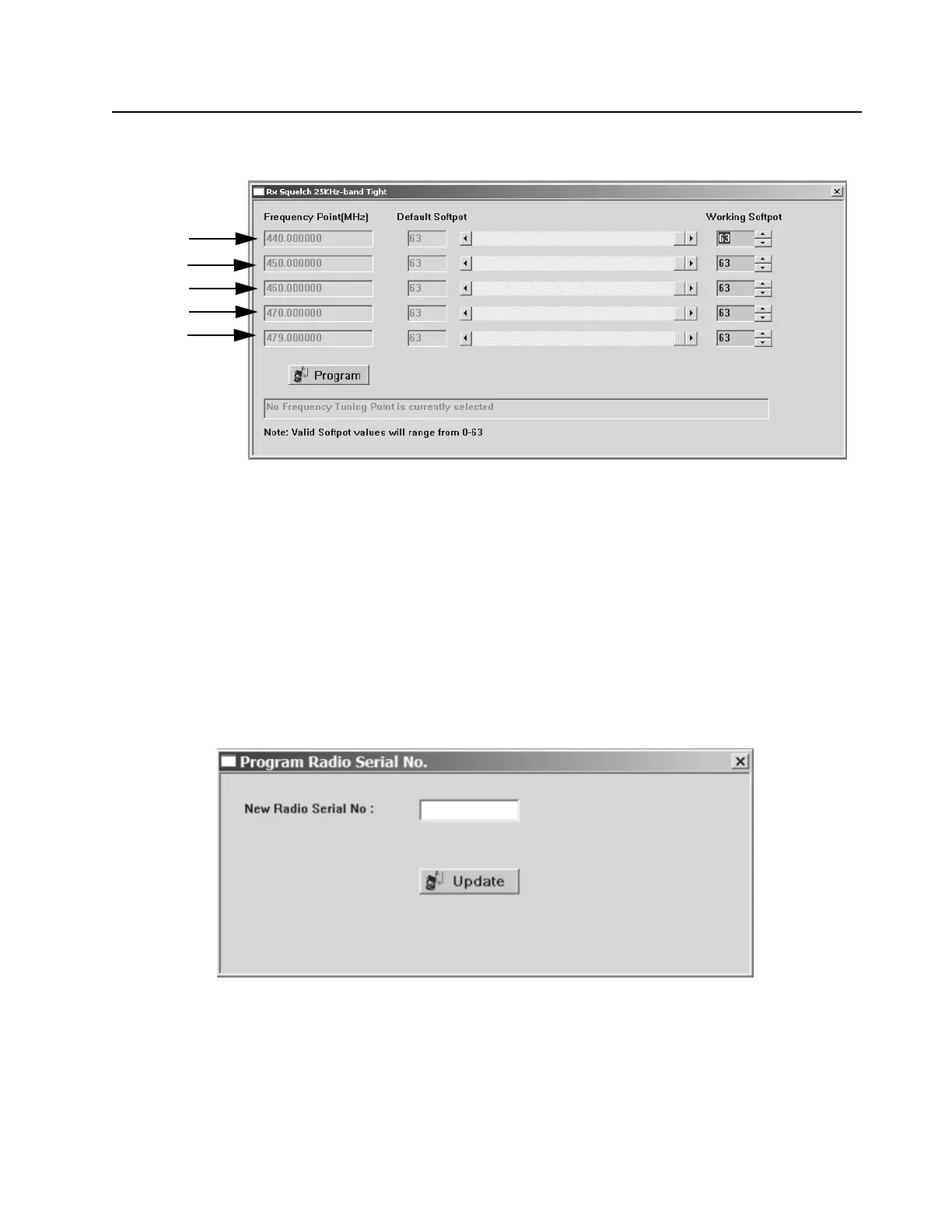Radio Programming and Tuning: Utilities 5-13
5.7 Utilities
5.7.1 Program Serial No.
The Program Serial No. option under the Utilities heading allow the radio serial number to be
programmed. However, the serial number of a particular radio can only be programmed if it was
originally blank. Only New Service Boards have a blank serial number. Once a new serial number is
programmed into the board, it is NO longer changeable. If the serial number of the radio is not blank,
access to the screen will be denied. The serial number programming screen is shown in
Figure 5-15. Program Radio Serial No. Window. For the new radio serial number to take effect, close
the screen and then read the radio again.
Figure 5-14. Rx 25 kHz-band Tight Squelch Tuning Window
Figure 5-15. Program Radio Serial No. Window
F1
F2
F3
F4
F5
