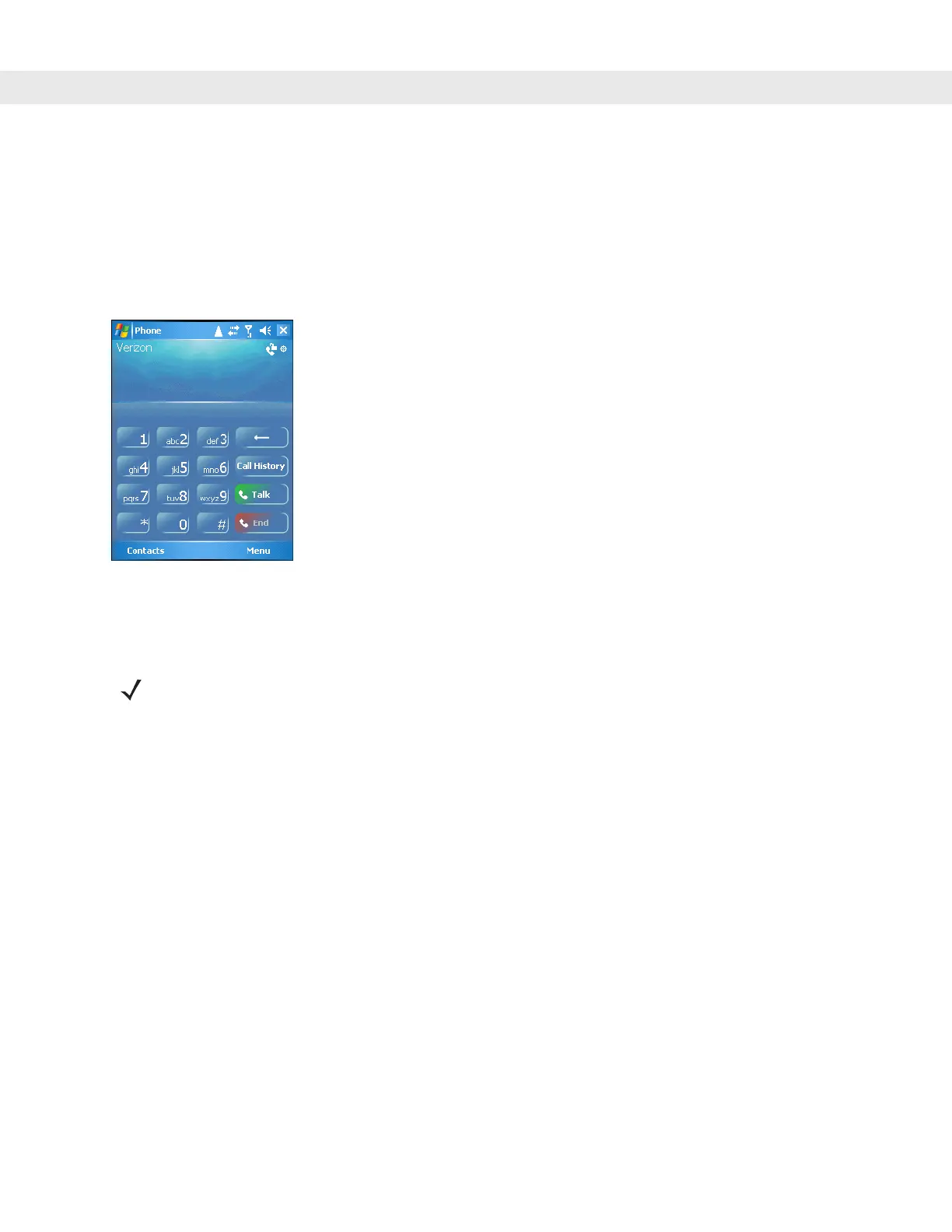6 - 6 MC70 Integrator Guide
5. Tap Finish to complete activation. The phone can be used in approximately four hours, depending on the
network provider load.
Verizon Activation Test
Approximately four hours after activation is completed, test the service.
1. Tap Start > Phone.
Figure 6-10
Verizon Phone Window
2. Ensure the Verizon name displays on the window.
3. Make a voice call to ensure activation was successful.
NOTE If activation was not successful, contact the service provider.
