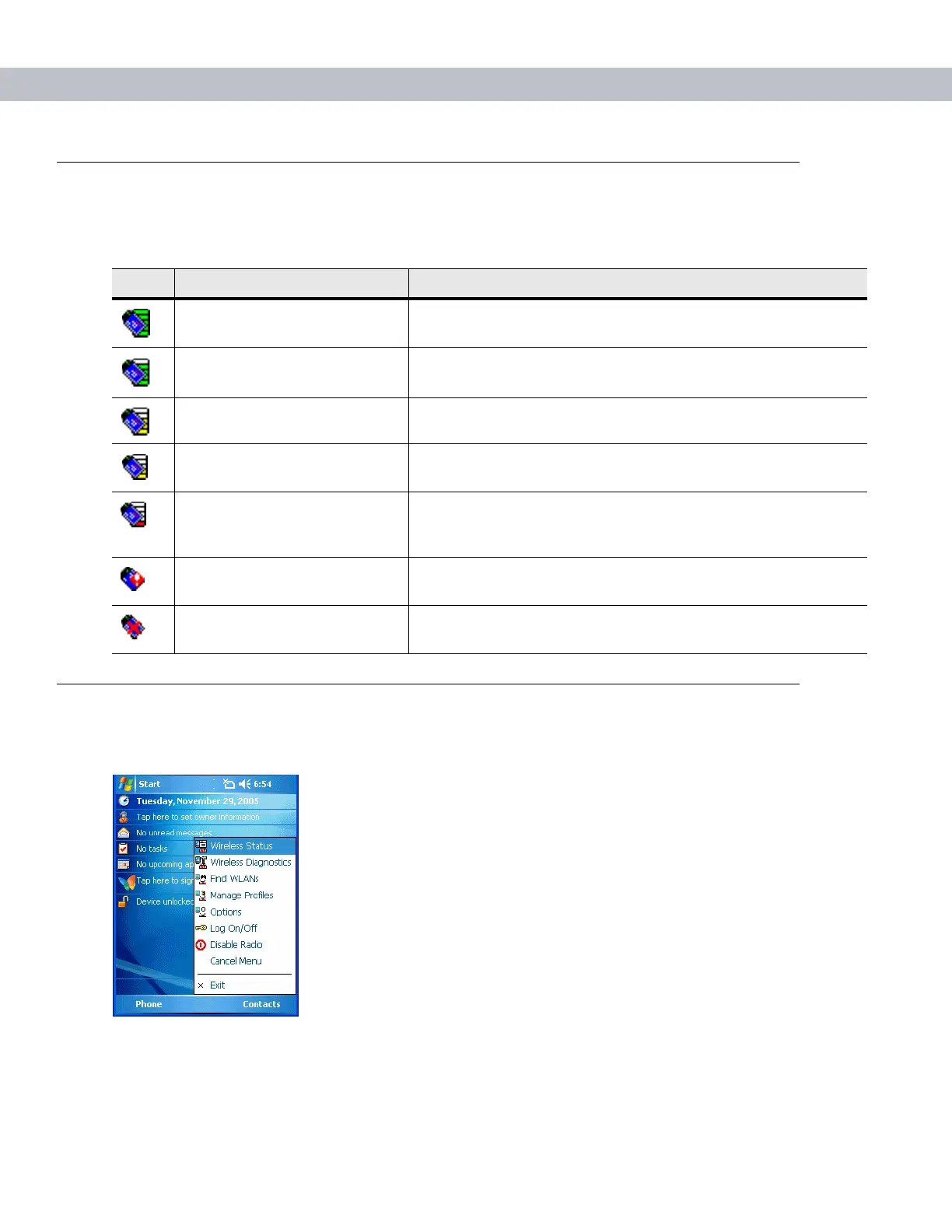7 - 2 MC70 Integrator Guide
Signal Strength Icon
The Signal Strength icon in the task tray indicates the EDA’s wireless signal strength as follows:
Turning the WLAN Radio On and Off
To turn the WLAN radio off tap the Signal Strength icon and select Disable Radio.
Figure 7-2
Disable Radio
To turn the WLAN radio on tap the
Signal Strength icon and select Enable Radio.
Table 7-1
Wireless Applications Icons, Signal Strength Descriptions
Icon Status Action
Excellent signal strength Wireless LAN network is ready to use.
Very good signal strength Wireless LAN network is ready to use.
Good signal strength Wireless LAN network is ready to use.
Fair signal strength Wireless LAN network is ready to use. Notify the network
administrator that the signal strength is only “Fair”.
Poor signal strength Wireless LAN network is ready to use. Performance may not be
optimum. Notify the network administrator that the signal strength
is “Poor”.
Out-of-network range (not
associated)
No wireless LAN network connection. Notify the network
administrator.
No wireless LAN network card
detected
No wireless LAN network card detected or radio disabled. Notify
the network administrator.
