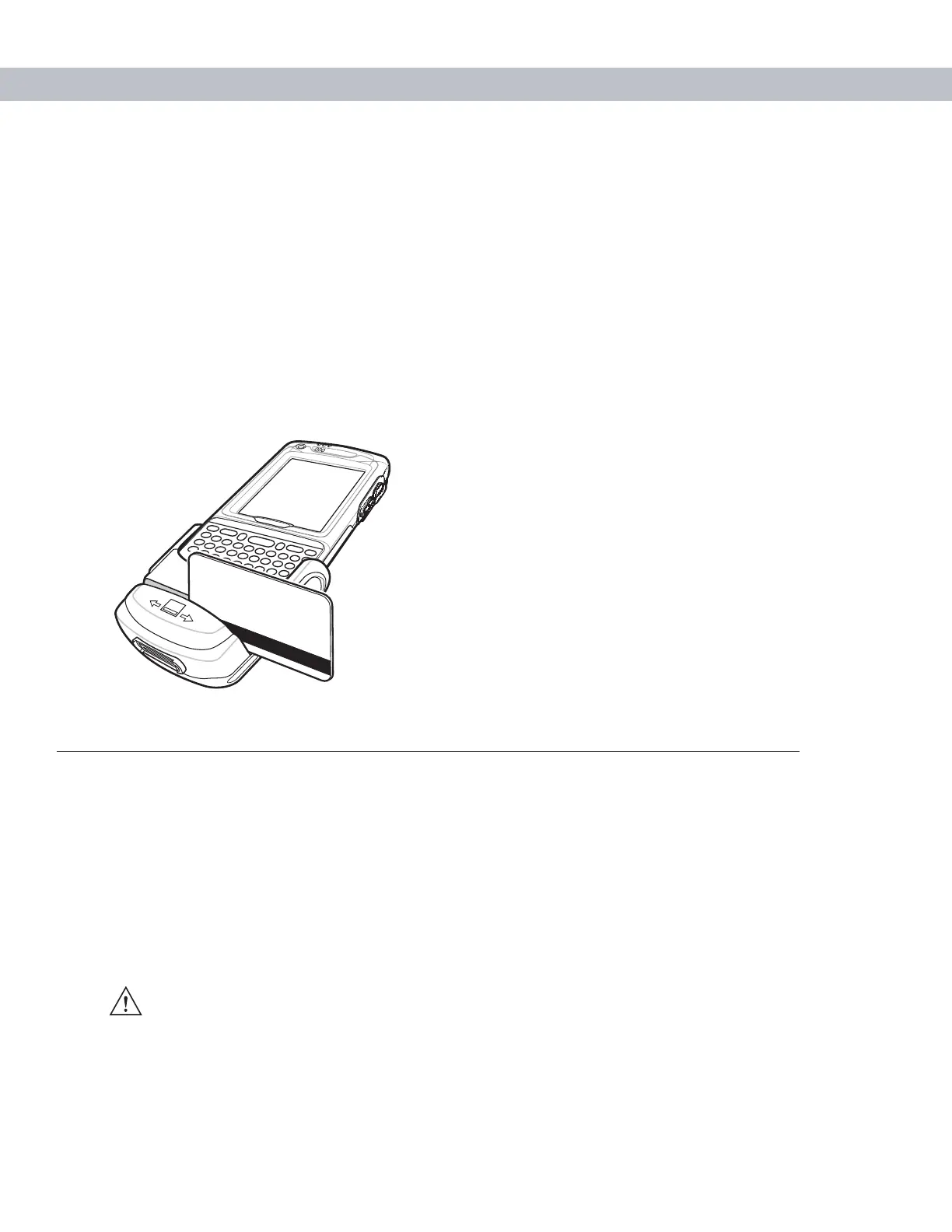2 - 24 MC70 Integrator Guide
Using the MSR
The MSR3000 sample application illustrates how an application handles MSR inputs (refer to Symbol
Applications User’s Guide).
To use the MSR:
1. Attach the MSR to the EDA.
2. Power on the EDA.
3. Tap Start > MC70 Demo > Test Apps > MSR MC70 or MSR Cameo to start the sample application.
4. Swipe the magnetic stripe card through the MSR, with the magnetic stripe on the card facing down. Swipe
the card in either direction, from left to right or from right to left. For best results, gently press down on the
card while swiping to ensure contact with the bottom of the reader.
Figure 2-28
Magnetic Stripe Card Swiping
TRG7000 Trigger Handle
The TRG7000 Trigger Handle adds a gun-style handle with a scanning trigger to the EDA. It increases comfort
when using the EDA in scan-intensive applications for extended periods of time. The TRG7000 is intended for
use with MC70 WLAN/PAN configurations.
For cleat installation and communication setup procedures refer to the MC70 Integrator Guide.
Installing the Trigger Handle Cleat
The Trigger Handle comes with a trigger handle cleat that replaces the back housing bracket on the EDA.
1. Remove the handstrap by threading the handstrap through the handstrap slot.
2. Remove the four screws securing the back housing bracket to the EDA. Save these screws to use them
later to secure the trigger handle cleat.
3. Remove the back housing bracket.
CAUTION The trigger handle cleat secures the EDA into the Trigger Handle and prevents the EDA from slipping
out of the Trigger Handle. Failure to install the cleat may result in damage to the EDA.
