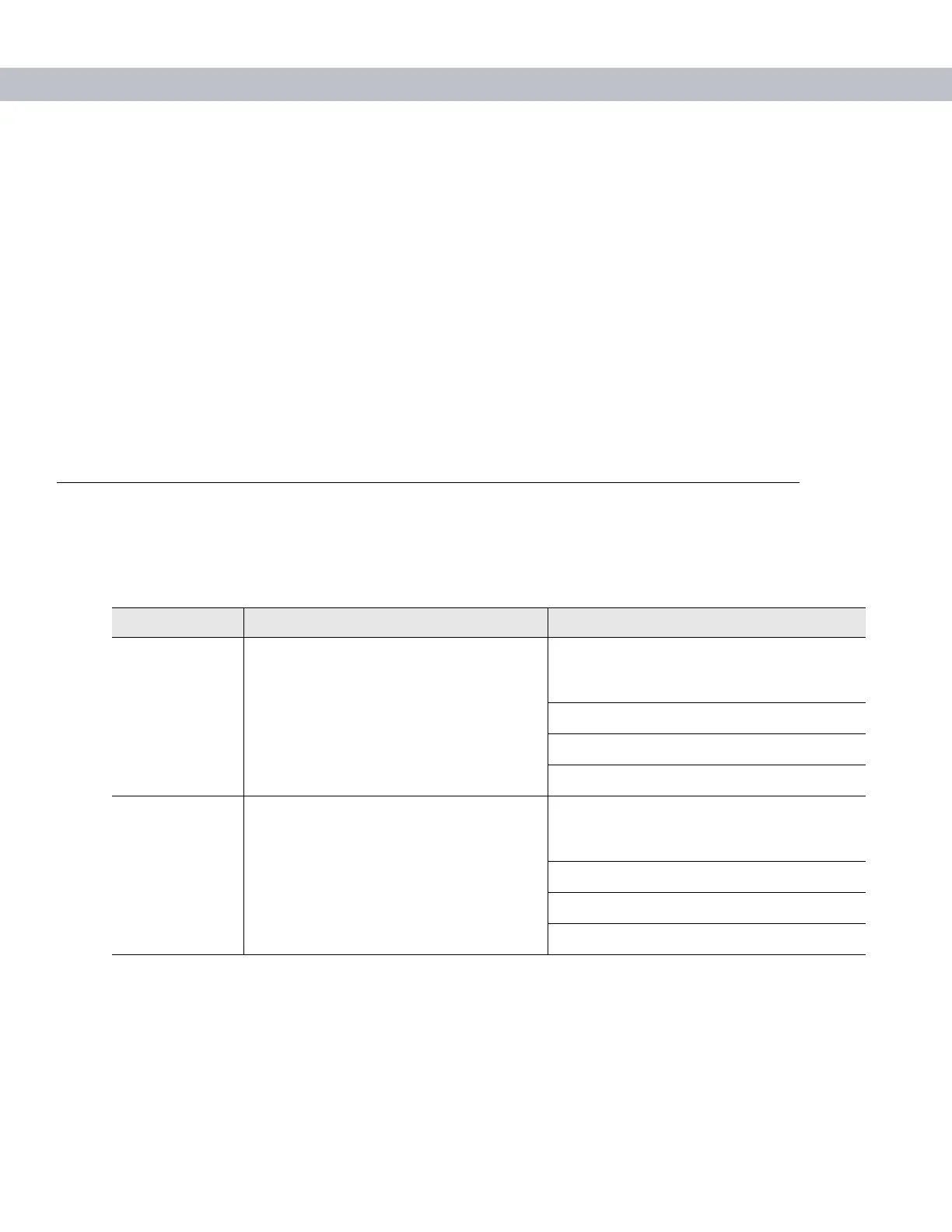1 - 8 MC70 Integrator Guide
A clean boot resets the EDA to the factory default settings. All data is the Application folder is retained. You
must download the Clean Boot Package file from the Support Central and install on the
EDA.
To perform a clean boot:
1. Download the Clean Boot Package from the Support Central. Follow the instructions included in the
package for installing the package onto the
EDA.
2. Simultaneously press the Power button and the 1 and 9 keys.
3. Immediately, as soon as the device starts to boot and before the splash screen is visible, press and hold
the left scan button.
4. Insert the EDA into a powered cradle.
5. The EDA updates and then re-boots.
6. Calibrate the screen.
Waking the EDA
The wakeup conditions define what actions wake up the EDA. These settings are configurable and the factory
default settings shown in Table 1-3 are subject to change/update.
Table 1-3
Wakeup Conditions (Default Settings)
Status Description Conditions for Wakeup
Power Off
(Suspend Mode)
When the EDA suspends by pressing
Power, these actions wake the EDA.
1. Power button is pressed.
2. AC power added or removed.
3. Cradle/cable connect or disconnect.
Key or scan button is pressed.
Real Time Clock set to wake up.
Incoming phone call (MC7004/94/95 only)
Auto Off When the EDA suspends by an automatic
power-off function, these actions wake the
EDA.
1. Power button is pressed.
2. AC power added or removed.
3. Cradle/cable connect or disconnect.
Key or scan button is pressed.
Real Time Clock set to wake up.
Incoming phone call (MC7004/94/95 only)
