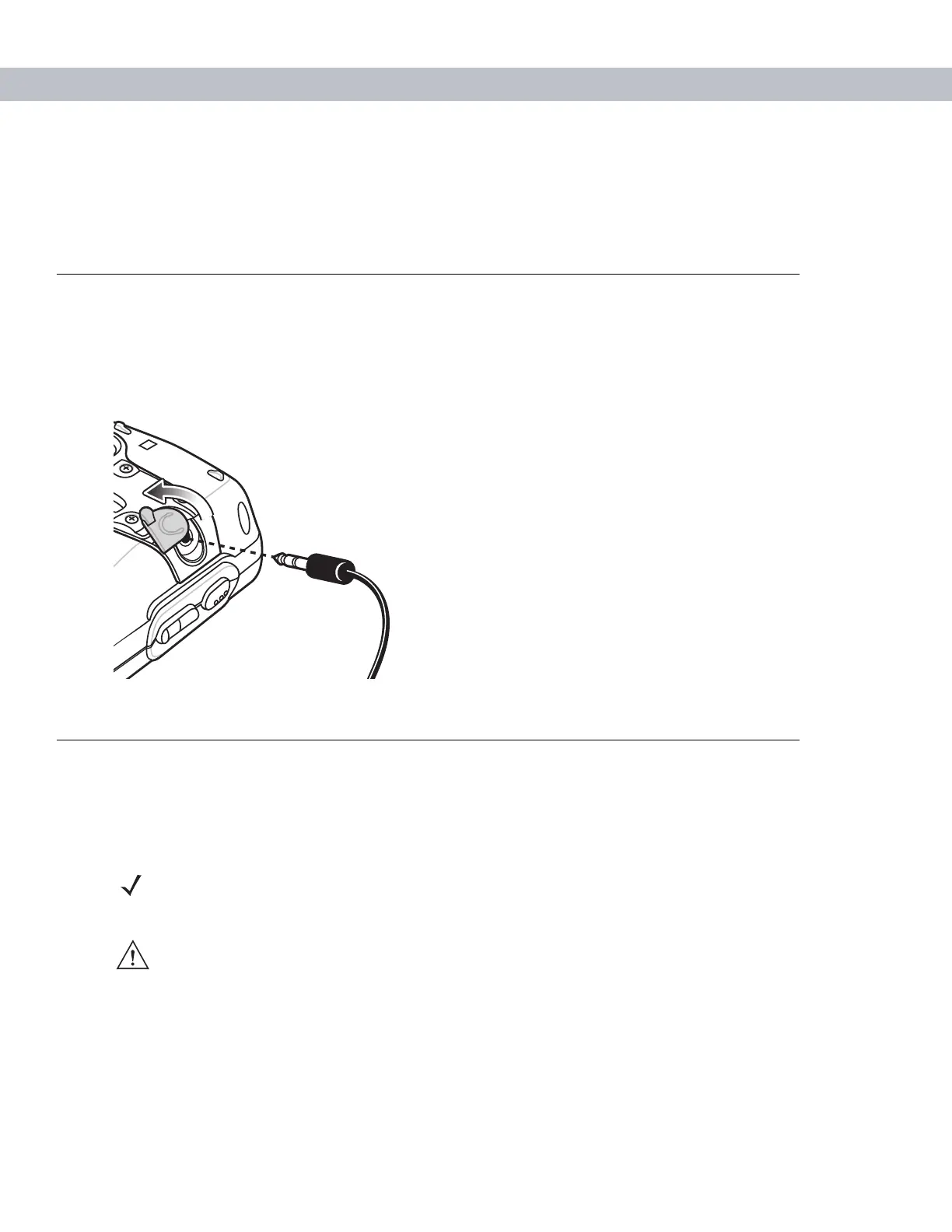2 - 2 MC70 Integrator Guide
Snap-on Modules
•
MSR snaps on to the EDA and adds magstripe read capabilities.
•
TRG7000 Trigger Handle adds a gun-style handle with a scanning trigger to the EDA.
Headset
Use the headset to communicate via Voice-over-IP (VoIP) or for audio playback. To connect the headset,
remove the plug from the headset jack at the top of the EDA and insert the headset connector. Contact a
Symbol representative for compatible headsets.
Figure 2-1
Headset Connection
Multi Media Card (MMC) / Secure Digital (SD) Card
The MMC/SD card slot provides secondary non-volatile storage. The slot is located on the side of the EDA
(see Figure 2-2). Refer to the documentation provided with the card for more information, and follow the
manufacturer’s recommendations for use. The slot also accepts SDIO cards.
To insert the MMC/SD card:
1. Power off the EDA.
2. Remove the card cover on the side of the EDA by loosening the screws and lifting the cover out of the slot.
NOTE SD cards are interoperable with MMC cards; both can be used in MC70 EDAs.
CAUTION Follow proper ESD precautions to avoid damaging the MMC/SD. Proper ESD precautions include,
but are not limited to, working on an ESD mat and ensuring that the operator is properly grounded.
