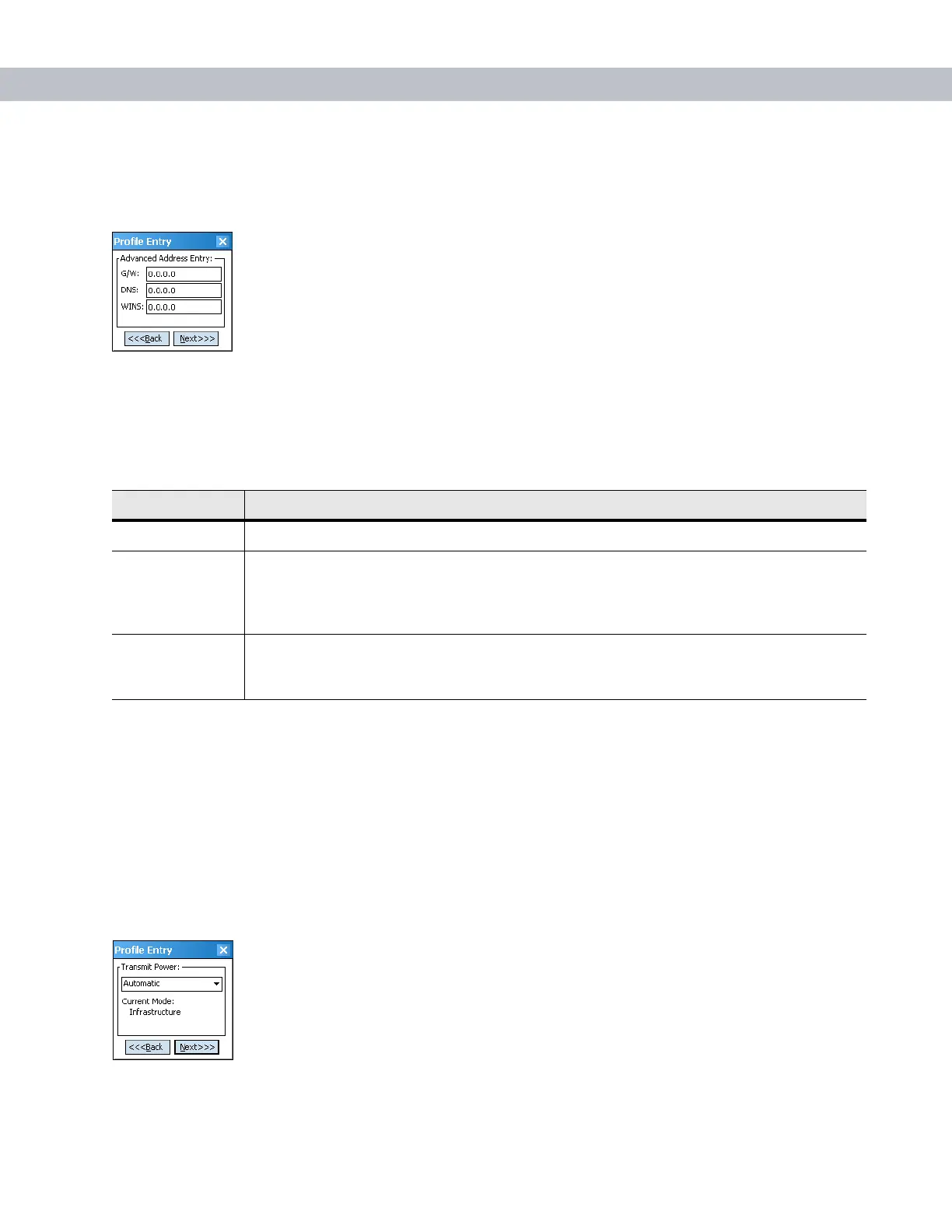7 - 18 MC70 Integrator Guide
Select the Advanced check box, then tap NEXT to display the Advanced Address Entry dialog box. Enter the
Gateway, DNS, and WINS address. Tap
NEXT without selecting the Advanced check box to display the
Transmit Power dialog box.
Figure 7-26
Advanced Address Entry Dialog Box
The IP information entered in the profile is only used if you selected the
Enable IP Mgmt check box in the
Options > System Options dialog box (System Options on page 7-34). If you didn’t select this, the IP
information in the profile is ignored and the IP information entered in the Microsoft interface applies.
Tap
Next. The Transmit Power dialog box displays.
Transmit Power
The Transmit Power drop-down list contains different options for Ad-Hoc and Infrastructure mode. Automatic
(i.e., use the current AP settings) and Power Plus (use higher than the current AP settings) are available for
Infrastructure mode.
Adjusting the radio transmission power level enables the user to expand or confine the transmission area with
respect to other wireless devices that could be operating nearby. Reducing coverage in high traffic areas
improves transmission quality by reducing the amount of interference in that coverage area.
Figure 7-27
Transmit Power Dialog Box (Infrastructure Mode)
Table 7-14
IP Config Advanced Address Entry Fields
Field Description
G/W The default gateway forwards IP packets to and from a remote destination.
DNS The Domain Name System (DNS) is a distributed Internet directory service. DNS
translates domain names and IP addresses, and controls Internet email delivery. Most
Internet services require DNS to operate properly. If DNS is not configured, Web sites
cannot be located and/or email delivery fails.
WINS WINS is a Microsoft
®
Net BIOS name server. WINS eliminates the broadcasts needed to
resolve computer names to IP addresses by providing a cache or database of
translations.