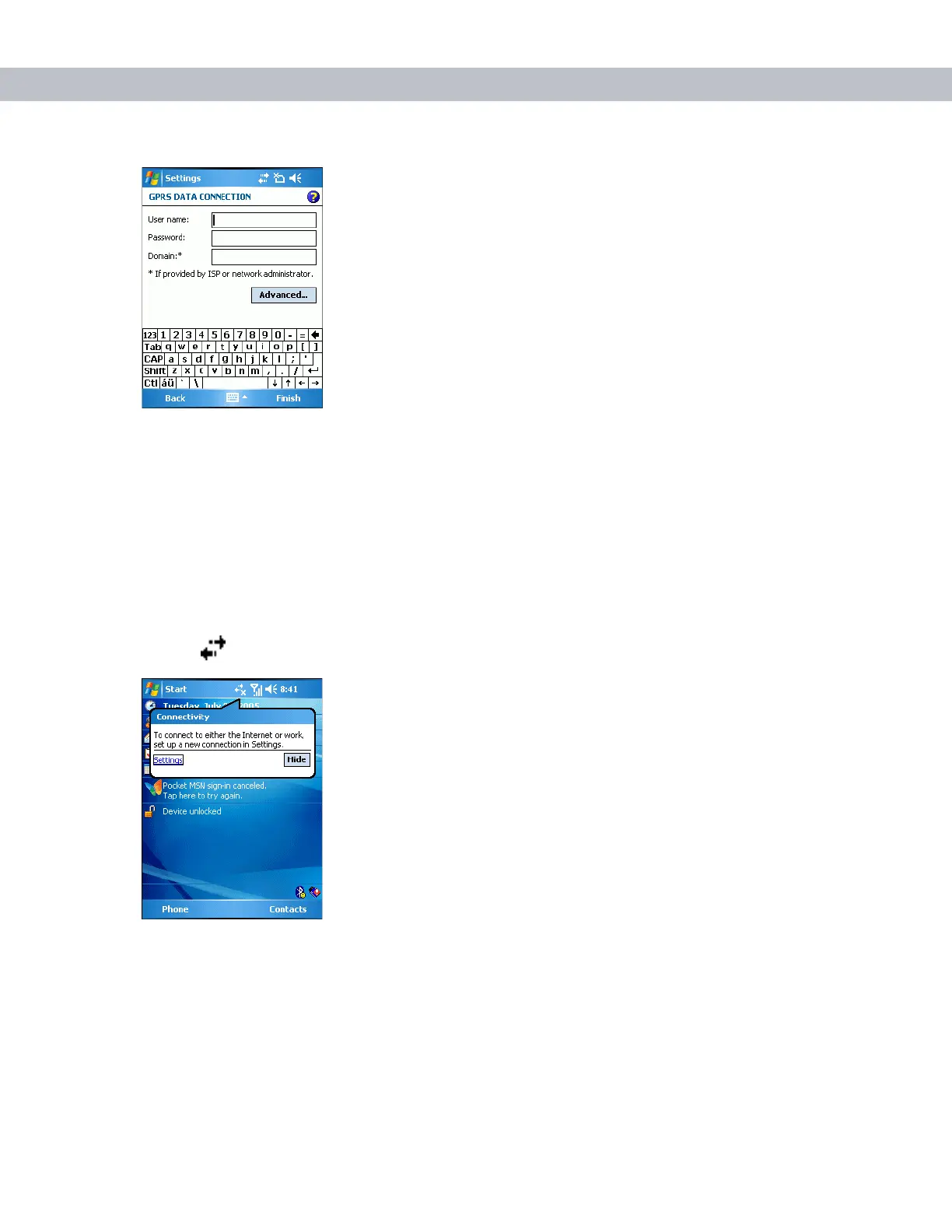MC7004/94 - GSM Configuration 5 - 5
Figure 5-6
Connections Window - User Name & Password
9. Tap Finish (user name and password are not required).
10. Tap ok to exit Connections.
Establishing a Data Connection
1. Install a SIM card in the EDA.
2. Configure a GPRS data connection. See Configuring a GPRS Data Connection on page 5-3.
3. Tap at the top of the screen.
Figure 5-7
Connectivity Dialog
4. Tap Settings.
5. Tap Managing existing connections.
6. Tap and hold on the data connection until a menu appears.
