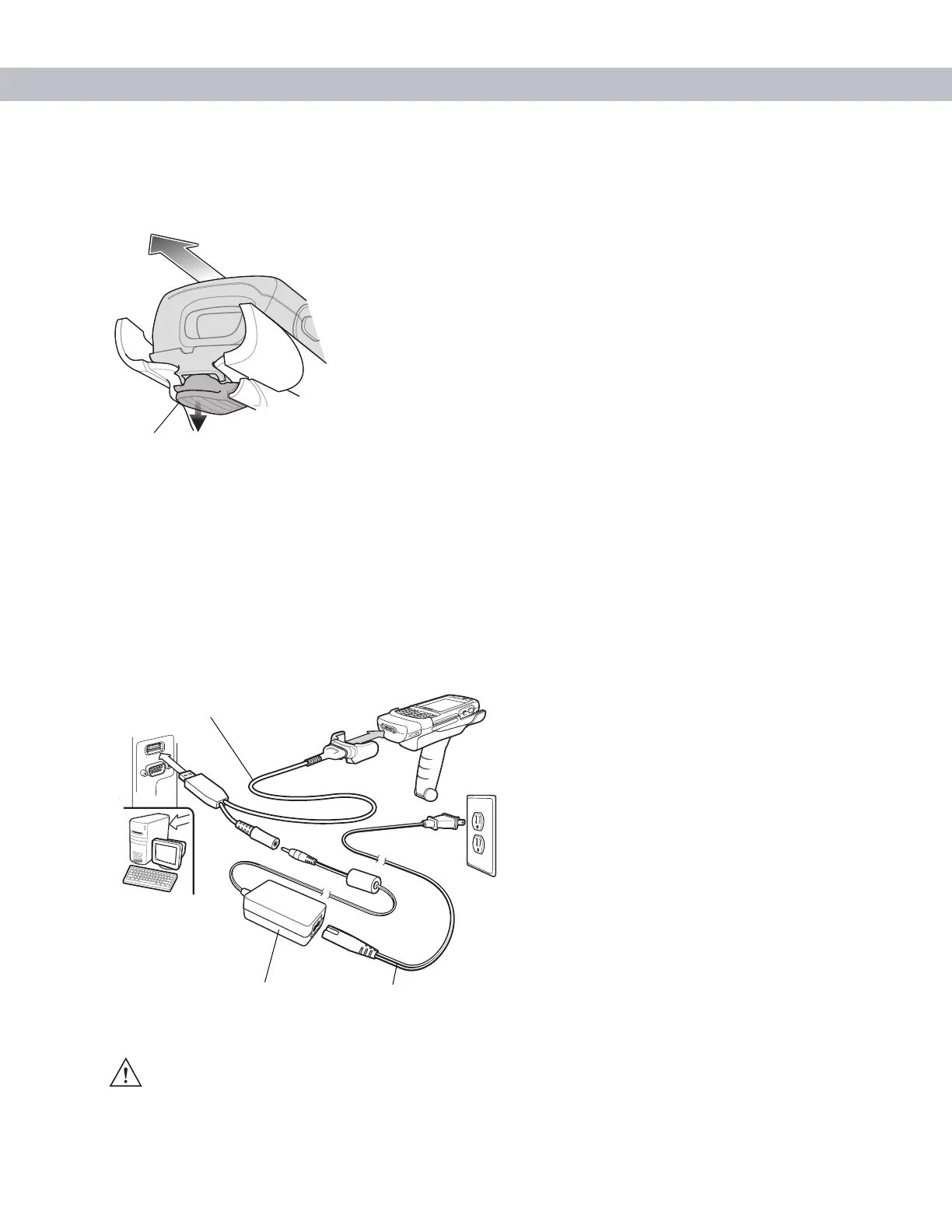2 - 26 MC70 Integrator Guide
Removing the EDA
To remove the EDA, press the release down and pull the EDA forward.
Figure 2-32
Removing the EDA
Using a Cradle
With the Trigger Handle you can charge the EDA and communicate with a host computer using either the serial
charging cable or a cradle, or connect to a peripheral such as a printer.
Using the Serial Charging/Communication Cable
To charge the EDA’s battery or communicate with a host computer while the EDA is in the Trigger Handle, set
up the EDA as shown in Figure 2-33.
Figure 2-33
Trigger Handle Setup
Release
CAUTION Do not place a Trigger Handle with an attachment, such as a Magnetic Stripe Reader (MSR), into a
cradle. Remove the attachment before inserting the Trigger Handle into the cradle.
Power Supply
AC Line Cord
Charging/Communication Cable
