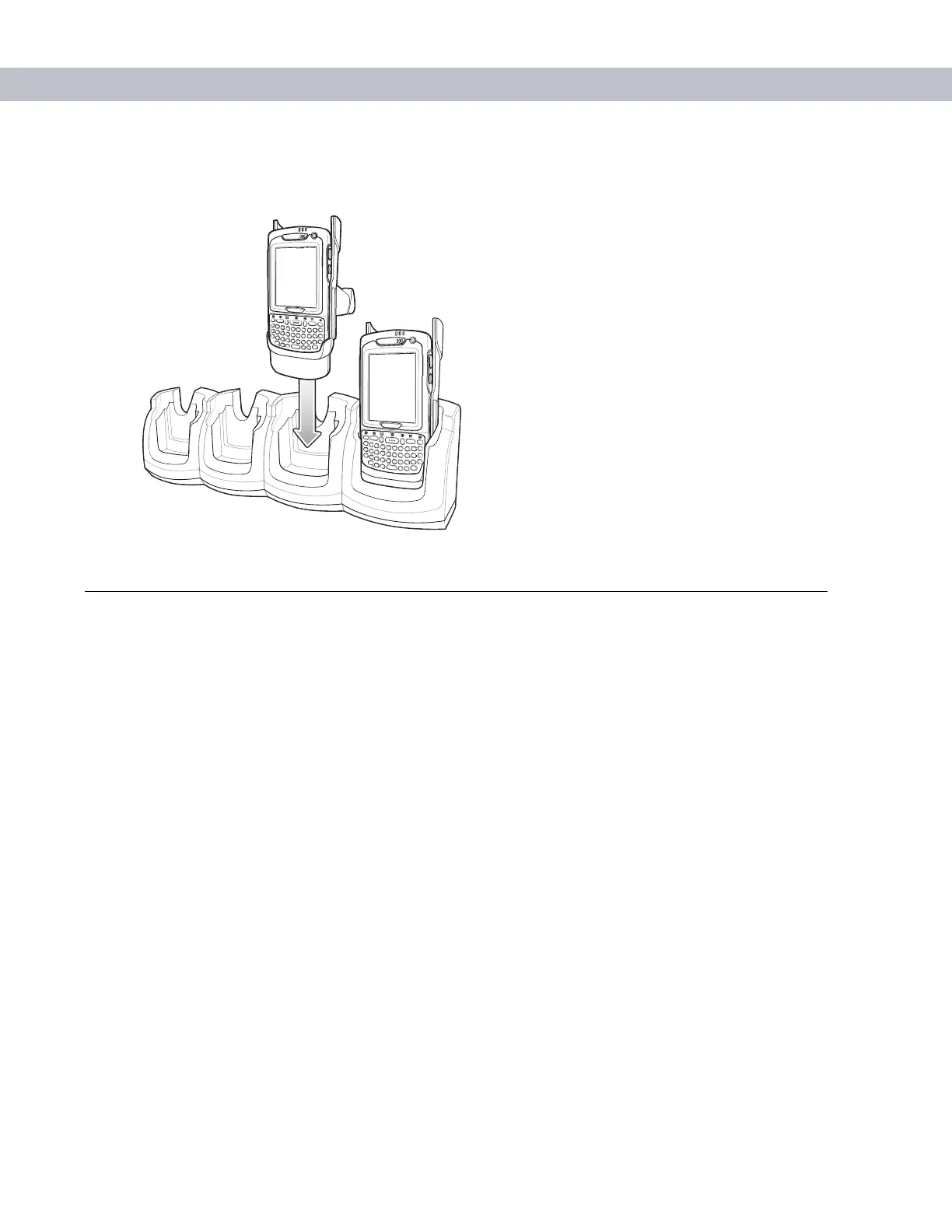Accessories2 - 27
To charge the EDA’s battery while the EDA is in the Trigger Handle, insert the EDA into either the Single Slot
USB/Serial cradle or the Four Slot Ethernet cradle.
Figure 2-34
Inserting the EDA Into the Cradle for Charging
Cables
This section describes how to set up and use the cables. The cables are available with a variety of connection
capabilities.
The following MC70 communication/charge cables are available:
•
Serial (RS232) Charge cable (9-pin D female with power input receptacle)
•
USB Client Charge cable (standard-A connector and a barrel receptacle for power)
•
Auto charge cable
•
DEX cable
•
Modem inverter cable.
The following printer cables are available directly from the printer manufacturer:
•
O’Neil Printer cable
•
Zebra Printer cable.
