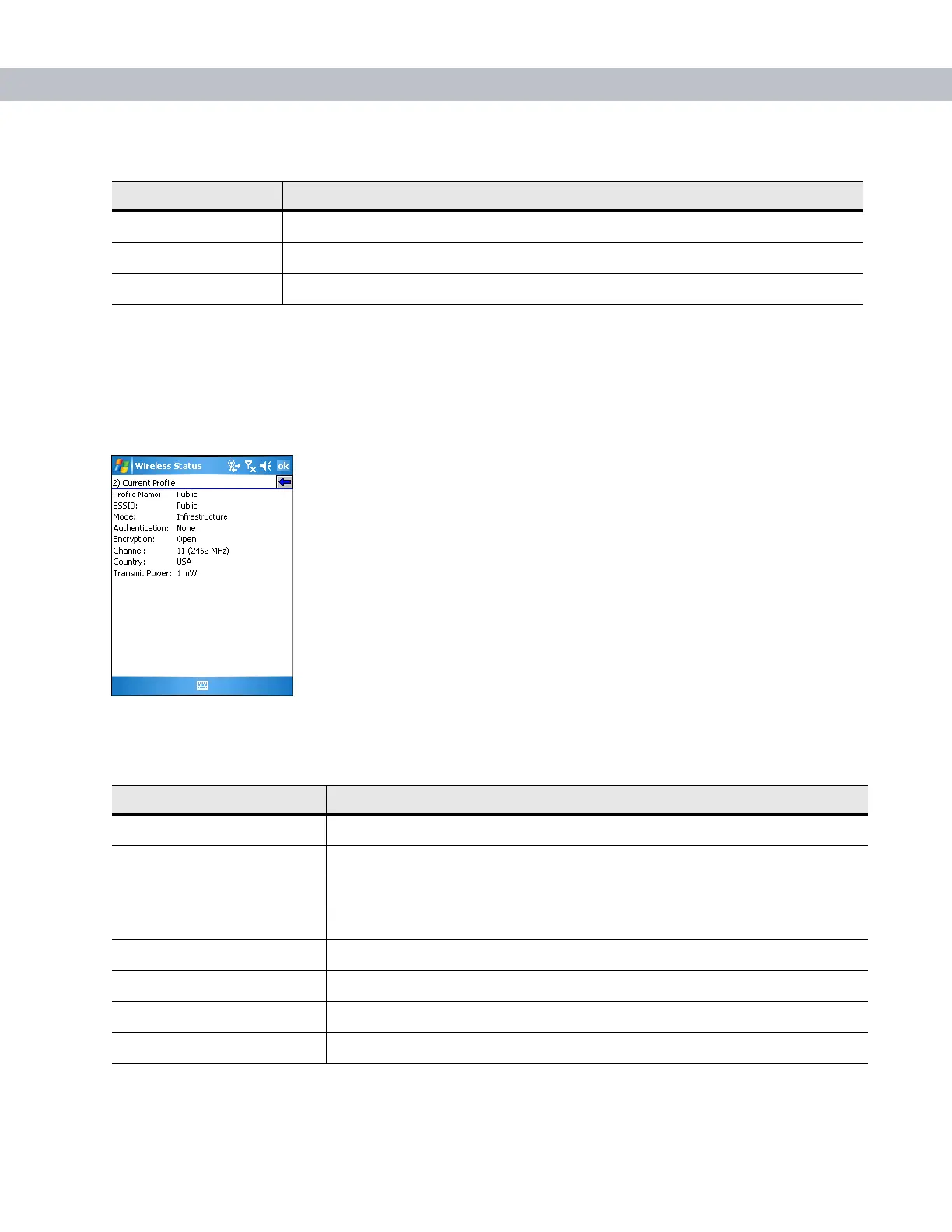7 - 26 MC70 Integrator Guide
Current Profile Window
The Current Profile window displays basic information about the current profile and connection settings. This
window updates every two seconds.
To open the
Current Profile window, tap Current Profile in the Wireless Status window.
Figure 7-37
Current Profile Window
Association Count Displays the number of APs the EDA connects to while roaming.
AP MAC Address Displays the MAC address of the AP to which the EDA is connected.
Transmit Rate Displays the current rate of the data transmission.
Table 7-19
Signal Strength Status (Continued)
Field Description
Table 7-20
Current Profile Window
Field Description
Profile Name Displays the current profile name the EDA uses to communicate with the AP.
ESSID Displays the current profile ESSID name.
Mode Displays the current profile mode, either Infrastructure or Ad-Hoc.
Authentication Displays the current profile’s authentication type.
Encryption Displays the current profile’s encryption type.
Channel Displays the current profile’s channel setting.
Country Displays the current profile’s country setting.
Transmit Power Displays the radio transmission power level.
