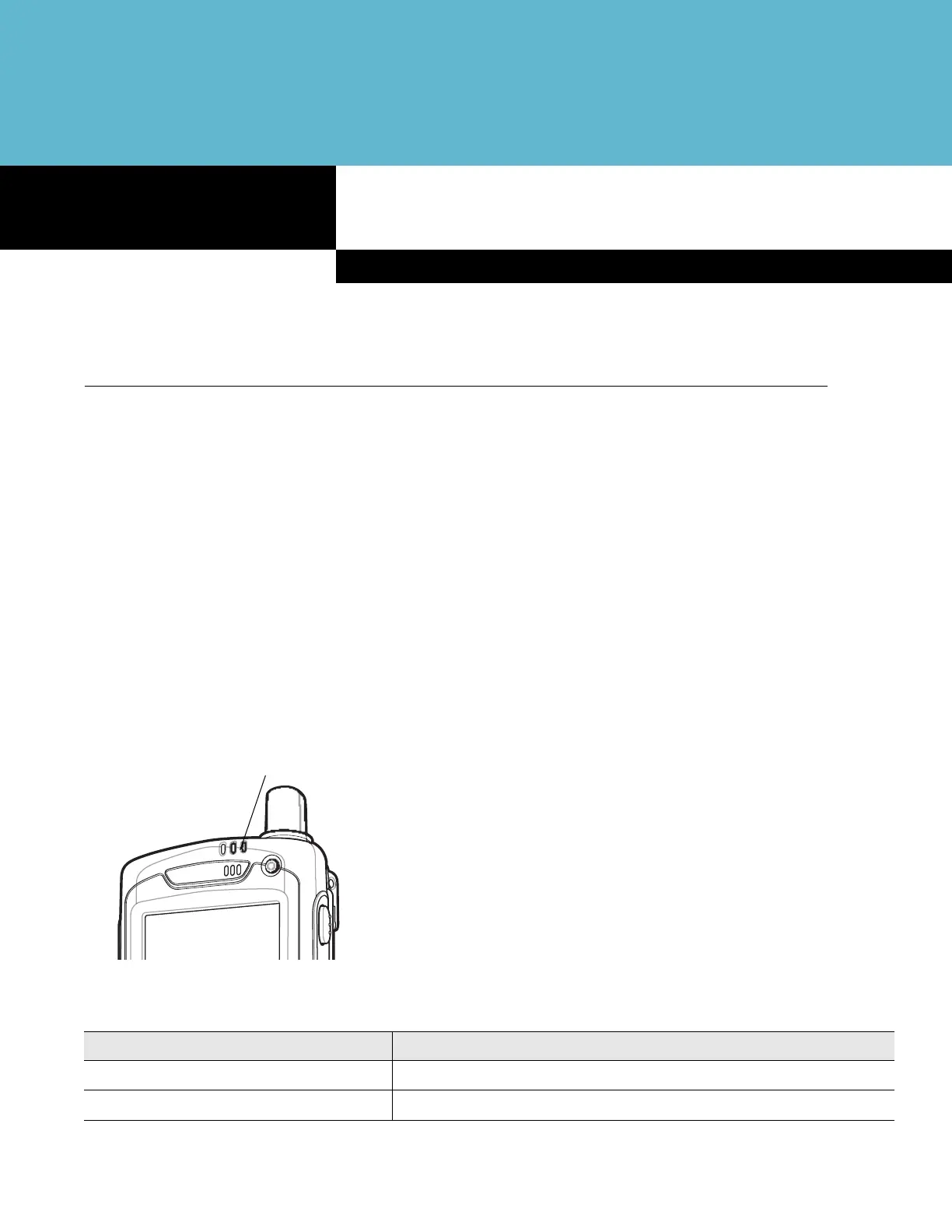Appendix B
Software Configuration
Chapter B
Appendix B
Software Configuration
Radio Power Status LED
The MC70 has three LED indicators. The Scan/Decode LED indicates status for scanning. The Charge Status LED
indicates status for main battery charging. The Radio Power Status LED indicates radio status. The Radio Power
Status LED is disabled by default. To enable the LED a registry key must be changed.
To enable the LED change the following registry key setting:
[HKEY_LOCAL_MACHINE\SOFTWARE\Symbol\RFLEDKey]
"NoBlink"=dword:00000001
where:
dword:0 = enabled
dword:1 = disabled
After setting the registry key, warm boot the MC70.
Figure B-1
Radio Power Status LED Indicator
Table B-1
Radio Power Status LED Indications
LED State Indication
Slow Blinking Green Any one of the radios is on.
Off No radio is on.
Radio Power
Status LED
