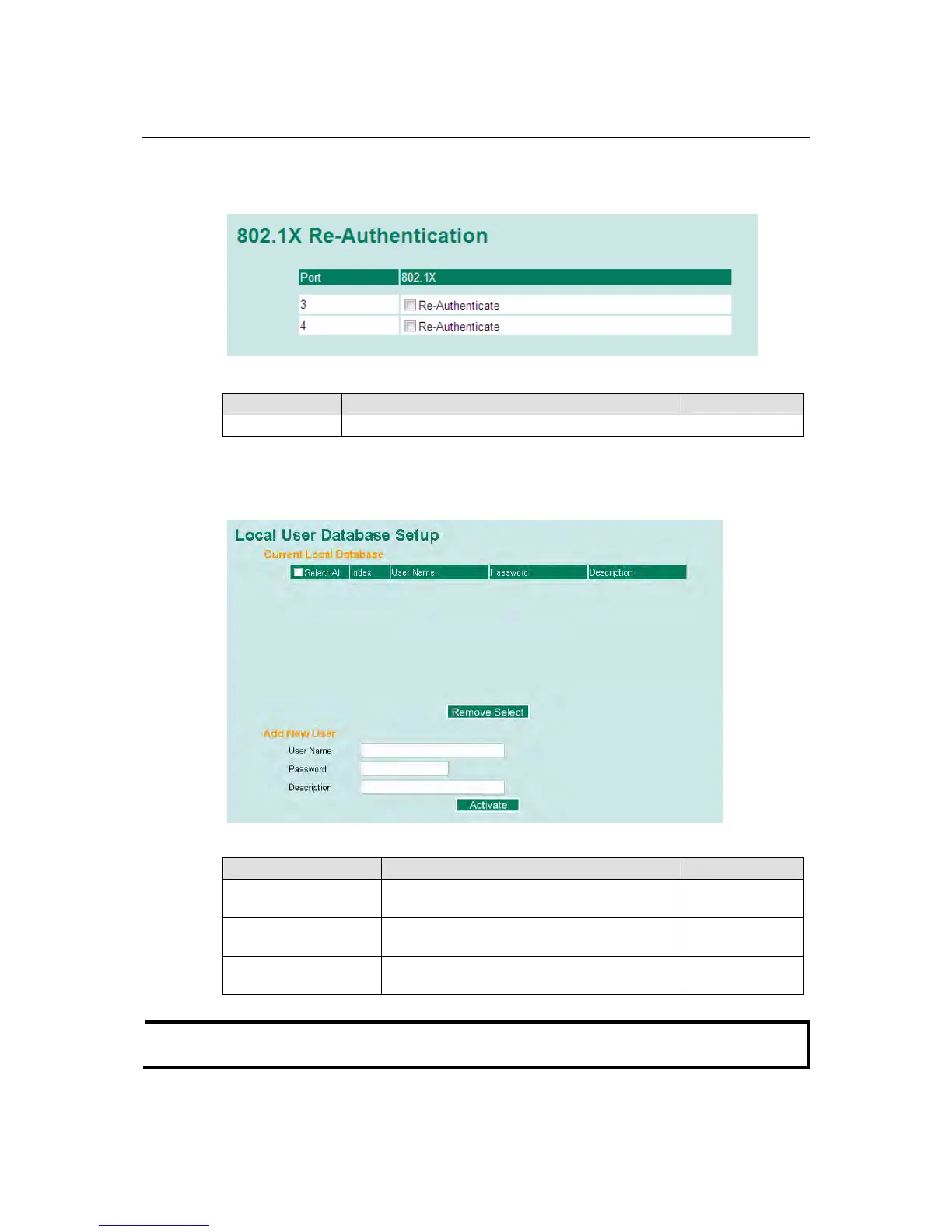TN-5516/5518 User’s Manual Featured Functions
3-74
802.1X Re-Authentication
The TN-5500 can force connected devices to be re-authorized manually.
802.1X Re-Authentication
Setting Description Factory Default
Enable/Disable This enables or disables 802.1X Re-Authentication Disable
Local User Database Setup
When setting the Local User Database as the authentication database, set the database first.
Local User Database Setup
Setting Description Factory Default
User Name
(Max. 30 characters)
User Name for Local User Database None
Password
(Max. 16 characters)
Password for Local User Database None
Description
(Max. 30 characters)
Description for Local User Database None
NOTE
The user name for the Local User Database is case-insensitive.
