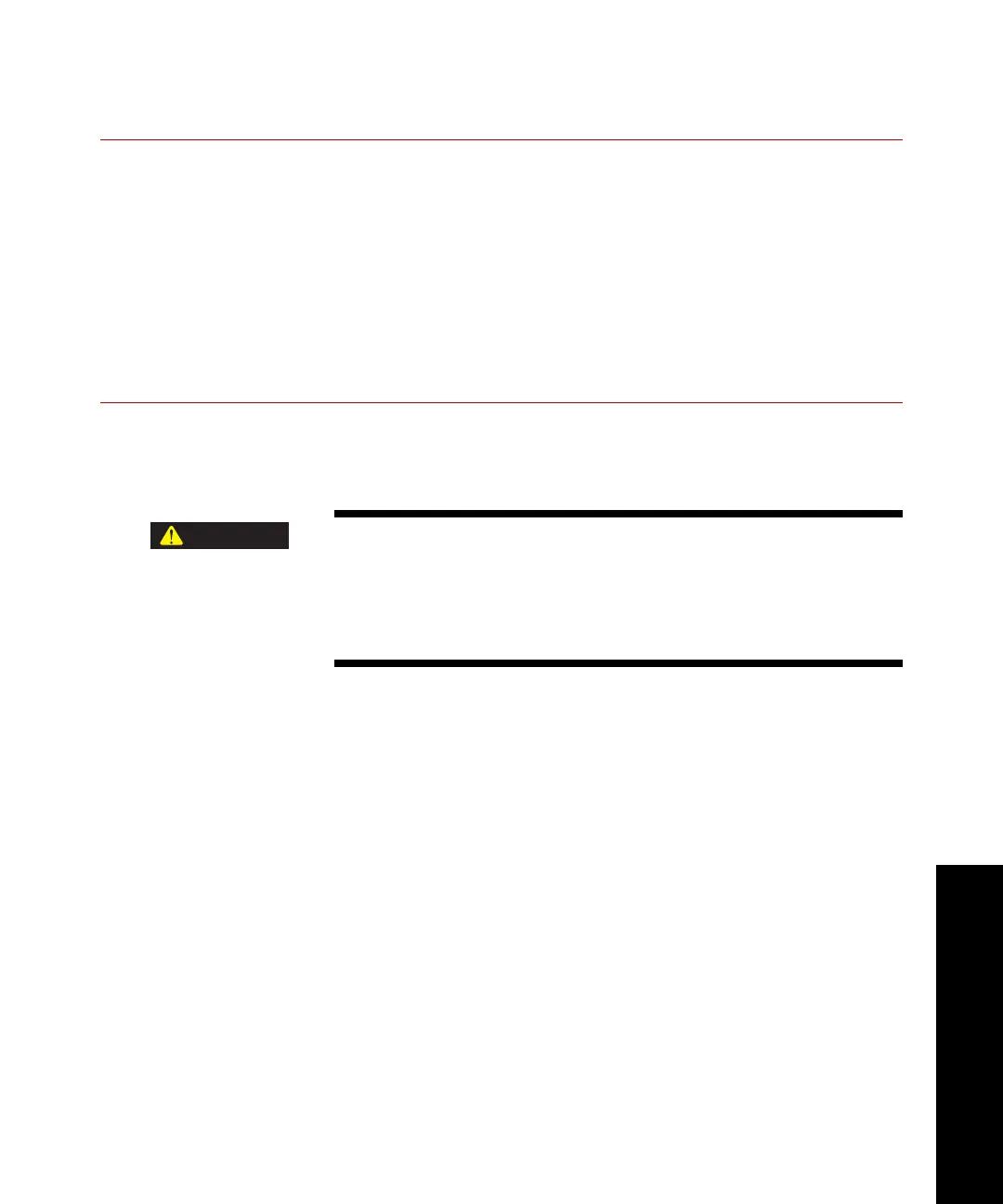Calibrating Temposonics Sensors
Model 493.02 Controller Service
Calibration
171
Task 3 Assign the calibration file
Note This task applies to automated FT SE controllers only.
This task links a sensor calibration file (created in Task 2) to a
hardware resource; effectively selecting one of the sensor ranges for
the input signal definition.
See “How to Assign a Sensor File” in Chapter 3, Station Manager of the
Model 793.00 System Software manual for a detailed procedure.
Task 4 Turn on hydraulic pressure
This task sets up the Control Panel so you can turn on the hydraulic
pressure.
Do not place any part of your body in the path of a moving actuator.
A crush zone exists between the actuator and any equipment in the
path of its movement. Immediate and unexpected actuator response is
possible when you apply hydraulic pressure to your system.
Stay clear of the actuators when applying hydraulic pressure.
See “Turn on hydraulic pressure” on page 108 for a detailed
procedure.