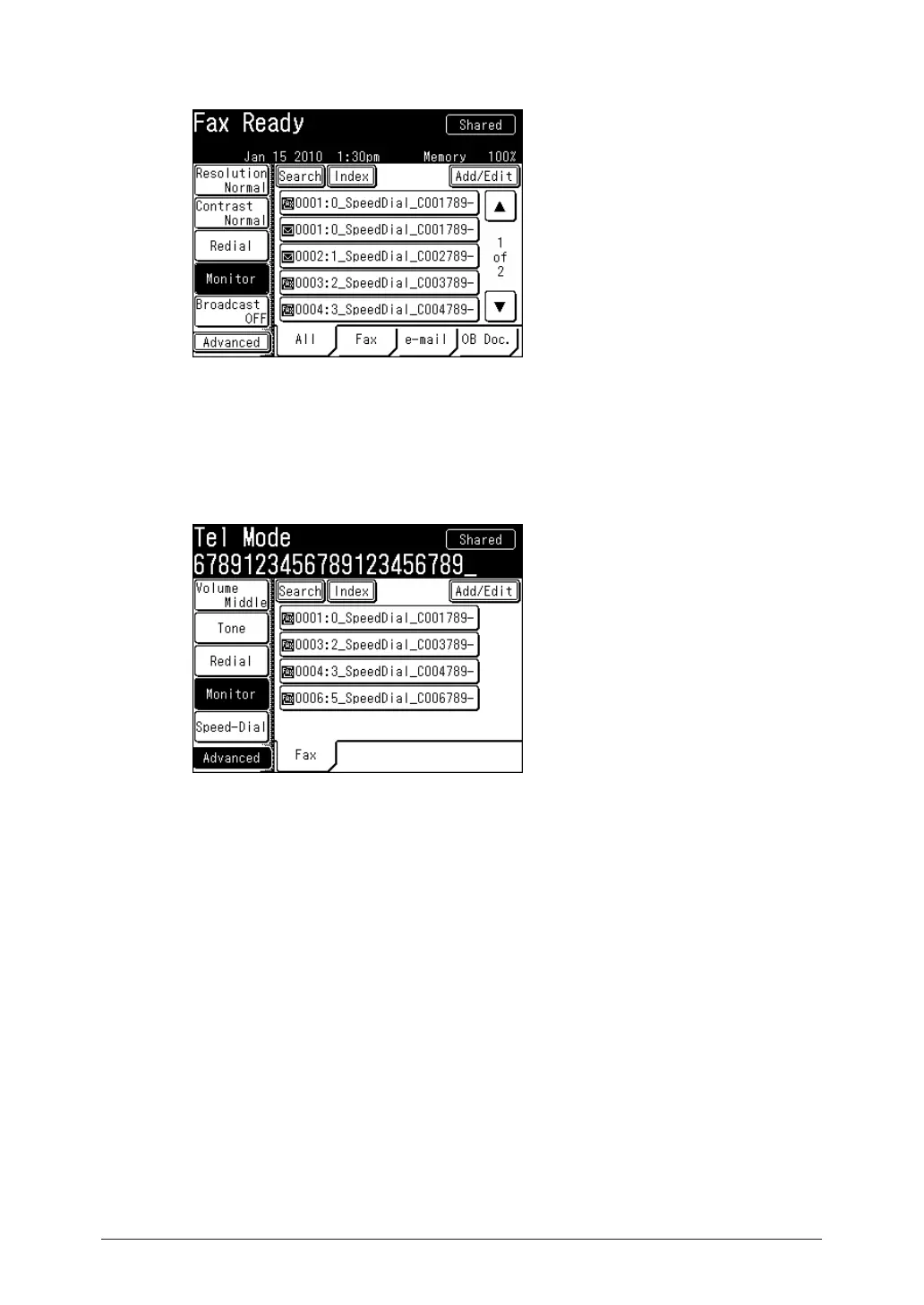Press [Monitor] or pick up the handset.
2
Confirm the dial tone.•
If [Monitor] is not displayed, press [Advanced] and then select [Monitor].•
If an optional handset is connected, pick up the optional handset.•
If an external phone is connected, pick up the handset of the external phone.•
Specify the destination.
3
For details on specifying the destination, refer to “Specifying Destinations”. (See page 5-2.)
If the other party is using manual reception, ask them to start the fax reception
4
procedure.
When you hear the beep from the other fax machine, press <Start>.
5
Press [Monitor].•
If you picked up the optional handset to dial, hang up the handset.•
If you picked up the handset of the external phone to dial, hang up the handset• .
