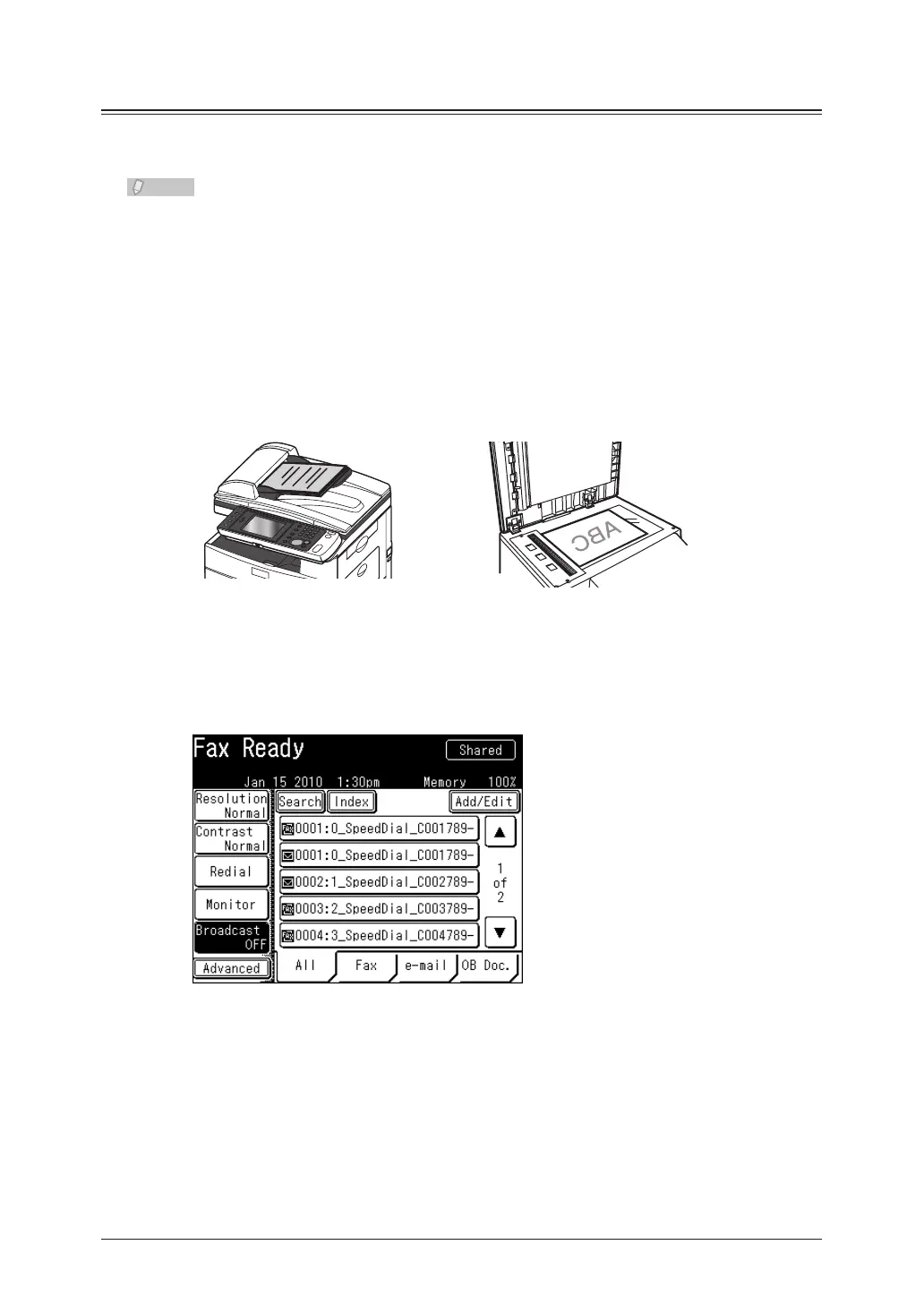Transmitting to Multiple Recipients (Broadcast)
This function enables you to transmit the same fax to many destinations in one operation,
thereby eliminating the need to scan and transmit the fax to each individual destination.
If you want to transmit to address book destinations or groups, enable the Broadcast •
function. If you want to specify destinations using other methods, you can specify
multiple destinations even if the Broadcast function is disabled.
You can specify up to 2,000 fax destinations and 2,000 e-mail destinations, including •
both address book destinations and groups. You can specify up to 30 fax destinations
using the numeric keys and 30 e-mail addresses entered manually.
You can change the default value to always have broadcast transmission enabled. •
(See page 3-8.)
Load the document, and press <Fax>.
1
For details on loading documents, refer to Chapter 1, “Loading Documents” in the User’s •
Guide.
Set the resolution and contrast as necessary. • (See page 3-24.)
Press [Broadcast].
2
The broadcast function is enabled / disabled each time you press [Broadcast].
