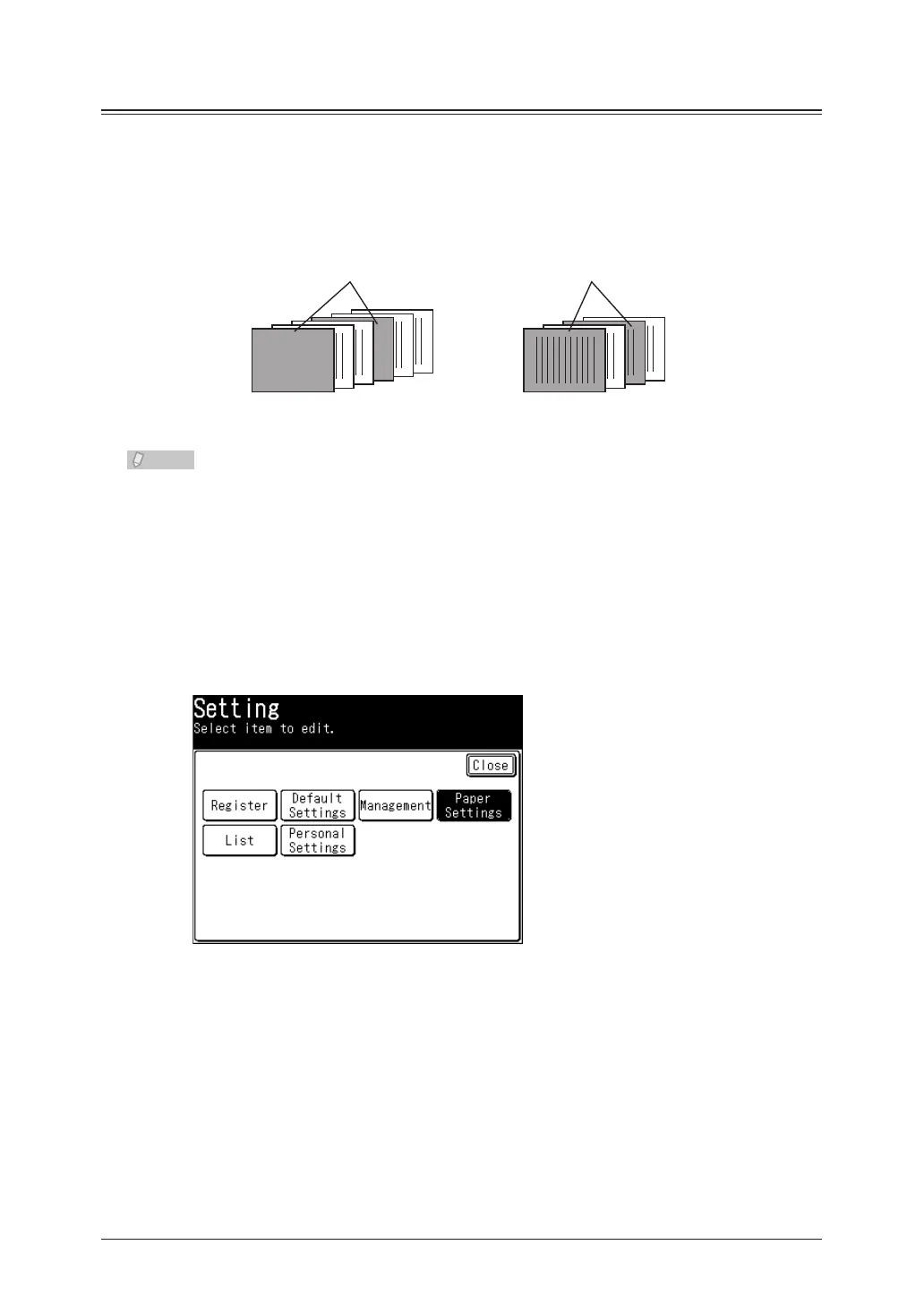4-66 Useful Reception Functions
Setting the Separator Page
You can change the first sheet of paper with another type of paper to make it easier to
separate received documents. For example, if you use colored paper for the separator
page, it is easy to identify each individual fax job.
Separator Cassette: Select the cassette or tray to use for the first sheet of paper.•
Print Document :•
Set whether to insert a blank page in the start of the received
document.
1
2
1
2
1
2
1
2
Separator page separates each received document.
Print Document: [OFF] Print Document: [ON]
Blank
Paper sources will only appear on the control panel if they have been installed.•
If a cassette is set to not be used for the fax function, you cannot set it as the •
separator cassette. For details on paper settings, refer to Chapter 1, “Paper Settings”
in the Administrator’s Guide.
Press <Setting>
1
.
Press
2
[Paper Settings].
