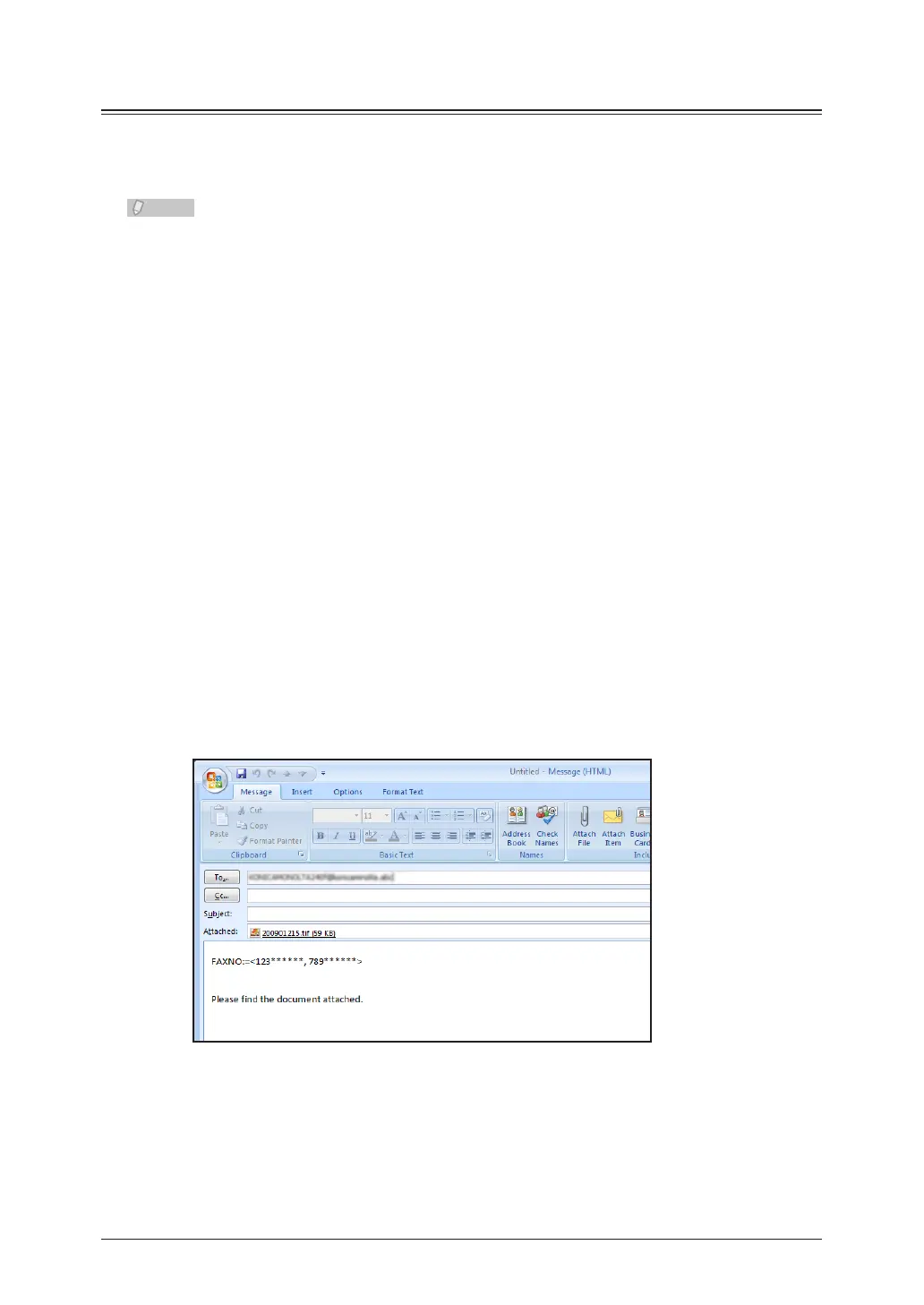4-78 Useful Internet Fax Functions
Offramp Transmission
When you send an e-mail to the machine, the machine transmits the mail text and
attached file via fax.
You can attach a TIFF or PDF file.
Only TIFF files in the simple mode TIFF format can be forwarded. The TIFF Maker •
software included on the CD that comes with the machine enables you to easily
convert data created in various application software into TIFF files. (See page 4-79.)
Only PDF files of monochrome scans created using this machine can be forwarded.•
There are restrictions on the senders that can perform forwarding. For details, refer •
to Chapter 3, “Setting the Connection Environment” in the OfficeBridge Guide.
Up to 30 faxes can be transmitted.•
Create the e-mail.
1
Attach a file as necessary.
2
Enter “FAXNO:=”, followed by the fax number for the destination, enclosed in
3
“< >”.
Enter this in the first line.•
To specify multiple destinations, separate them using commas.•
Example: FAXNO:=<123******, 789******>
Enter the message, as necessary.
4
Transmit the e-mail to the machine.
5
The fax will start transmitting when the machine receives the e-mail.
