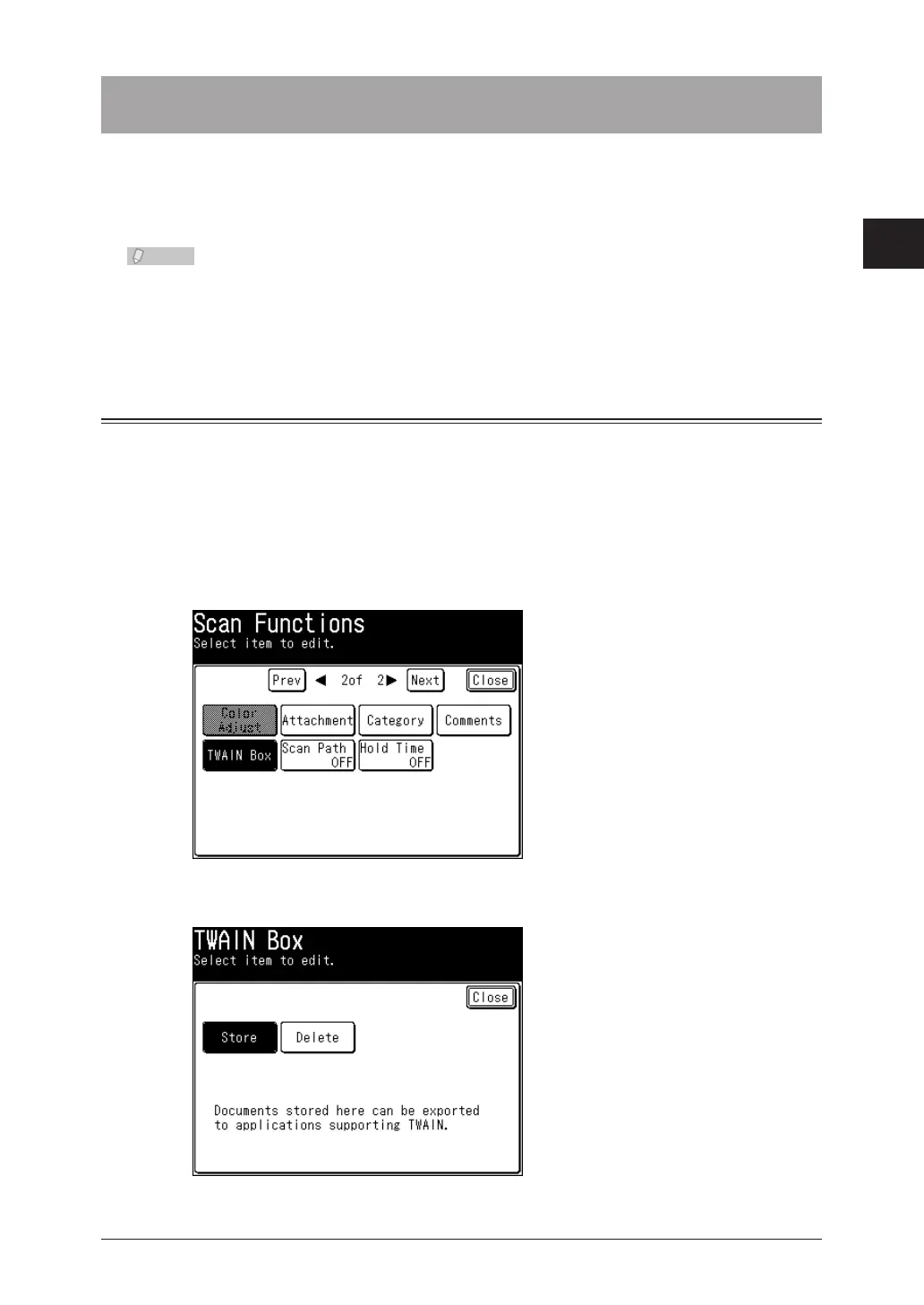1
2
Advanced Scan Functions
Scanning Documents Using a TWAIN Box 2-43
Scanning Documents Using a TWAIN Box
You can use application software that supports TWAIN devices to use this product as a
scanner. The scanned documents are stored in a TWAIN box, and then imported by the
application software.
Install the TWAIN driver to the computer in advance. For details on installing the •
driver, refer to Chapter 2, “Installing to Windows” in the Printer Guide.
You can also connect the computer and the machine with a USB cable to retrieve •
data.
Storing Documents in a TWAIN Box
Load the document, and press <Scan>.
1
Press [Advanced].
2
Press [TWAIN Box].
3
Press [Store].
4
