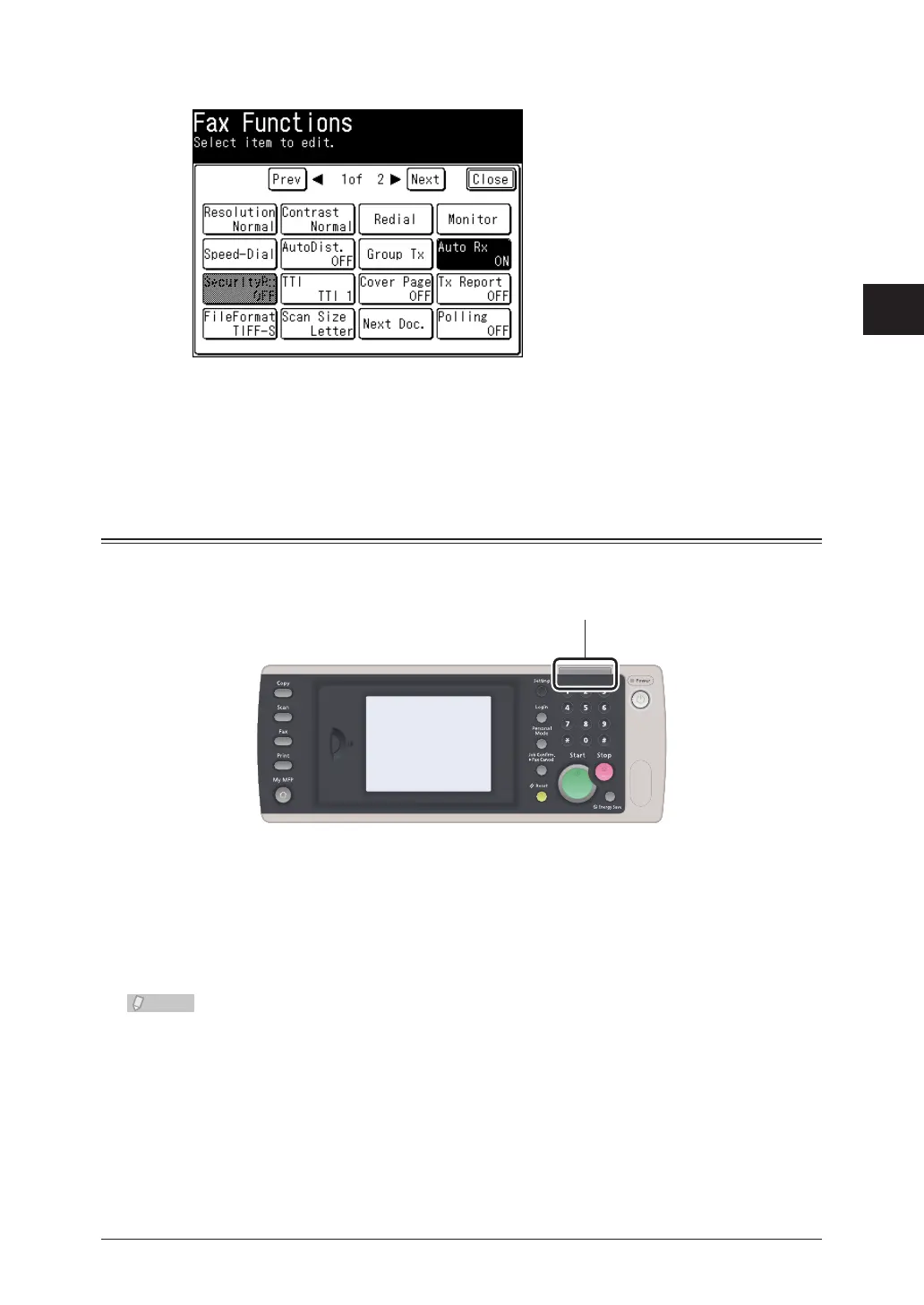1
2
3
Basic Fax Functions
Basic Faxing 3-39
Press [Auto Rx].
3
Auto reception is enabled / disabled each time you press [Auto Rx].•
Select [ON] to set automatic reception or [OFF] to set manual reception.•
Press [Close].
4
Operations During Reception
The information lamp on the control panel flashes during reception. When out-of-memory
reception is performed, the information lamp is illuminated.
Indicators During Reception
If the other party has registered their name and fax number in their machine, that
information is displayed on the fax ready screen. The information lamp flashes green
during reception.
If the other party has registered their name in their machine, that name is •
displayed on the screen. If the other party has registered their fax number in their
machine, that fax number is displayed on the screen. If both their name and fax
number are not registered, nothing is displayed.
Do not pull out the paper cassette during printing. This may cause a paper jam.•
Reception will be canceled if the memory becomes full during reception. Contact the •
other party and ask them to transmit the fax again.
Make sure that too much paper does not accumulate in the paper output tray. This •
may make it difficult for paper to be output, and cause a paper jam.
