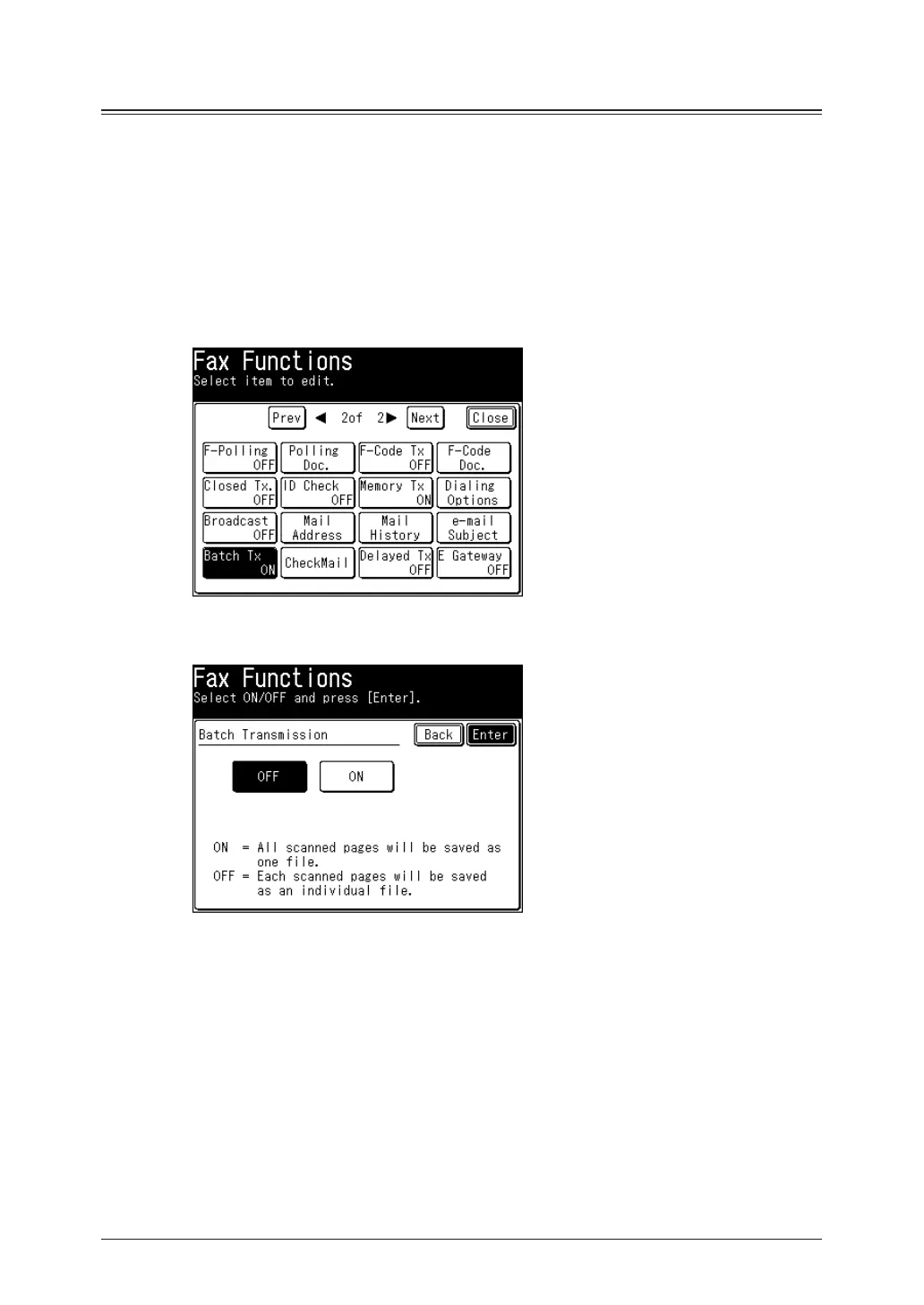4-76 Useful Internet Fax Functions
Transmitting Scanned Data as Individual Files (Batch Transmission)
By disabling batch transmission, you can transmit a scanned document with each page as
a separate file.
Load the document, and press <Fax>.
1
Press [Advanced].
2
Press [Batch Tx].
3
Select [OFF], and press [Enter].
4
If you select [ON], the batch transmission setting is enabled.
Press [Close].
5
Specify the destination, and press <Start>.
6
For details on specifying the destination, refer to “Specifying Destinations”. (See page 5-2.)
