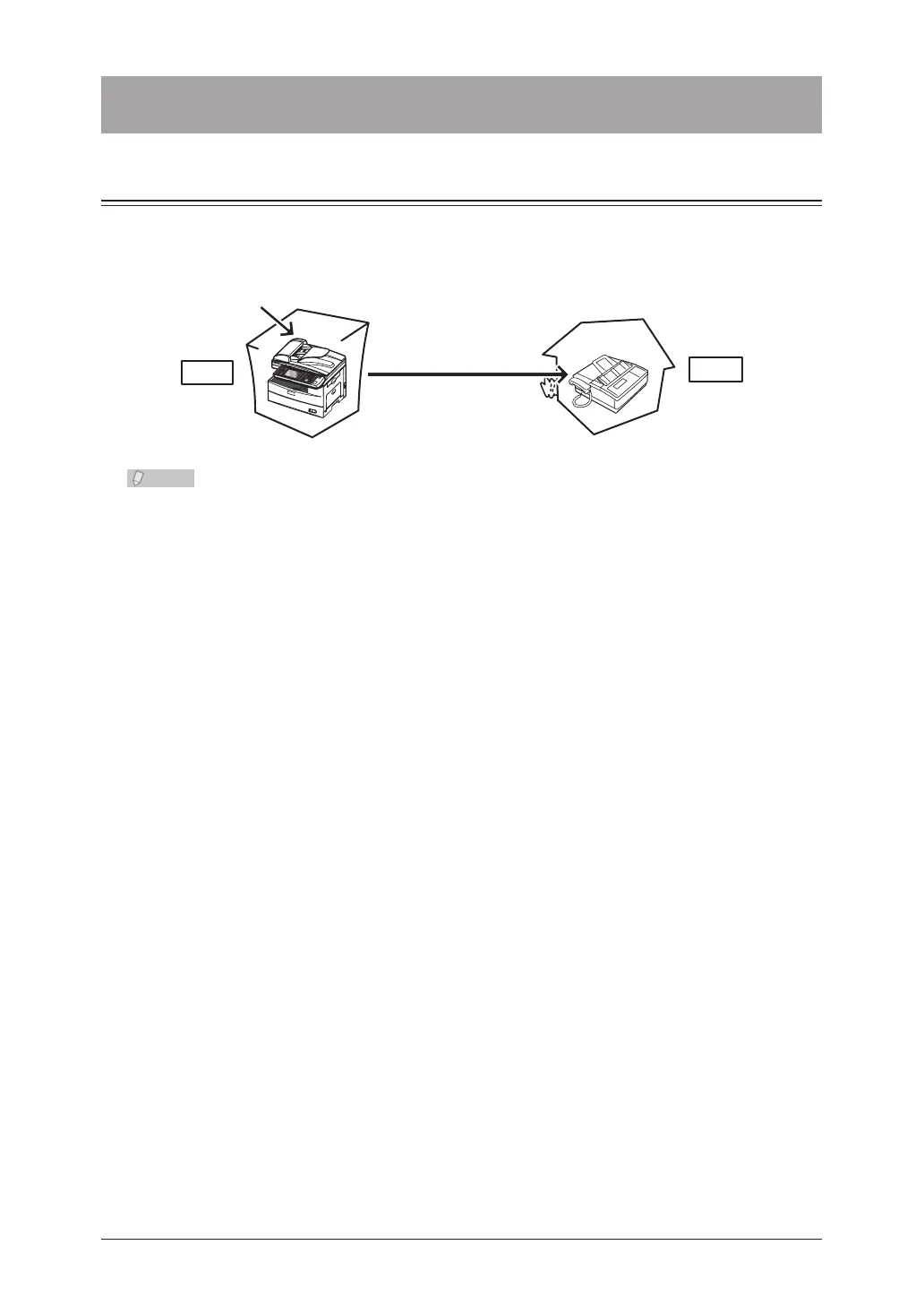4-54 Useful Reception Functions
Useful Reception Functions
Automatically Distributing Received Documents (Auto Distribution)
When a fax is received, it is distributed to a specified destination if its information
matches the conditions registered in advance. Up to 200 distribution settings can be
registered.
Off on Saturday and Sunday
Reception
Office
Home
Distribute from 4:45 pm
on Friday to 7:00 am
on Monday
Faxes cannot be distributed when the reception mode is set to the “Tel Ready” mode. •
Use a reception mode other than the “Tel Ready” mode. For details on checking the
currently set reception mode, refer to “Setting the Fax Reception Mode”. (See page
3-9.)
Since faxes can only be distributed to destinations registered in the address book, •
register the destinations to distribute to in the address book in advance. (See page
7-2.)
Auto distribution can also be registered from OfficeBridge. Refer to Chapter 3, •
“Automatically Distributing Received Documents” in the OfficeBridge Guide. Some
auto distribution settings registered with OfficeBridge cannot be changed from the
control panel.
