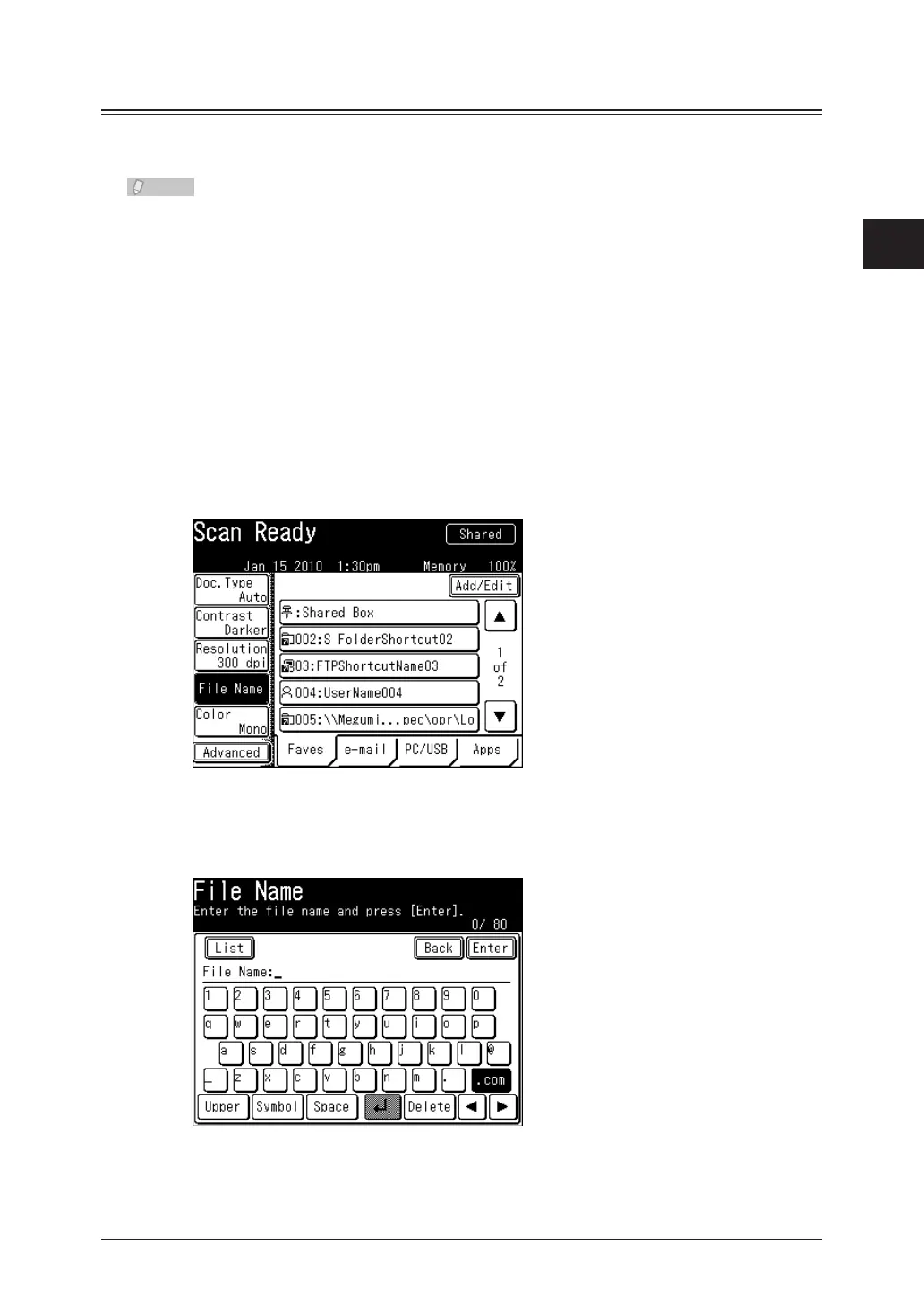1
2
Advanced Scan Functions
Advanced Scan Features 2-25
Setting the File Name (File Name)
You can edit the file name for the scanned image data. You can also enter the file name
using a file name registered in advance.
If you do not edit the file name, the current year, month, day, and time are •
automatically used as the file name when the data is transmitted or saved. For
example, the file name for a TIFF file created at 1:30:30 pm on the 15th of January,
2010 will be “20100115133030.tif”.
For details on registering filenames, refer to “• Registering / Editing File Names” (see
page 7-55) or “Setting Templates” in Chapter 3 of the OfficeBridge Guide.
Entering a New File Name
Load the document, and press <Scan>.
1
Press [File Name].
2
If [File Name] is not displayed, press [Advanced] and then select [File Name].
Enter the file name, and press [Enter].
3
Up to 80 characters can be entered for the file name.•
For details on entering characters, refer to Chapter 1, “Entering Characters” in the •
Administrator’s Guide.
