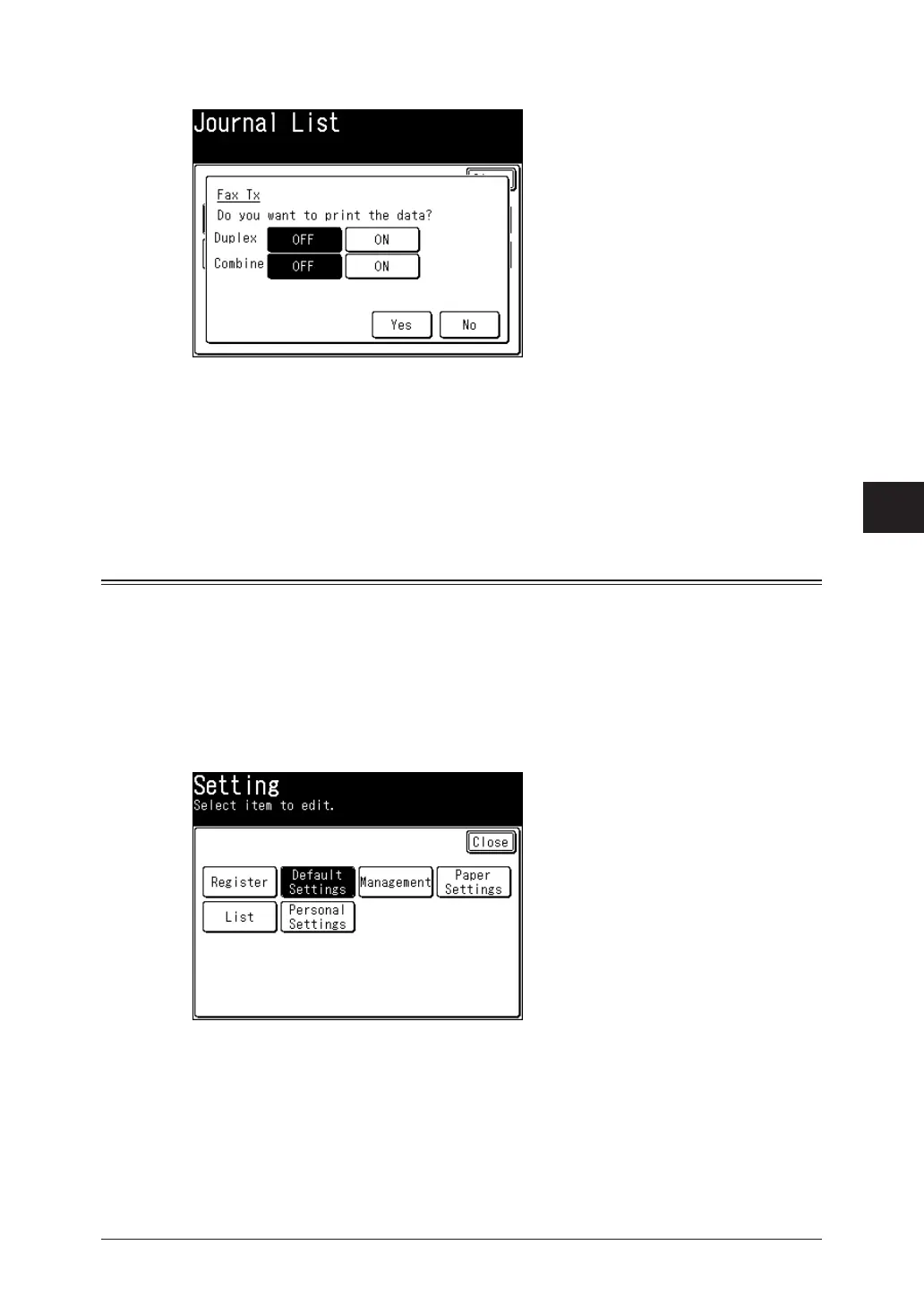1
2
3
4
5
6
Communication Management
Managing the Communication History 6-7
Select [ON] to enable duplex printing, or [OFF] to disable it.
5
Select [ON] to enable combined printing, or [OFF] to disable it.
6
Press [Yes].
7
For information on reading the reports, refer to “Reading Journal Reports”. (See page 6-11.)
Automatically Printing Journal Reports
You can set to print the report when there is transmission history for 100 jobs, or set to
print the transmission history every day at a set time (for a daily communication report).
Press <Setting>.
1
Press [Default Settings].
2
