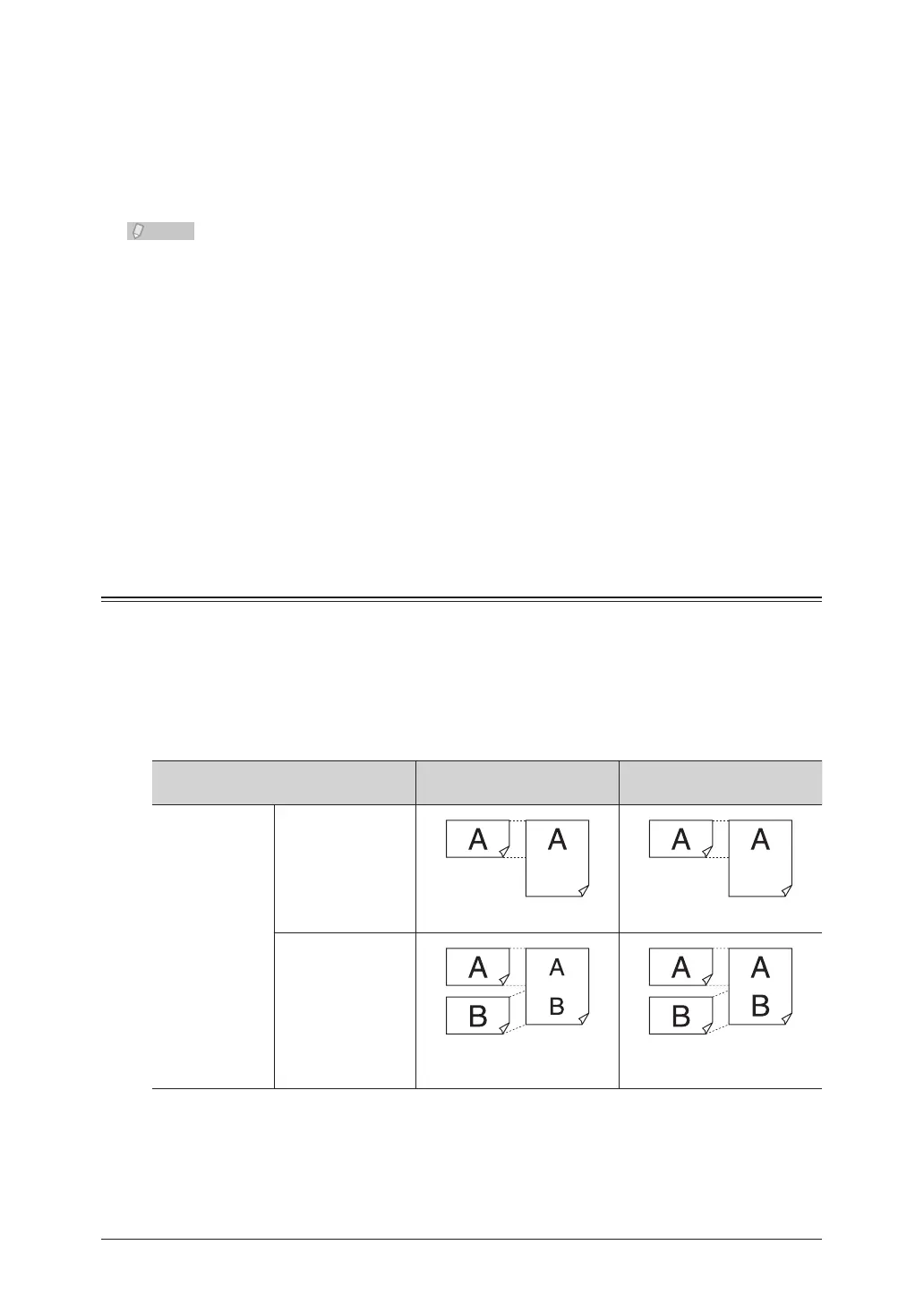Memory Reception
Memory reception is a function that stores the received document in memory when paper
has run out or when performing security reception. When the problem preventing the
document from being printed is resolved, the stored document is automatically printed.
When a document is stored in the memory of the machine, the information lamp is
illuminated green.
Leave the power of the machine ON when replacing paper or toner.•
A maximum of 250 transmissions can be stored in the machine. However, this value •
differs according to the free memory available in the machine.
When the memory becomes full during memory reception, the fax reception will •
be canceled and an error message is displayed. When the problem preventing the
document from being printed is resolved, the portion of the received document that
could be stored will be printed. Contact the other party and ask them to transmit
the fax again.
When the power shuts off during memory reception, the contents stored in memory •
will be preserved for approximately 72 hours. Note that the power of the machine
has to have been turned ON for at least 24 hours in advance.
If printing cannot be performed due to a device error such as a paper jam or running •
out of paper, the information lamp is illuminated red.
Storing Received Documents
There are various recording methods available according to the specified settings.
List of Recording Methods
The recording method differs according to the reception reduction rate. For details on the
reception reduction rate setting, refer to “List of Other Default Settings”. (See page 7-49.)
Rx Reduction Rate
Received document size
Auto 100%
Small document One page only
As with original size
As with original size
Two or more pages
together
(with H-Page
Reception enabled)
Reduced and merged to fit
onto one sheet
Merged onto one sheet
keeping each original size
