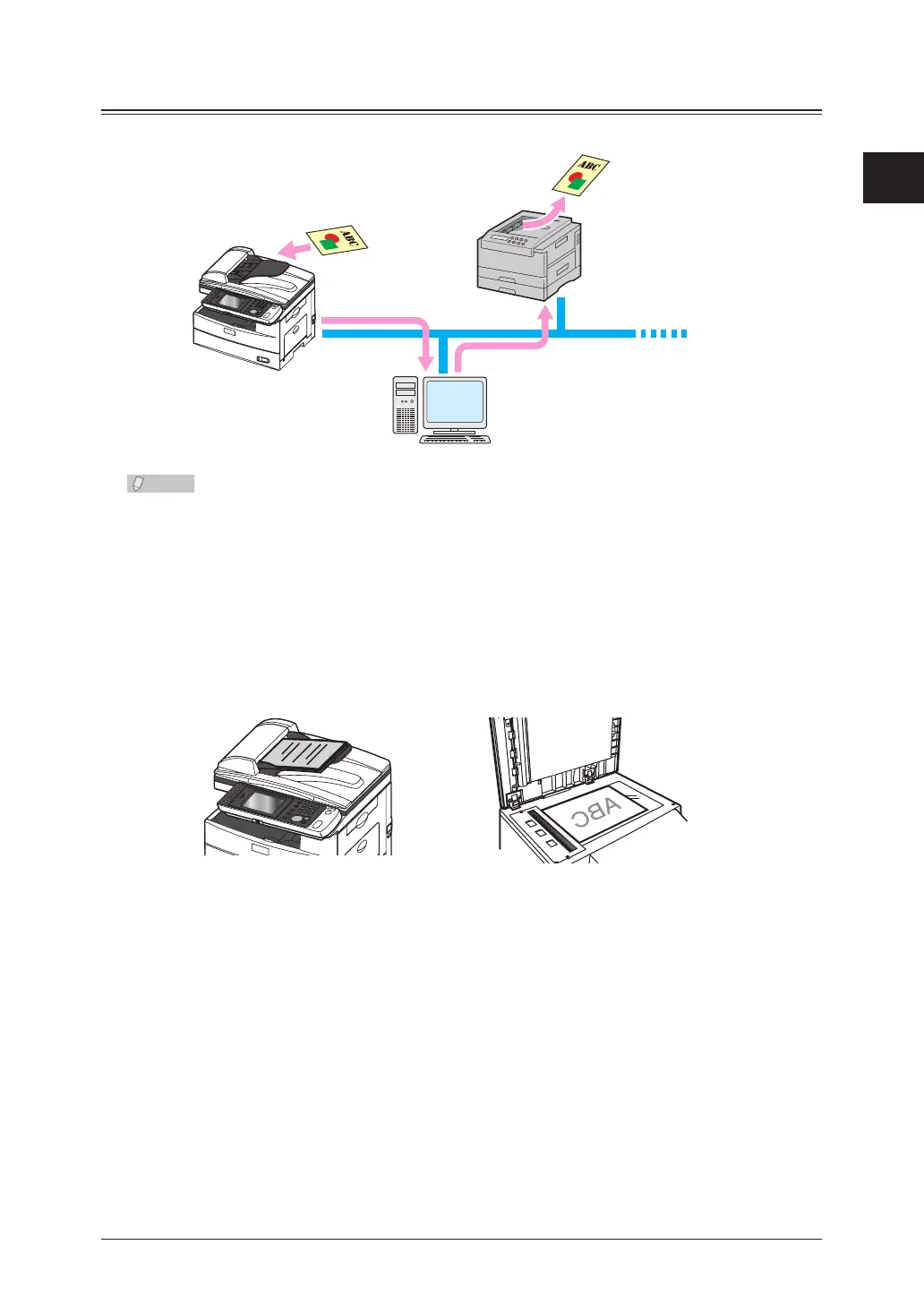1
Basic Scan Functions
Basic Scanning 1-17
Scanning to a Printer
You can transmit a scanned document to another printer for printing via a computer.
To use this function, it is necessary to install the “Scan to Print Monitor” utility •
software in a computer in advance, and register the printer and MFP to use in Scan
to Print Monitor. For details, refer to “Registering a Color Printer”. (See page 7-30.)
Even if the Scan to Print Monitor is not started, you may be able to use the Scan to •
Print function. In this case, the printed documents will be printed again when the
Scan to Print Monitor is started.
If you press [Scan to Print], the scan format is automatically set to color.•
Load the document, and press <Scan>.
1
For details on loading documents, refer to Chapter 1, “Loading Documents” in the User’s •
Guide.
Set the document type, contrast, and resolution as necessary. • (See page 1-20.)
