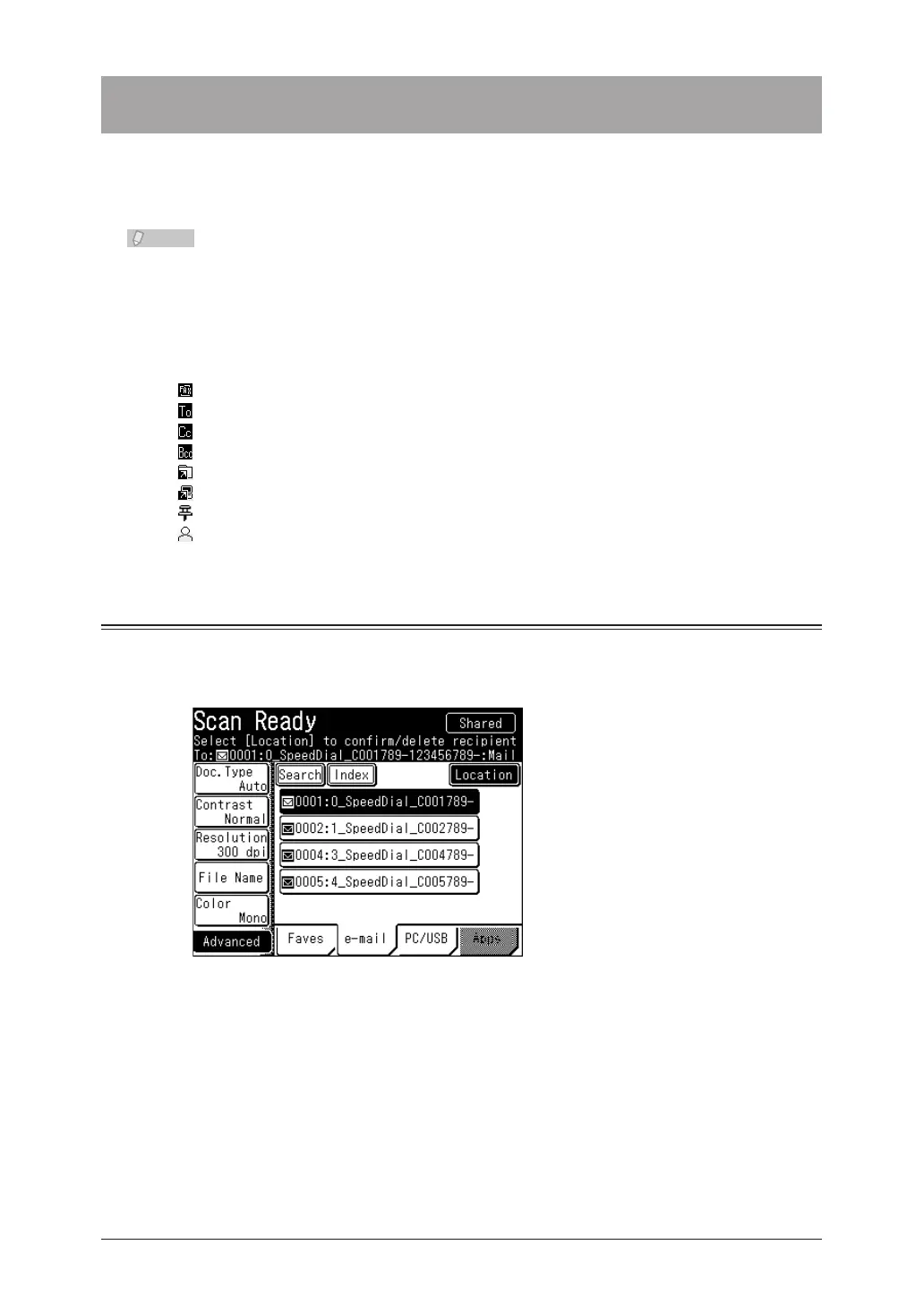5-18 Confirming Specified Destinations
Confirming Specified Destinations
You can confirm or delete the specified destinations before performing transmission.
When transmitting with Internet Fax or Scan to E-Mail, you can change a destination to
“To”, “Cc”, or “Bcc”.
An icon is displayed in front of registered destinations in the destination confirmation
screen. When you set an e-mail address as the destination, it is set as a “To”
destination. To set the destination as a “Cc” or “Bcc” destination, change the setting on
the destination confirmation screen. If you entered the destination using the numeric
keys or the keyboard, an icon is not displayed.
: Fax number or fax number group
: E-mail address set as a “To” destination
: E-mail address set as a “Cc” destination
: E-mail address set as a “Bcc” destination
: Folder
: FTP server
: Shared box
: User
Checking the Specified Destinations
Press [Location].
1
(Example: Scanner screen)
When you specify destinations from the address book, enable the broadcast function in
advance. (See page 2-7 and 3-22.)
