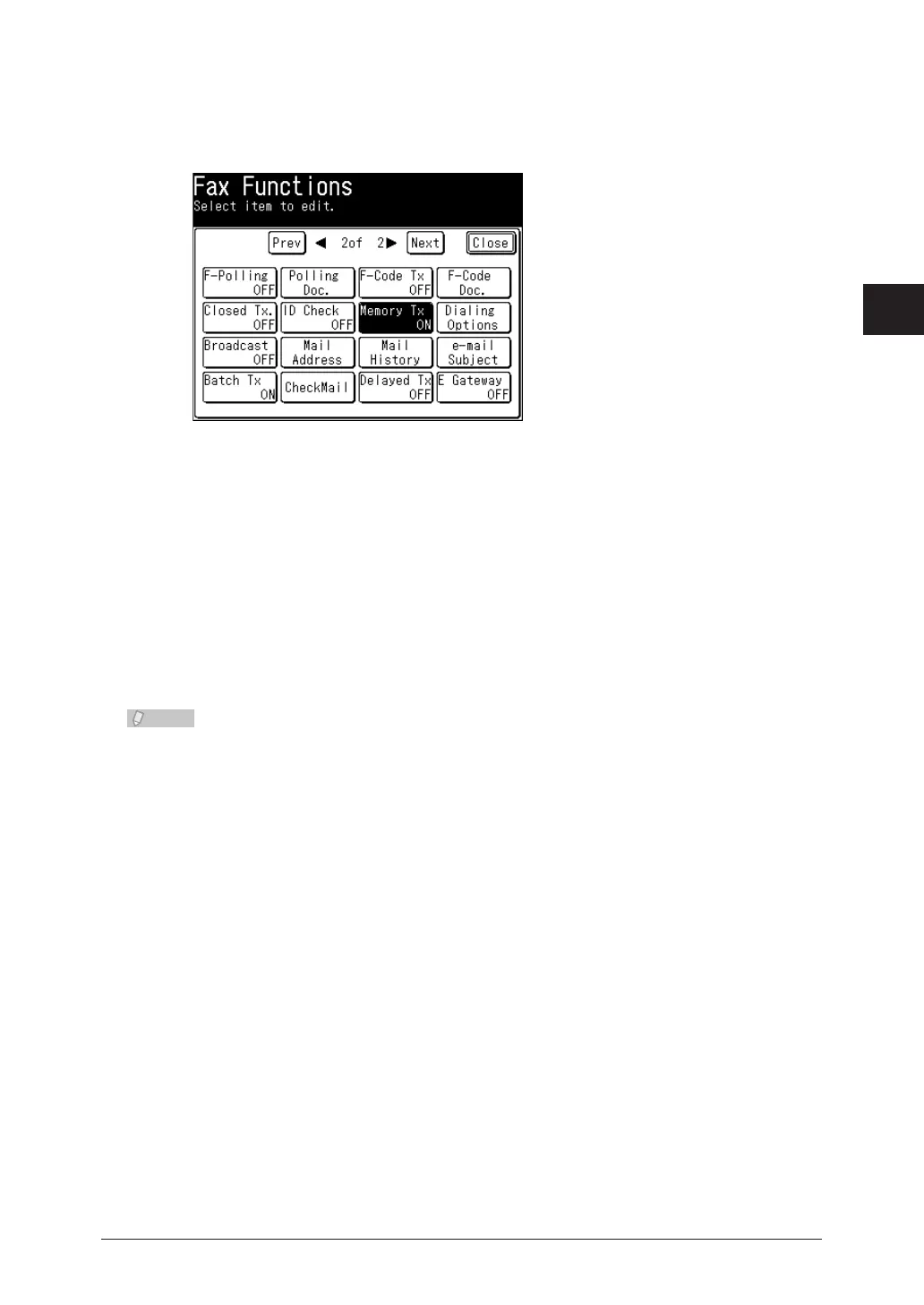1
2
3
Basic Fax Functions
Basic Faxing 3-29
Press [Advanced].
2
Press [Memory Tx].
3
The memory transmission function is enabled / disabled each time you press [Memory Tx].•
Select [ON] to perform memory transmission or [OFF] to perform real time transmission.•
Press [Close].
4
Specify the destination, and press <Start>.
5
For details on specifying the destination, refer to “• Specifying Destinations”. (See page 5-2.)
If you loaded the document in the ADF, this concludes the procedure.•
If you loaded the document on the document glass, load the next document, and press •
[Next Doc]. Press [Tx Start] to start transmission.
Real time transmission is not possible using the document glass. Even if real time
transmission is set, the machine will automatically switch to memory transmission.
