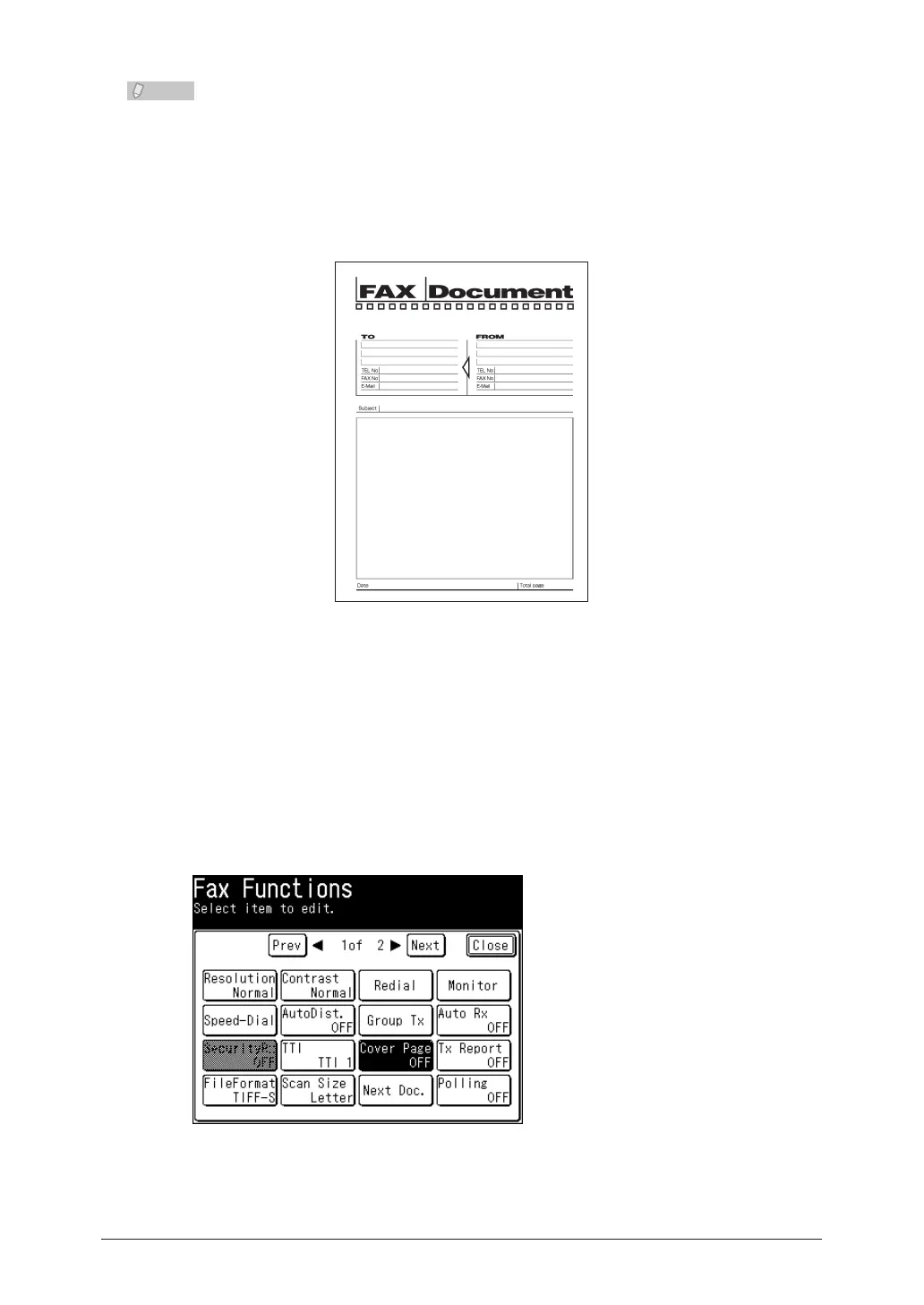4-10 Various Fax Functions
A cover page cannot be attached when performing manual transmission.•
You can create new formats for the cover page. A “format” is a cover page template •
that contains layout data. Formats enable you to automatically insert the
destination name and sender name, and enter the subject and mail text. For details
on creating new formats, refer to Chapter 4, “Creating Cover Pages (Cover Page
Editor)” in the OfficeBridge Guide.
The following format is set by default.•
Creating a New Document
Load the document, and press <Fax>.
1
Press [Advanced].
2
Press [Cover Page].
3
