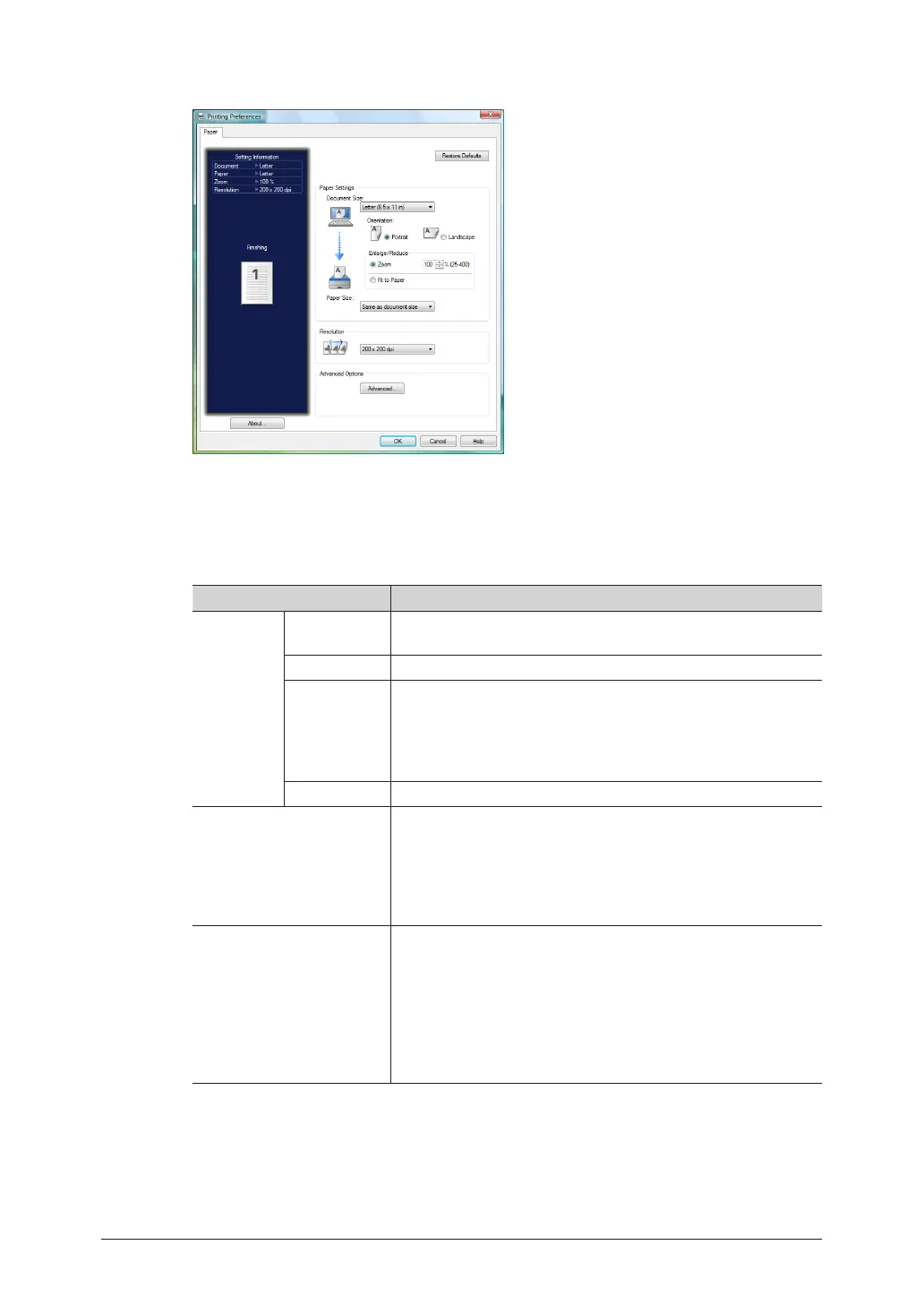4-80 Useful Internet Fax Functions
Open the detailed print settings screen.
4
When using Microsoft Office Word 2007, click [Printing Preferences].•
To transmit without changing the detailed settings, proceed to step 7.•
Set the detailed settings as necessary.
5
Item Description
Paper
Settings
Document
Size
Select the size of the document you created.
Orientation Select the orientation of the document you created.
Enlarge/
Reduce
Change this setting to enlarge or reduce the document before
transmitting it.
Zoom: Select the zoom ratio to specify, between 25% and 400%.
Fit to Paper: The zoom ratio is automatically set by specifying
the document size and paper size.
Paper Size Select the paper size to print with at the destination.
Resolution 200 × 200 dpi: Equivalent to setting the resolution to “Fine”
when transmitting from the machine.
400 × 400 dpi: Equivalent to setting the resolution to “Super
Fine” when transmitting from the machine.
600 × 600 dpi: Equivalent to setting the resolution to “Super
Fine” when transmitting from the machine.
Advanced Options The processing of the image data may become slower or the
printing may not be performed correctly, depending on the
application.
In such cases, printing may be able to be performed correctly
by enabling this setting.
However, it is recommended that you usually use the machine
with this setting disabled because it may cause printing to not
be performed correctly.
Click [OK] to close the advanced settings screen.
6
