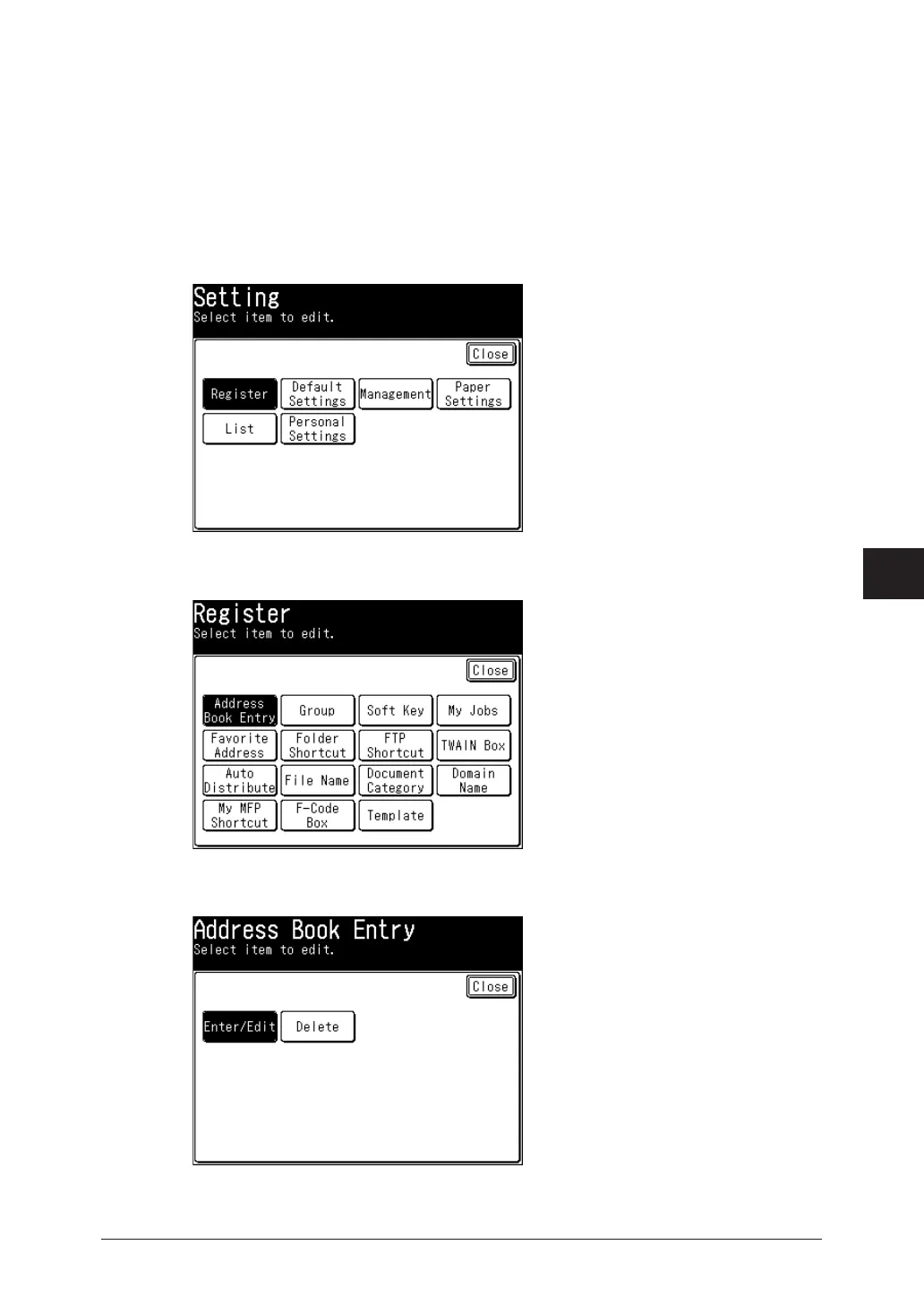1
2
3
4
5
6
7
Device Settings
Registering Destinations 7-3
Registering / Editing
This section describes the procedure for registering address book destinations. When
editing, select the destination you want to edit in step 5, and press [Edit]. After the screen
in step 7 is displayed, select the item to change.
Press <Setting>.
1
Press [Register].
2
Press [Address Book Entry].
3
Press [Enter/Edit].
4
