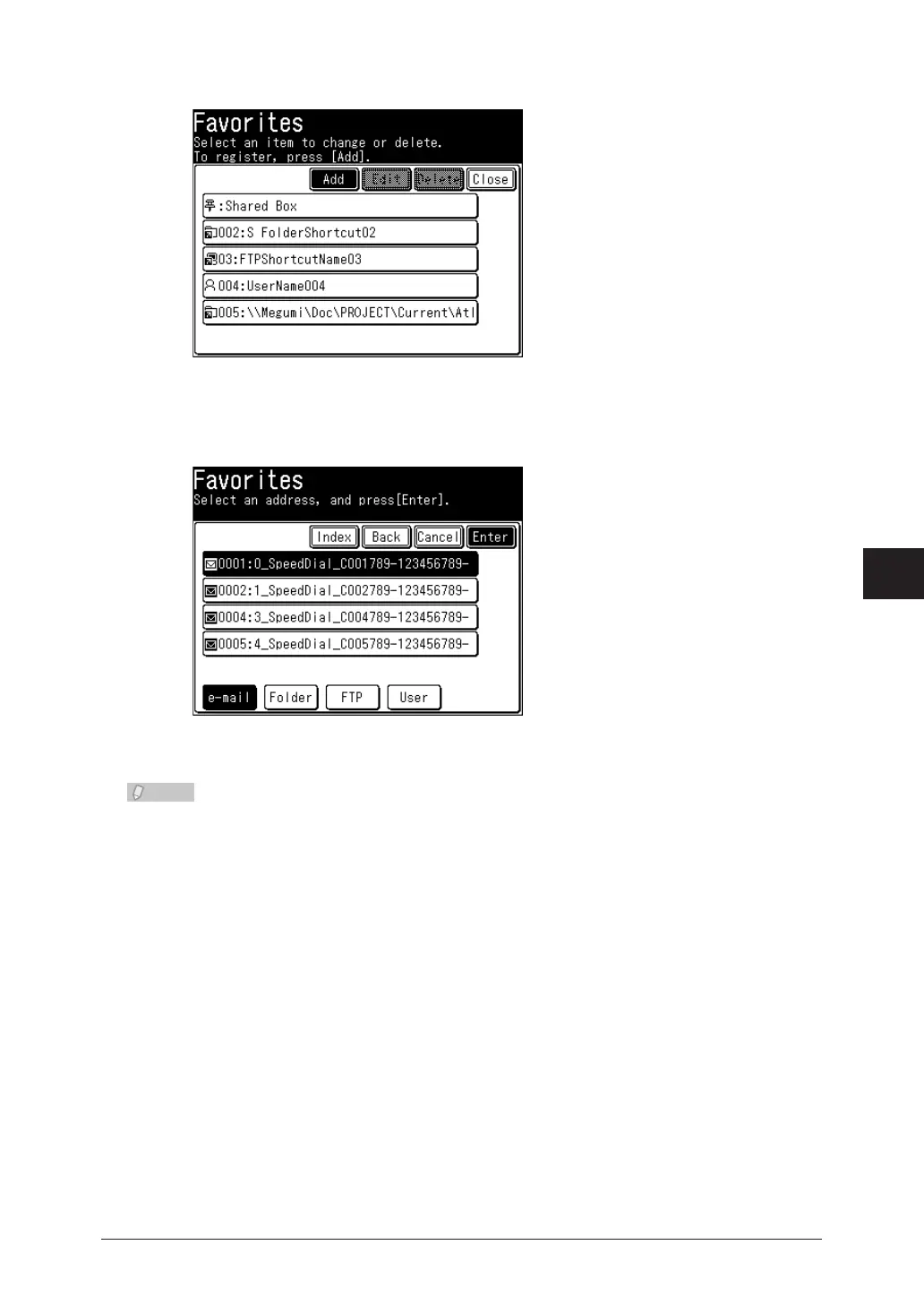1
2
3
4
5
6
7
Device Settings
Registering Destinations 7-37
Press [Add].
4
To edit a registered favorite, select the favorite you want to edit, and press [Edit].
Select the destination you want to register, and press [Enter].
5
You can press [e-mail], [Folder], [FTP], or [User] to filter the destinations.•
To continue to register or edit favorites, repeat the procedure in steps 4 to 5.•
You can press [Add/Edit] in the [Faves] tab to jump to the procedure for registering or
editing favorites. Perform steps 4 and 5 to register the favorite.
