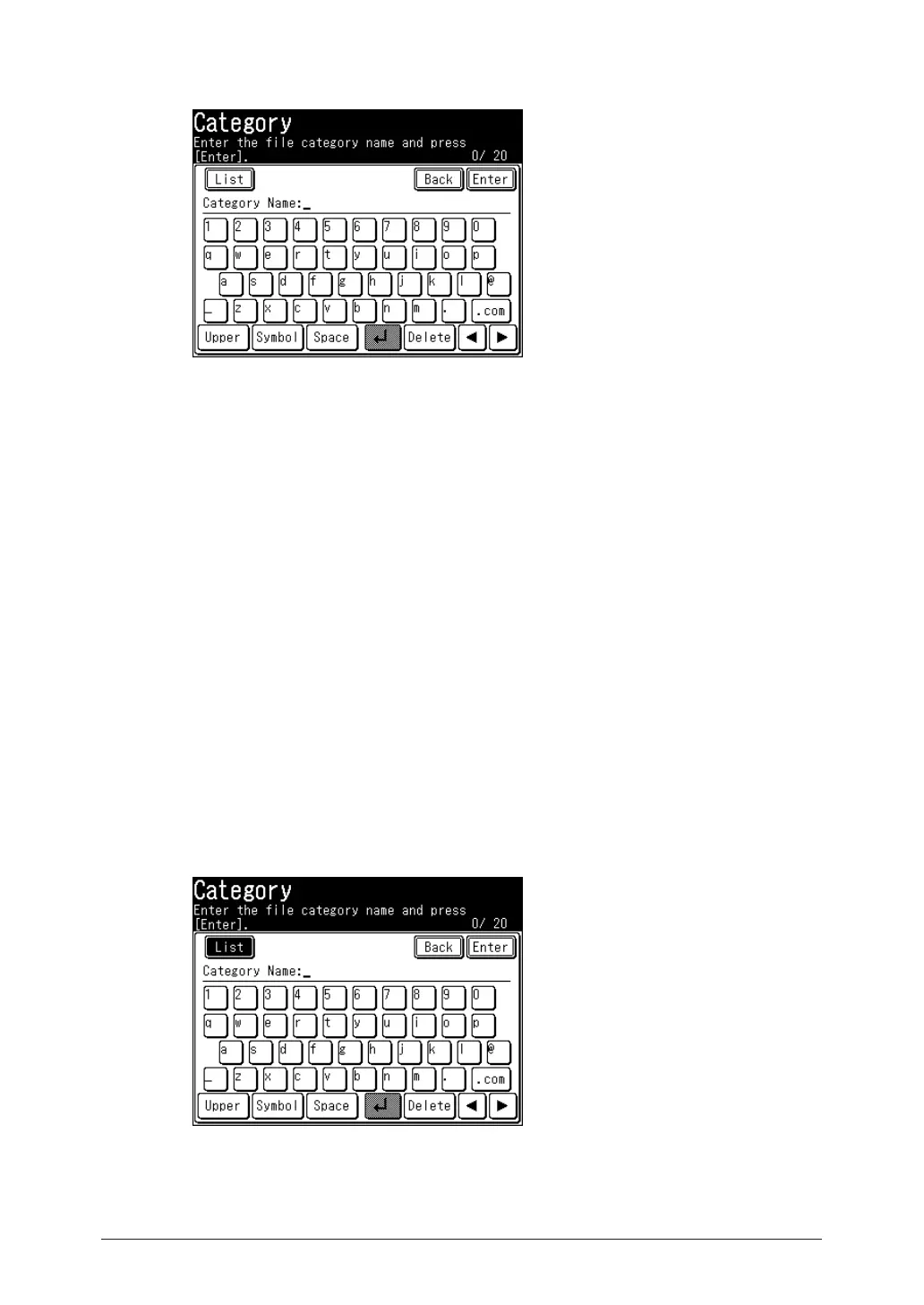2-36 Advanced Scan Features
Enter the document category, and press [Enter].
4
Up to 20 characters can be entered.•
For details on entering characters, refer to Chapter 1, “Entering Characters” in the •
Administrator’s Guide.
Press [Close].
5
Specify the destination, and press <Start>.
6
For details on the procedure, refer to “Scanning to a User”. (See page 1-7.)
Using a Document Category
Load the document, and press <Scan>.
1
Press [Advanced].
2
Press [Category].
3
Press [List].
4
