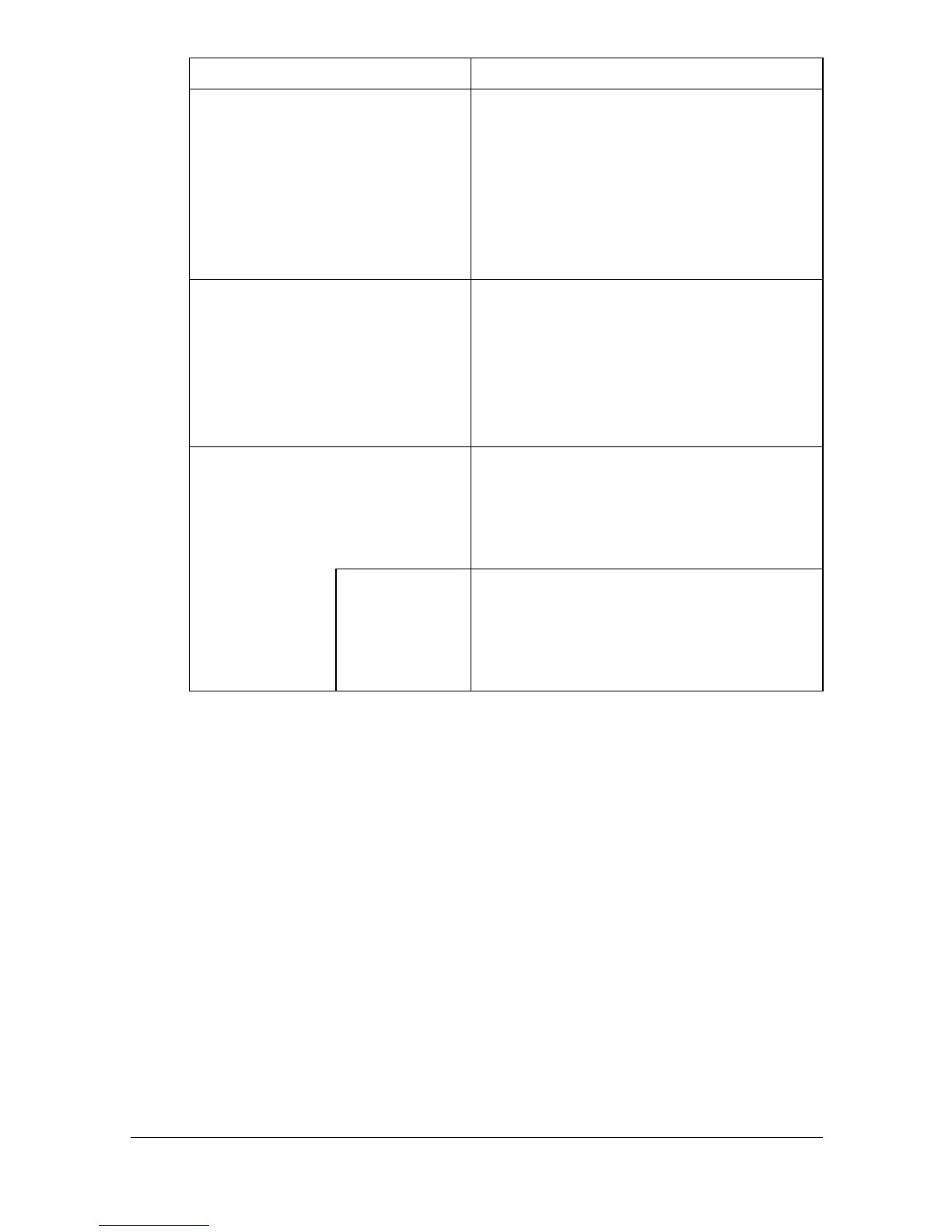Configuring the Printer 8-93
[Server ID] Specify the characters used for verifica-
tion through backward matching with the
CN attributes of the server certificate. If
[EAP Type] is set to [EAP-TLS],
[EAP-TTLS], [PEAP] or [Server Specifica-
tion], specify the server ID.
Range: Up to 64 characters
Default: [Blank]
[Encryption Strength] Select the encryption level of TLS pack-
ets with EAP-TLS/TTLS/PEAP.
If [EAP Type] is set to [EAP-TLS],
[EAP-TTLS], [PEAP] or [Server Specifica-
tion], select the encryption strength.
Choices: [Low], [Medium], [High]
Default: [Low]
[Network Stop] Select whether or not to stop the network
if authentication fails from the start of
authentication.
Choices: [Enable], [Disable]
Default: [Disable]
[Limit Time] Specify the length of time to postpone
stopping the network when [Network
Stop] is set to [Enable].
Range: 60 to 255 (seconds)
Default: [60]
Item Description
