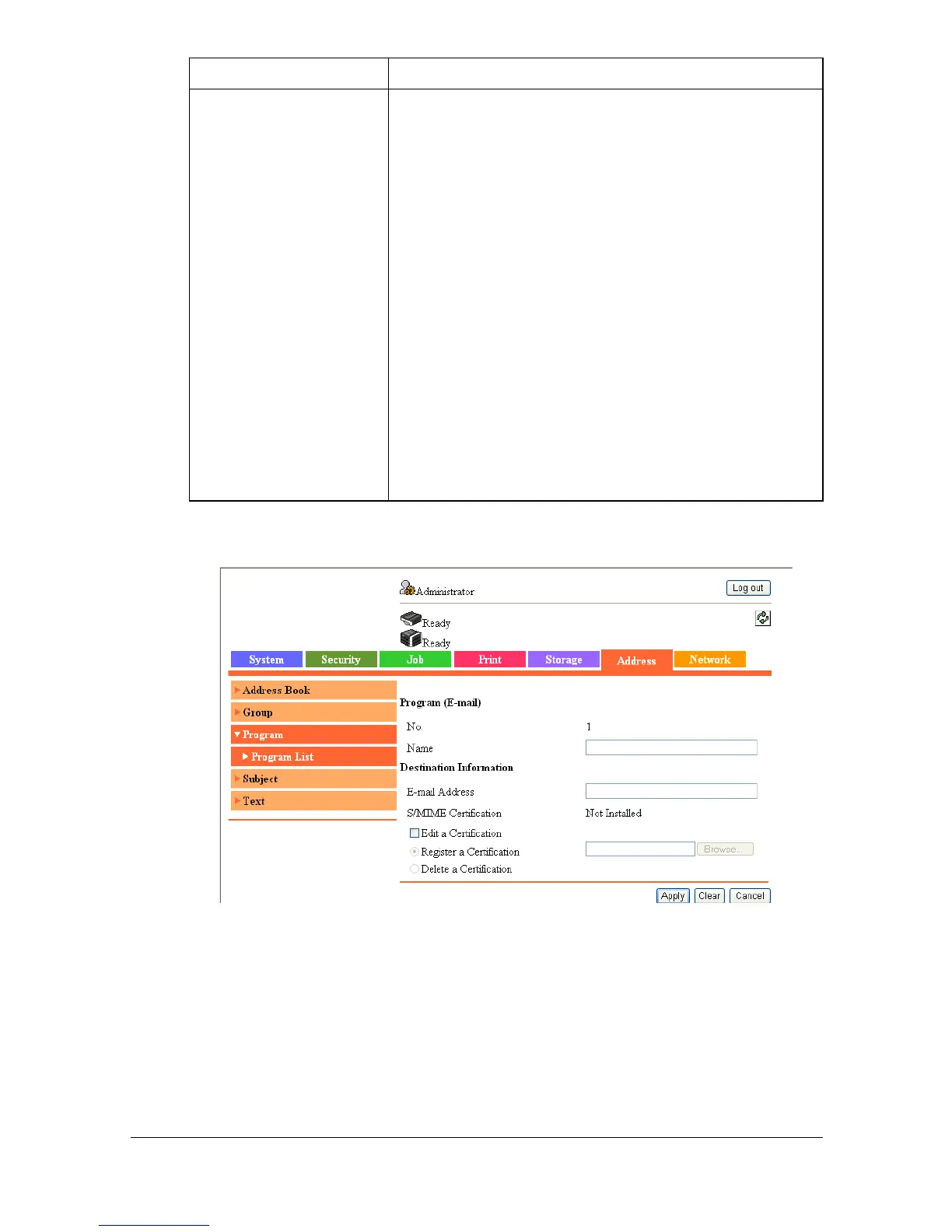Configuring the Printer 8-167
[Program]
In the [Address] - [Program] - [Program List] - [Program] page, specify infor-
mation for the program destination, corresponding to the communication
method selected in the [New Registration] page.
" If [E-mail] was selected in the previous page as the communication
method for the program destination
Item Description
[New Registration] Select the communication method for the new pro-
gram destination to be registered.
Select a communication method, and then click
[Next]. A page for specifying the destination infor-
mation appears, corresponding to the selected
communication method.
For details on the items in the page for specifying
the destination information, refer to the correspond-
ing page listed below.
If [E-mail], [FTP], [SMB], [Fax], [I-Fax] or [WebDAV]
was selected: “[Program]” on page 8-167
If [Address Book] was selected: “[Program (Address
Book)]” on page 8-169
If [Group] was selected: “[Program (Group)]” on
page 8-170
