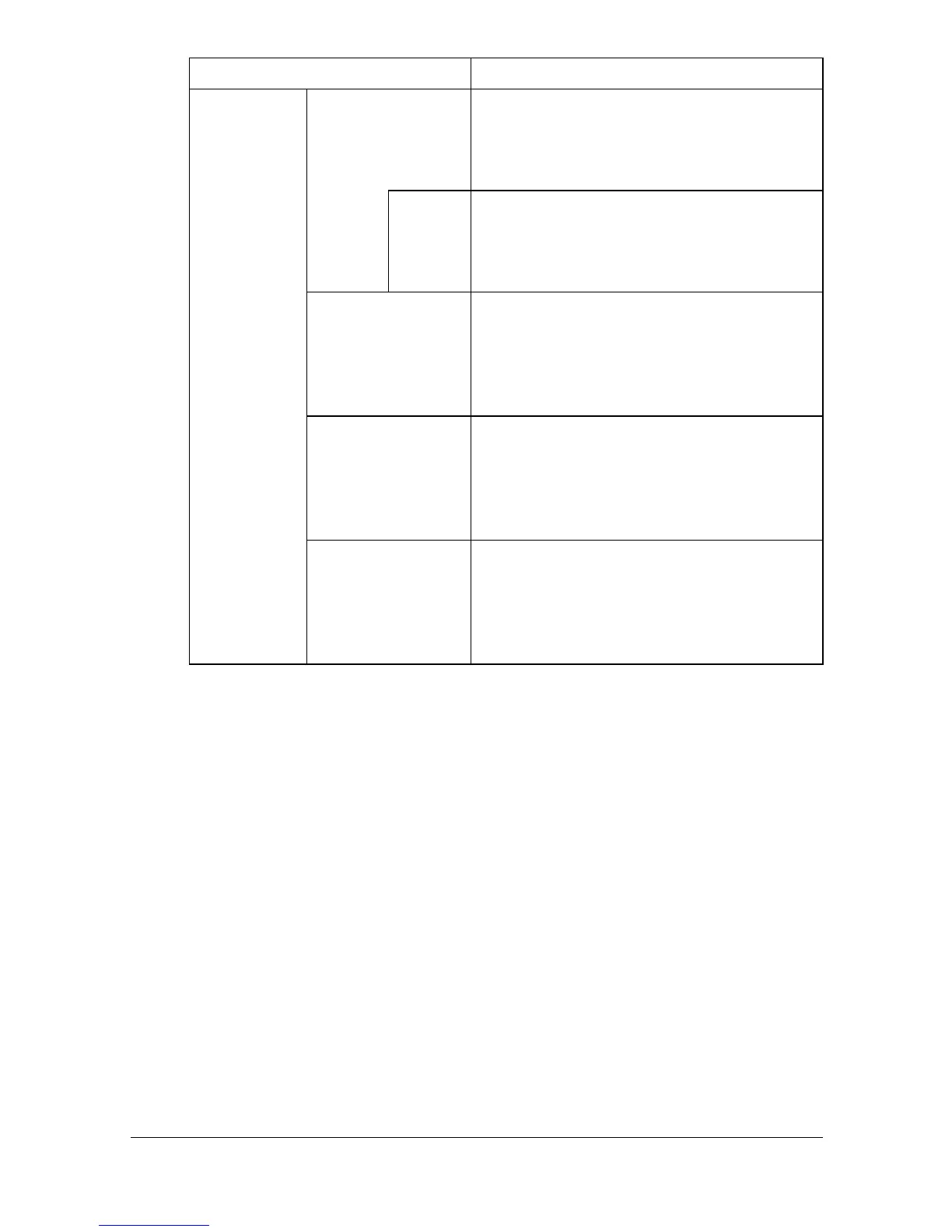Configuring the Printer 8-201
[SSL/TLS] Select whether or not SSL/TLS is used.
Choices: [Enable], [Disable]
Default: [Disable]
[Port
Number
(SSL)]
Specify the SSL port number.
Range: 1 to 65535
Default: [636]
[Search Base] Specify the starting point for searching
directories in the LDAP server.
Range: Up to 255 characters
Default: [Blank]
[Timeout] Specify the length of time until the search
times out.
Range: 5 to 300 (seconds)
Default: [60]
[Max. Search
Result]
Specify the maximum number of destina-
tions displayed after a search.
Range: 5 to 100
Default: [100]
Item Description
